Question: Do you have a utility that will split a PDF file into multiple PDF files based on a blank page? Business case is that I scan in a bunch of documents from different companies, but want to create multiple PDF files for each company by inserting a blank page between each grouping? This will allow me to scan many at a single time.
*******************************************************************************
Answer: Converting scan file to PDF is not problem for you, so your question is how to split them based on the blank pages. Maybe you can have a free trial of VeryPDF PDF Split-Merge. This software can split PDF file based on the page numbers. When do the splitting, simply inputting the page number of the blank page will be OK.
Now I will show you how to split PDF file based on a blank page.
First, download PDF Split-Merge.
- For the ones who first get in touch of this software, I made a brief introduction of this software here. This software is designed for those who have to split and merge their PDF files when they don't have any Adobe products on their computer.
- This software has interface, so it is very easy to use. After downloading, please install it by double clicking its exe file and following the installation message.
- The following snapshot is from this software interface, please have a check.
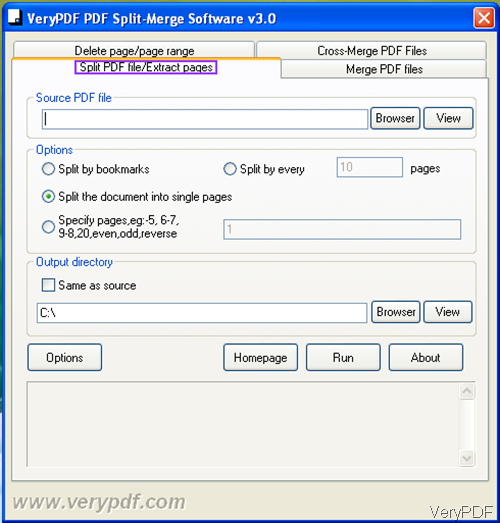
Fig. 1. software interface of PDF Split-Merge
Second, start the splitting process.
- Please check the page number of blank page and take a not.
- Add the PDF file by clicking the button Browse.
- Choose Specify page and input the page number.
- In the Output directory, please browse a folder to save the output PDF file.
- If you have other options to be made, please click the button Option.
- Then Run it.
By this way, you can split PDF file to multi-ones according to your needs. Own this software, you can save your worries for separating PDF files. During the using, if you have any question, please contact us by the ways supported on the contact us website as soon as possible.