Converting html to epub can be finished in a few seconds if you have VeryPDF Html to ePub Converter installed. And by this software, you can also convert Word, Excel, PowerPoint, RTF, TXT, images to ePub. After conversion, you can enjoy the e-Books in small devices, like iPhone, iPad and iPod Touch. In the following part, I will show you how to use this software to do the conversion.
First, download Html to ePub Converter and have a free trial.
- This software is the command line version and you need to run in MS Dos Windows.
- After downloading, please unzip this package to your disk then check the elements in it.
- If you are new to this software, please check more on our website. And usage has been shown on user guide tab or you can check the readme.txt directly.
Second, run the conversion from html file to epub.
- Please run the conversion follow usage and templates.
Usage: epubconverter [options] <input-file> [<epub-file>] - Convert html file to epub directly
epubconverter.exe input.html output.epub - Add a cover for output ePub file using local image file, and the file format could be JP(E)G, PNG, BMP, TIF(F).
epubconverter.exe -cover fashion.jpg input.html output.epub - If you need to add epub information, please follow the following example. By the following command line, you can add title, author, subject language and making date for the output ePub file.
epubconverter.exe -title Times -author "Sam Black" -subject “My Book” –date “2012-12-30” –language French input.html output.epub - If you need to change text and background color, please refer to the following command line.
epubconverter.exe -tcolor #000000 -bcolor #0070C0 input.html output.epub - When you need to adjust the line space and paragraph space, please do as follows.
epubconverter.exe -lspac 5 -pspac 10 input.html output.epub - If you need to adjust the margins from four directions, please use those parameters.
epubconverter.exe -mt 5 -mb 10 -ml 4 -mr 9 input.html output.epub
Now let us make filed practice and and compare the conversion effect.
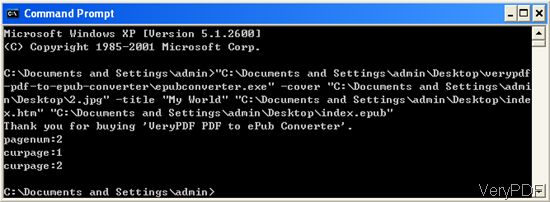
After conversion, you’d better browse output ePub file to check whether it is good or not. If it is not good, it will be a kind of waste to transfer it to your iPod or other small devices. Now let us read it first in the Abode Digital Edition.
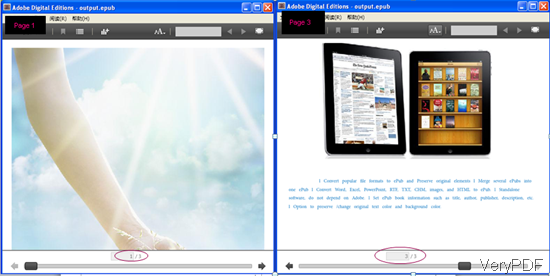
Now let us compare the input html file and output ePub file.
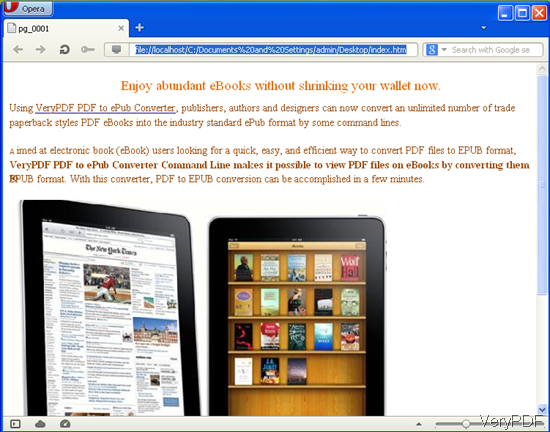
Input html file
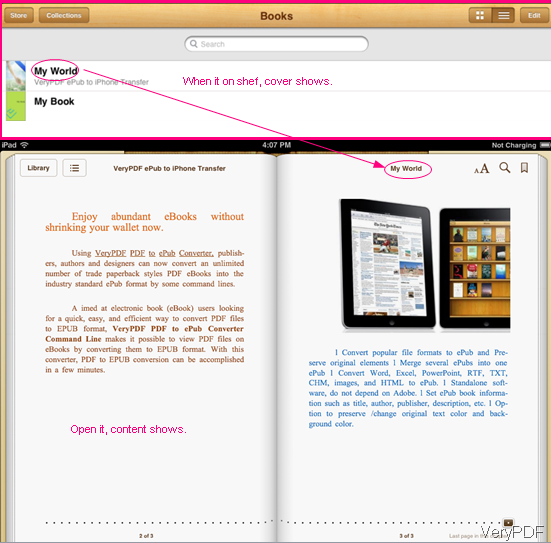
Epub file on iPad
During the using, if you have any question, please contact us as soon as possible. All the available ways have been stated on our contact us website.