PowerPoint can be considered as a great innovation in teaching area as it moves teaching material from traditional paper book to screen. As technology developing, now we can move paper book to smart device, like phone, iPad and others. When entering E-era, if you do not know how to make shining E-book, maybe you are a little bit out of date. In this article, I will share my experience about how to make flipbook with animation effect.
First, converting PowerPoint to flash.
- PowerPoint can be viewed on the computer with animation effect but it is not compatible with the smart device. So first, we need to convert it to flash and keep the animation with it.
- Download software PowerPoint to Flash Converter. It has software interface, so it is very easy to use. After downloading, please double click the exe file to install it following installation message.
- If installation finishes, there will be an icon on the desktop. Double click it to launch this software. The following snapshot is from this software.
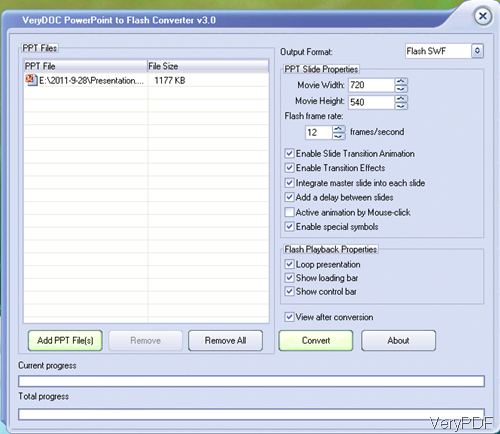
Fig. 1. software interface of PowerPoint to Flash Converter
- By this software, no matter how many ppt files do you have, they can be converted in a few minutes.
Second, convert flash to flipbook.
- Traditional E-book can not retain the animation effect, all the images in them are static. In the following part, I will show you how to make the vivid E-book from flash.
- Download VeryPDF Flipbook Maker which can be used to generate flipbooks that can be viewed on PC, Mac, iPad, iPhone and other mobile devices.
- Same with other GUI version software, after downloading, installation then you can use it. The following snapshot is from the software interface.

Fig. 2. software interface of VeryPDF Flipbook Maker
- Click button Open then go to the third option-Input swf file.
- Choose background image, music and buttons for the output flipbook.
- After editing, you can choose to save it locally or upload it to the website.
- VeryPDF will spare a bookstore for you online, you can manage your bookshelf casually. If uploading is successful, there will be embedding code and link produced. By the code, you can embed the flipbook to website, blog or other place. By the link, you can open the book at any place where the internet is available.
The following snapshot is from the flipbook with animation effect.
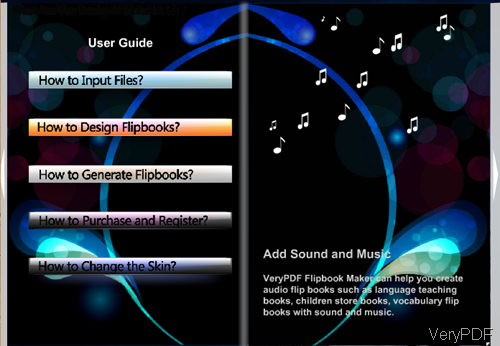
Fig. 3. output flipbook with animation effect
When reading book, you can listen to beautiful song with the dancing musical note on the book. Then maybe you can not help sigh that what a happy thing reading is.