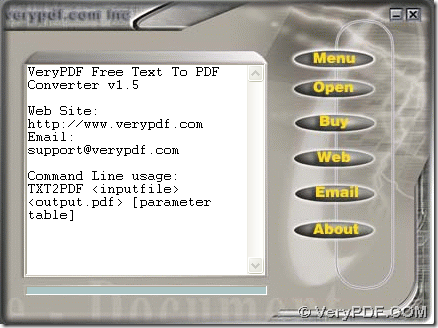VeryPDF Free Text to PDF Converter is a GUI tool which freely convert text to PDF of specific rotation personally on Windows platforms. 🙂
Why Should We Convert Text Files to PDF Files?
Ever since the portable document format has been launched by Adobe systems, it has become a popular document sharing format over the internet. Did it ever occur to you why people convert text files to PDF files or other files to PDF files? In this paragraphs, let use count the points which tell us why PDF is so popular and a superior format for storing information around modern world:
- Compatibility - Files which are created in portable document format can be viewed by opening them on almost any computer operating systems, no matter you have used Linux, UNIX, Windows, Mac or any other systems
- Compression - One top benefit of converting documents into PDF is that files can be reduces by a good level to read and edit more accurately and professionally. When conversion takes place from text files to PDF files, the original size of documents can be reduced and also it could be speedily uploaded or downloaded easily
- Various data formatting - It is easy for you to share or transfer PDF documents via the web, email or internet with original formatting, structure, properties preserved, which is not a feature every document format is capable of. Thus, this strong reason confirms the popularity of PDF files
- Professional protection – PDF files can be easily secured with passwords and permissions, which protects enterprises’ authorities and rights, especially when these PDF files need to be issued on websites. Moreover, not only essential information in PDF files can not be changed with illegal purpose, but also flexible encryption modes secure different data accurately with or without confidential information
Have you ever try VeryPDF Free Text to PDF Converter? It is a free GUI utility when being used personally in Windows systems. With the competent abilities, text files can be professionally and freely transferred into popular and formal PDF files with highly accuracy.
How to freely convert text files to PDF of specific rotation on Windows platforms?
Step1. Run software
Double-click shortcut so that its GUI interface appears on screen, which is a medium to do operations for conversion, and here is snapshot about this GUI interface:
Step2. Set targeting PDF rotation
After GUI interface pops on screen, click hotkey ctrl + D to open Advanced Setting panel, so you can set PDF page orientation and PDF page rotation by selecting related radio separately, e.g., Portrait, Landscape, Normal, 180, 90, 270, etc, which can be found in the following snapshot:
At last, to save setting here, please click Ok. 🙂
Step3. Add text file, set destination folder and convert text file to PDF file freely
After setting rotation, please click hotkey ctrl + O to open dialog box for selecting text files with one click on Open, and then, program provides another dialog box, where destination folder can be set directly after selection of folder with one click on Save, and then, specific rotation of PDF file can be produced into that folder as you wish. 🙂
As you can tell from the snapshots above, VeryPDF Free Text to PDF Converter enables encryption of PDF files, editing PDF font, as well as PDF width and height, etc.. However, as mentioned in the beginning, only personal edition of this tool can be freely used, so, if you require enterprise edition, welcome to purchase enterprise edition of VeryPDF Free Text to PDF Converter. 🙂