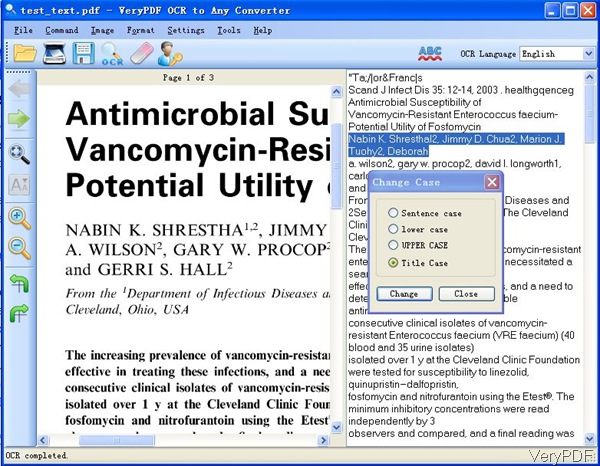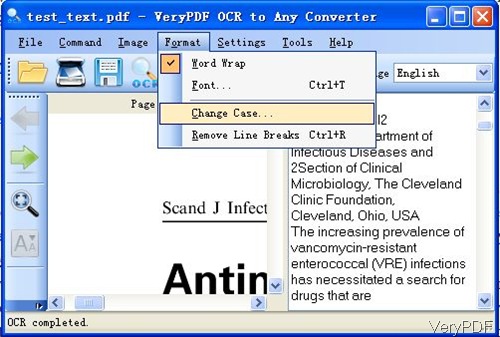Question: Is there an easy way to program an OCR to beat a upper case? I have a PDF document that full of upper case sentence. Is there an easy program to use or someone who can program for me quickly an OCR or other program to get around it?
Answer: If you need OCR software and you need this OCR software can help you convert PDF to text and change the upper case to lower case, maybe you can have a free trial of this software: VeryPDF OCR to Any Converter. This software can OCR text in BMP, GIF, JPEG, PNG, TIFF, and PDF files and save content as Microsoft Word (doc, docx), Excel (xls, xlsx), RTF, XML, and TXT. The most important, it can help you change upper case to lower case easily before saving. In the following part, I will show you how to use this software.
Step 1. Install OCR to Any Converter
- This software I mention here is the GUI version and there is also one command line version available. When downloading finishes, there will be exe file. Please install this software by double clicking the exe and follow installation message.
- When installation finishes, simply launch this software by clicking the icon on the desktop.
Step 2. OCR input document and change upper case to lower case
- The following snapshot is from the software interface, please have a check. When you launch this software, there will be dialogue box reminding you to input the registration code. If you have, please input and then click button OK. If you do not have, please click button Try.
- Please click button File then go to Open to add input file to software interface. When loading finishes, the input file will be shown on the software. If you do not need to fix the input file, please click button Command to run the conversion. Here you can either choose to convert all pages or the current page.
- A few seconds later, the recognized text will be shown in the left part. Now we can change the upper case to lower case. Please click option Format and choose Change Case in the dropdown list. Then you will see the options like I showed in the first snapshot. You can choose one of them: Sentence case, lower case, Upper case and title case.
- Please choose the content first then choose option. By this way, you can changed content of upper case to lower case.
- Then click option File again and choose the Save as to save the recognized content.
There are more options of this software, please check them one by one. During the using, if you have any question, please contact us as soon as possible.