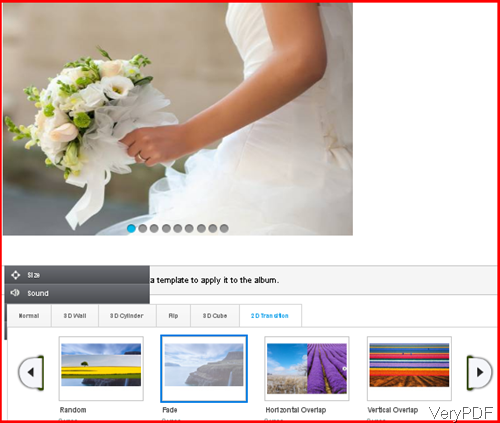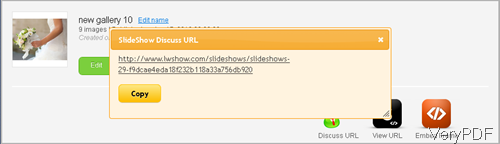Question:Hi all, I am wondering how to make a photo slideshow for Mac Book pro ? my friend will have a wedding, and I want to make a gift for her, so I am planning to make a wonderful wedding photo slideshow for her. I just got the new Mac Book pro , I am not similar with it, so can VeryPDF give me a solution?
Answer: There is no free slideshow maker now but we have a solution and it is worthy recommending. LW Photo Slideshow, this website allows you to make slideshow totally free. And you can open this website on all the computers no matter Windows system or Mac system. By this website, simply upload pictures and choose slideshow modes and others, then you can make stunning wedding slide show for your best friends. In the following part, I will show you how to use it according to my experience.
Step 1. Open website of LW Photo Slideshow
- First, you need to register an account on this website and registration is totally free. The following snapshot is from the one of part of the website. Please click button Make Slideshow then you can browse photos to add in.
- When you add photos, you can add various input as this website supports png, gif, jpg and others. When you finish adding photos, please click button Next then you can add background music, choose slideshow mode and other. Please check details in the following snapshot.
- There are six modes for you to choose: normal, 3D Wall, 3D Cylinder, Flip, 3D cube and 2D Transition. Please choose one of them and then click button Apply. Before Publish, you can view the slideshow effect. You can add wedding music or your blessing words to the slideshow.
- When you finish publishing, there are four options for you. You can change the name of the slideshow, check produced URL, view URL and embedded code for any website. By the URL, you can open the slideshow at any place. With the embedded code, you can insert the slideshow to any website or blog. Now check details from the following snapshot.
During the using, if you have any question, you can contact us or LW website. Now let us check the slideshow made by this website.