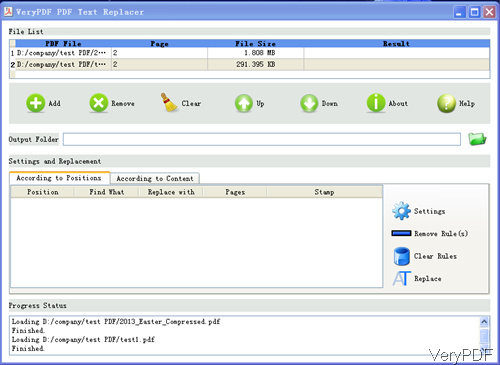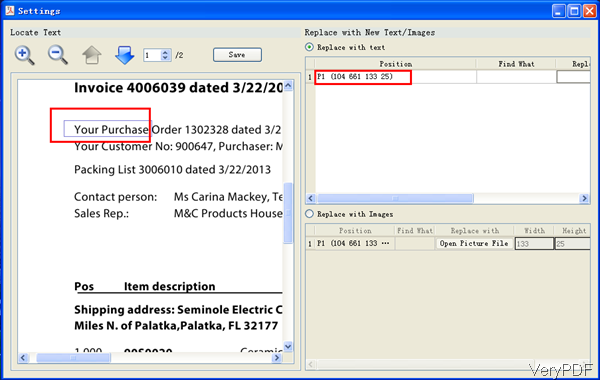Question: I have a PDF template file. It has a bunch of fields I need to write to using PHP. How can I easily determine the x and y coordinates of a field in the file? Right now I am using xy locations but trial and error is very time consuming. Is there a better way to do this? Or even an easy way to get the xy coordinates of a point in a PDF file? Is there any solution on VeryPDF?
Answer: According to your needs, maybe you can have a free trial of this software: VeryPDF PDF Text Replacer. This software is professionally for replacing text in PDF file but you can use it for determine the x and y coordinates of a field in the file easily. As when replace text, we also need to make sure the text position. By this software, you can determine x and y coordinates of any point simply by draw an area around the point you need to know. Please check more related information of this software on homepage, in the following part, let us check how to use this software to determine the x and y coordinates.
Step 1. Free download VeryPDF PDF Text Replacer
- You do not need pay for this software in a hurry as VeryPDF software allows you to try this software free many times. You can try it and then determine whether this software is good for you.
- When downloading finishes, there will be an exe file.Please install this software by double clicking the exe file and following installation message till there is short cut icon showing up on desktop. The following snapshot is from the software interface, please have a check.
Step 2. Determine the x and y coordinates of a field in PDF file.
- When you open the software interface, please click button Add to add PDF file to software interface.
- Please go to tab of According to Position tab and click button Setting then you can enter the following menu option. Please have a check.
- When you need to determine a point x and y coordinates, please simply draw an area around the part where you need to know the coordinates. When come to this part, the mouse will turn to cross then you can draw area.
- Then there will a button at the end of frame you have drew named Add it to Table, simply click it then you will see the position coordinates showing up on the right table part.
- By this way, you can know the detail position in the form of x and y coordinates. Then you can input the coordinates in PHP code to process PDF.
By this software, you can also use it to replace text. During the using, if you have any question, please contact us as soon as possible.