Hello, I have a few questions about your technology. We currently use some competing products in our virtual printer, but we’re looking around for some better technology and we’ve been very impressed so far as we test out your stuff.
1. Does the PDFPrint SDK offer any options to send the PDF or PDF raster file DIRECTLY to the printer (port 9100 RAW, LPD, etc.), or must it be submitted to a local, logical printer on the OS?
2. Does the VeryDoc DOCPrint SDK allow us to rebrand the installer and the logical printer? Is there a silent installer available? Can it be set to call an EXE with the resulting PDF instead of popping up a save dialog?
3. Which version of the PS to PDF converter would we need if we wanted to distribute the EXE along with our existing virtual printer and use it silently for conversion?
Looking forward to hearing your answers!
Customer
----------------------------------------
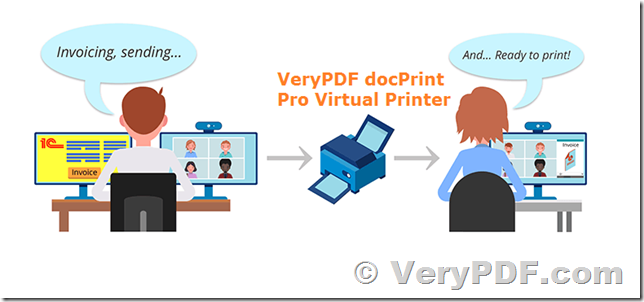
>>1. Does the PDFPrint SDK offer any options to send the PDF or PDF raster file DIRECTLY to the printer (port 9100 RAW, LPD, etc.), or must it be submitted to a local, logical printer on the OS?
Thanks for your message, you can use PDFPrint SDK to print the PDF files or PDF Raster files to local or network printers, however, it can't print the PDF files to Printer Ports (such as LPT1:, LPT2:, etc. ports) directly.
If you wish print the PDF files to Printer Ports directly, you may use following solution to try,
1. You can use VeryDOC PDF to Vector Converter to convert from PDF files to PCL files first, you can download the trial version of VeryDOC PDF to Vector Converter from this web page,
https://www.verydoc.com/pdf-to-vector.html
http://www.verydoc.com/pdf2vec_cmd.zip
After you download it, you can run following command line to convert your PDF files to PCL files,
pdf2vec.exe C:\in.pdf C:\out.pcl
Please notice, if your Printer Port accepts PS data format only, you need convert from PDF files to PS files,
pdf2vec.exe C:\in.pdf C:\out.ps
2. You can send the converted PCL or PS files to Printer Port directly by following command lines,
copy /b C:\out.pcl LPT1:
copy /b C:\out.ps LPT2:
copy /b C:\out.pcl \\TP123\LaserJet
copy /b C:\out.ps \\TP123\LaserJet
copy /b C:\FILENAME.PRN \\TP123\LaserJet
We hope above solution will useful to you, you may give it a try.
>>2. Does the VeryDoc DOCPrint SDK allow us to rebrand the installer and the logical printer? Is there a silent installer available? Can it be set to call an EXE with the resulting PDF instead of popping up a save dialog?
Thanks for your message, yes, we have OEM License for our products, with the OEM License, we will provide a silent installer to you, we will help you to rebrand the installer and printer's name, such as, with your company name or something else.
We can also assist you to suppress the saving dialog for PDF creation in the OEM License, if you are interest in the OEM License, please feel free to let us know, the exact name that you are interest in, we will provide more information to you asap.
>>3. Which version of the PS to PDF converter would we need if we wanted to distribute the EXE along with our existing virtual printer and use it silently for conversion?
If you wish integrate PS to PDF Converter into your software for redistribution, you will need to purchase the Developer License or OEM License for PS to PDF Converter software.
VeryDOC