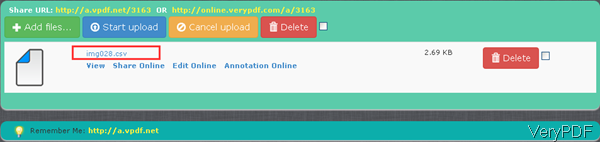Question: My application can generate CSV files that I want to share. I'm using MIME type text/comma_separated_values/csv, but when I send the Intent the chooser isn't shown, I guess my device doesn't know how to handle the file. Which type should I use? Is there any method on VeryPDF allowing me to share CSV file in Android?
Answer: When you need to share CSV file in Android system, maybe you can have a free trial of VeryPDF cloud based application VeryPDF ShareFile, by which you can share CSV and other common files easily. All you need to do is that upload CSV file to website and then tell the share ID to your friends and then you can share CSV file in Android either to computer or other Android applications. Please check more information of this software on homepage. In the following part, I will show you how to share CSV in Android by this application.
Step 1. Upload CSV file to website.
- Please go to website of VeryPDF ShareFile then you will know how to upload files. All the steps have been marked on website, it is quite easy to handle.
- The following snapshot is from the website, please have a check. All you need to do is that click button Add file to browser folders containing CSV file and then add it.
- When uploading finishes, the CSV file will be listed on website with detail information like file type, file size and others. Please note this application allows you to share CSV file in batch.
- Please remember the share ID in the URL. Taking this one for example the share ID is 3163.
- When you need to share this CSV files to your friends, simply tell them the ID and let them go to this website and input the ID, then they can download and view the uploaded CSV file directly. Same with the status you see like the above snapshot.
- For using this application easily, we have shorten the URL of this website. When you open website in Android, please use URL of a.vpdf.net or http://a.vpdf.net/ then you enter the website easily.
Step 2. Share CSV file in Android
- For sharing CSV file, you can click button Share Online then you will find many options to connect with social network where you can add comments to the file you shared.
- By clicking button Annotation Online then you can add annotation to the shared CSV file where you can add text comments, line comments and others.
In a word, by this free online application, we can share CSV file in Android easily. During the using, if you have any question, please contact us as soon as possible.