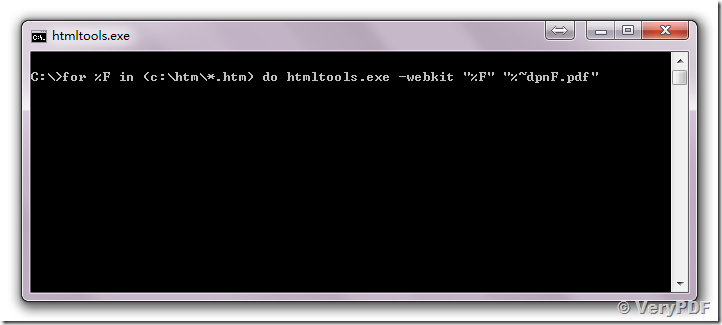VeryPDF HTML Converter Command Line is support -webkit parameter,
-webkit : use the Webkit engine to convert HTML and web pages to PDF files.
htmltools.exe -webkit "https://www.verypdf.com" D:\out.pdf
Why the Parameter "-webkit" is designed?
WebKit is a layout engine designed to allow web browsers to render web pages. And this technology now is used by Safari, Chrome and Opera. The parameter “-webkit” enables the Webkit engine to convert HTML and web pages to PDF files fast and accurately. The principle of this parameter is that it will make the Webkit engine to convert HTML and Web page to PDF or images directly. For some computers where no IE or Firefox browser is installed, this parameter is a solution. When you convert HTML file with some special characters, please add this parameter which can help you to render the HTML correctly.
Again - This command does not work! Please read my messages - I had html2pdf working fantastically perfect UNTIL moving to Windows 7 - It then started to cut the left edge off the PDF. After buying your htmltools command line tool I got the PDF to work out better but it now took the finished document in to 1 large page not multiple pages as the previous version did.
Please try and convert my files per the script provided in previous e-mails on this case and see if you can make it work.
When I run following command line,
htmltools.exe -webkit "c:\htm\*.htm" c:\pdf\*.pdf
it fails - I have tried
htmltools.exe -webkit "c:\htm\*.htm" "c:\pdf\*.pdf"
etc.
Customer
-----------------------------------
You can run following command line to batch convert all HTML files in C:\htm\ folder to PDF files,
for %F in (c:\htm\*.htm) do htmltools.exe -webkit "%F" "%~dpnF.pdf"
VeryPDF