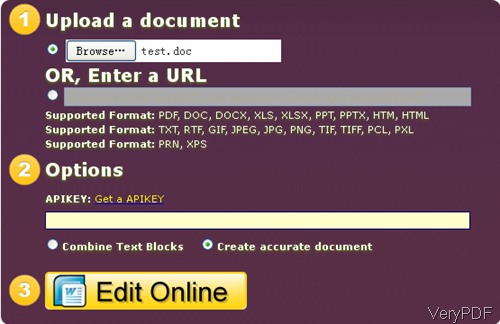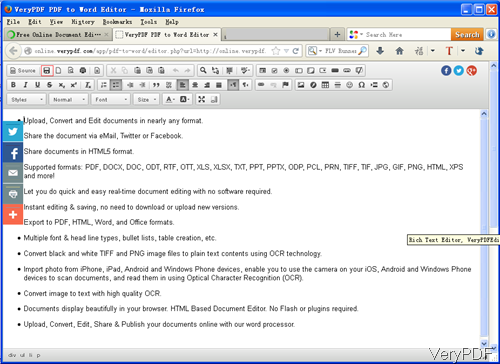Question: I want users to be able to create the report template in Microsoft Word mode online and probably add document fields. Then the application evaluates a number of things adds the appropriate text to the fields then creates a PDF from the uploaded word.So which method would be best for this? Is there any solution on VeryPDF?
Answer: When you need to edit word document online and then turn it to PDF file, maybe you can have a free trial of this cloud based API application named VeryPDF Free Online Document Editor, by which you can edit word online without MS Word application installed and then turn it to PDF file. Meanwhile this method also can be used to edit other documents like PDF, DOC, DOCX, XLS, XLSX, PPT, PPTX, HTM, HTML, TXT, RTF, HTM, HTML, GIF, JPEG, JPG, PNG, TIF, TIFF, PCL, PXL, PRN, XPS and others files in the word templates. Please check more information of this software on homepage, in the following part, let us check how it works.
Step 1. Upload word document to website.
- The following snapshot is from the website, please have a check. When you enter it then you will know how to use it as all the steps have been marked on the website.
- Simply click button Browse to add local word file to website. For editing online word file, you can enter its URL next to file. If you have API code, please input. If you do not have, you can ignore it but there will be watermark on output.
- Please choose showing text method in word application, combine text block or create accurate document.
- Then click button Edit Online, you will enter another tab where you can edit word online.
Step 2. Edit word online
- The following snapshot is from the editing website, please have a check.
- In this word editor, you can fulfill most of the function in MS Word application. Here you can edit word, insert form table, insert hyperlinks, do copy and paste and so on so forth. After editing, there is also spelling checking function to check whether there are some word spelled by mistake.
- After editing, you can share it directly to Facebook, Twitter and other place.
- When you need to covert edited word to PDF, please click option Save which I have marked by red circle then you can choose the output format.
- Please choose output format as PDF then you can convert it to PDF file.
By this free online API application, we can edit word online and then convert it to PDF, HTML and other file formats. During the using, if you have any question, please contact us as soon as possible.