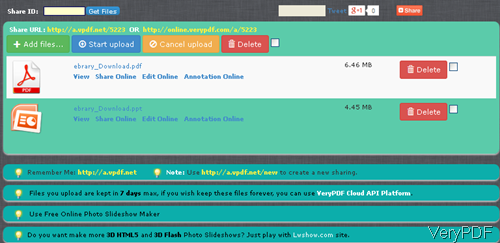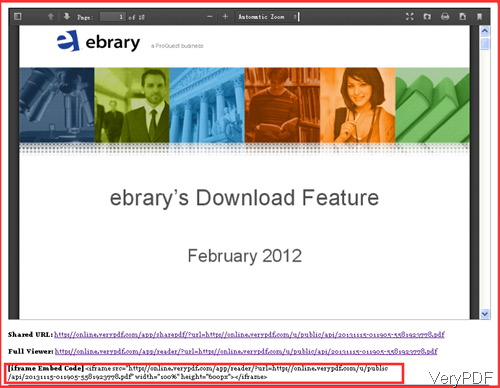Question:I have been looking for quite some time and cannot seem to find the answer I need. I tried using the iframe tag method for Google Docs Viewer to view my files and noticed that pptx, xlsx, etc... PDF seems to be the only one that is visible. So I came to the conclusion I have to use Google Drive and it's API. If that is so, my question is... Can I keep these files hosted on my clients server and use the API to view the files or do they have to be hosted on Google Drive's cloud server? Is there other solutions on VeryPDF? Thank you.
Answer: When upload files failed by Google Docs Viewer, maybe you can have a free trial of VeryPDF ShareFile which also allows you to embed uploaded file using iframe tag method and supported file formats like pptx, xlsx, PDF and others. It also allows you to view Office file online and then edit them, annotate them. By this one you do not need to host those file on your clients server and then use the API to view the files. Simply upload file on this website, then all your clients and your friends can view Office file online easily. And uploaded files are absolutely safe, only those who know the share ID then they can view the uploaded file. Please check more information on homepage, in the following part, I will show you how to view Office file online and then embed by iframe code.
Step 1. Upload files.
- Please go to website of VeryPDF ShareFile and then you will see how to use that API application. The following snapshot is from the software interface, please have a check.
- Please click button Add Files to browser folder and add files that you need to upload in batch. Then the added files will be listed on website with file size, file type and other information.
Step 2. View Office file online
- When you need to view Office file online, please click option Share Online. If you click option View then you can download it to your local computer.
- After clicking Share Online then you will enter tab like the following snapshot, please have a check.
- In the newly bounced tab, you can view uploaded file without any problem. If you need to embed it to your blog using iframe code, this software also can help you make it.
- By this API, it also can be used to convert uploaded file to PDF.
- When you need to let your clients view the uploaded file, please tell them the share ID and then go to the website. Input the share ID, both you and your clients can view Office file online easily and safely.
I guess this method will be more directly to find solution why Google Dos Driver can not help you make it. During the using, if you have any question, please contact us as soon as possible.