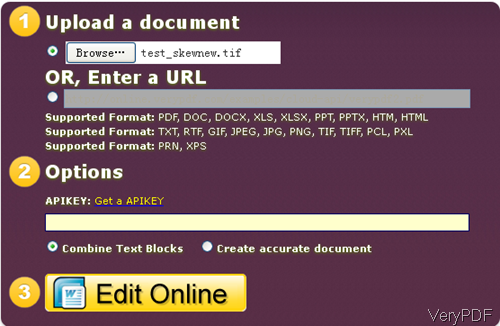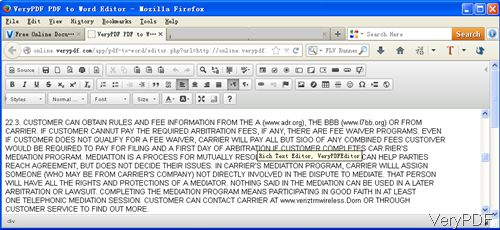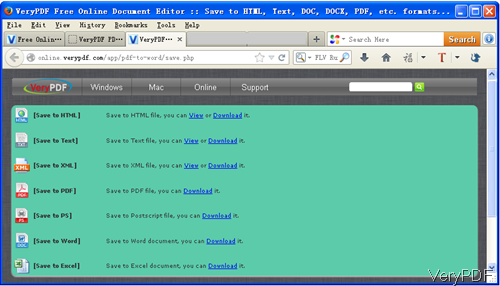Question: Please point us in right direction We have a requirement: to
- Generate a PDF from tiff
- Edit/Enter some fields on it
- Save/Print the information
- Should have a button on the pdf "Convert TIFF to PDF" that should generate TIFF image of that PDF
I am sure we can do 1 and 2 very easily, we are planning to use iText API. We dont have any clue about 4. Is there any idea on VeryPDF please let us know.
Answer: When you need to edit tiff file and then save tiff as PDF file, maybe you can have a free trial of VeryPDF cloud based application named VeryPDF Free Online Document Editor, by which you can edit tiff and save tiff to PDF. When editing tiff file, this online API can help you extract all text in tiff file and then allow you to enter some fields on it. After editing, if you need you can save and print the information. For saving, you can save it to PDF, word, text, HTML and others. Please note for now there is a limitation that now it can not handle table in input tiff files and it can not be used to process color tiff file. Now it only can process black and white tiff file by OCR. Please check more information of this software on homepage, in the following part, I will show you how it works.
Step 1. Please go to website of Free Online Document Editor.
- The following snapshot is from the website, please have a check. All the detail steps have been marked, once you open it then you will know how to use it.
- This Editor allows you to either add local file to online tiff file. Here I will take adding local file for example. Click button Browse and then you can browse local file. If you have API code, please input here. And if you have layout requirement for output, please choose Create accurate document.
- Then click button Edit Online, you will enter tab of editing tiff file.
Step 2. Edit tiff and save tiff to PDF.
- The following snapshot is from the editor, please have a check. Here you can edit tiff file like editing word file, say you can insert any table, insert image, video. Copy and paste content from it and then save it as PDF.
- When you finish editing, please click button Save to choose the save output format. The following snapshot is from the Save tab, please have a check.
By this method, we can edit tiff file and then save tiff to PDF directly. During the using, if you have any question, please contact us as soon as possible.