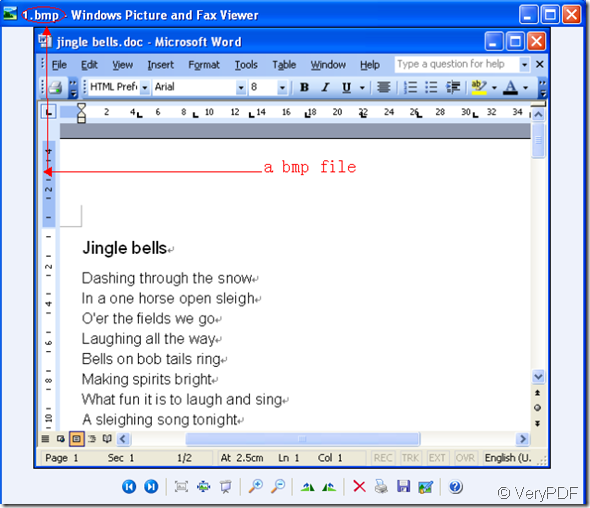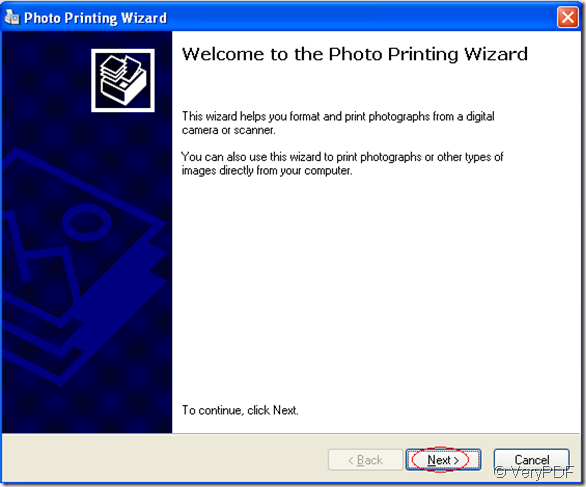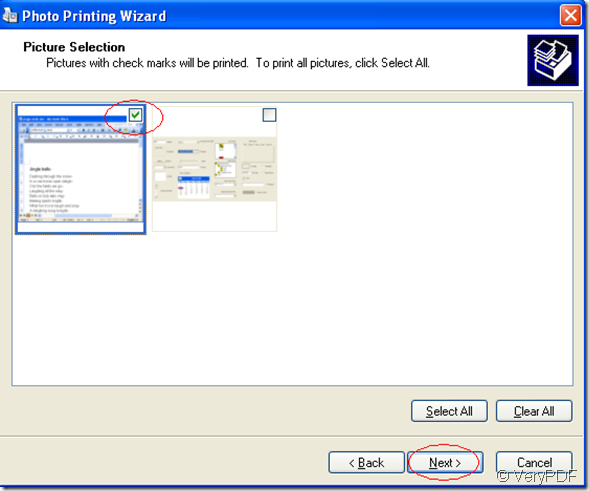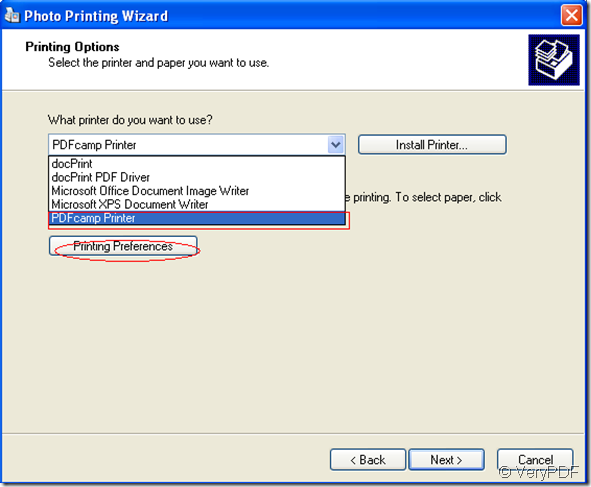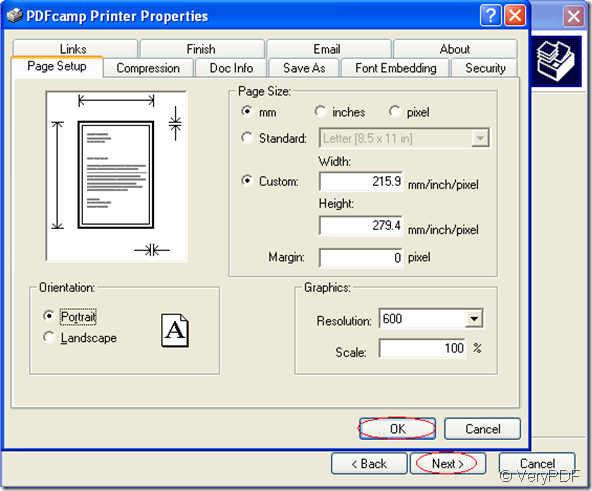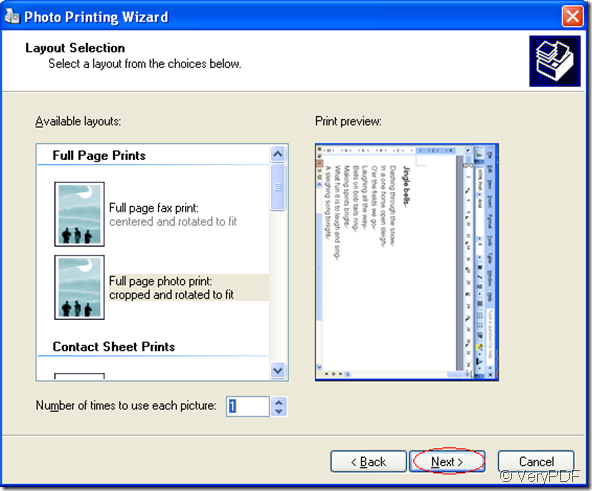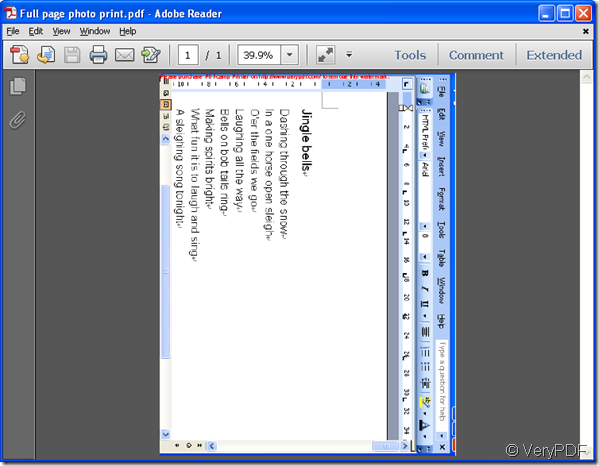The BMP File Format, also known as Bitmap Image File or Device Independent Bitmap (DIB) file format or simply a Bitmap, is a Raster graphics image file format used to store bitmap digital images, independently of the display device (such as a graphics adapter), especially on Microsoft Windows and OS/2 operating systems.
The BMP File Format is capable of storing 2D digital images of arbitrary width, height, and resolution, both monochrome and color, in various color depths, and optionally with data compression, alpha channels, and color profiles.
If you want to print bmp to pdf file, PDFcamp Printer which can realize many kinds of conversion will help you and you can follow the steps bellow.
Step1.Open the bmp file you want to print to pdf file,then you can start conversion by pressing “Ctrl”+”P”or the button 
Step2.Then the system will remind you that “welcome to the photo printing wizard”and you should click “next”.
The information in the window will tell you pictures with check marks will be printed,to print all pictures,click Select All.You should select the picture you want to print.Then click “NEXT”.
Step3.The wizard will ask you which printer you want to choose,of course,to realize bmp to pdf file,you should choose PDFcamp Printer.Then you can set the parameter of the printer in “Printing Preferences”.
Step4.After setting all the parameter,you can click “OK”and “Next”.
Step5.You can select a layout from the available layouts.Then click “Next”.
Step6.You should save and name the new pdf file.Then you can see the file after the conversion of bmp to pdf file.