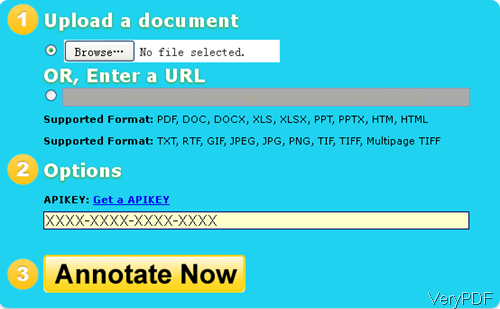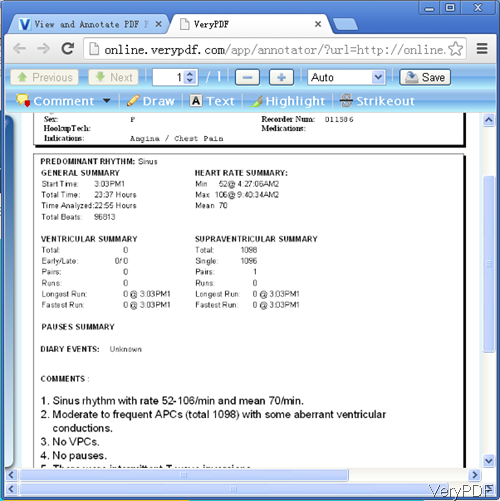Question: I've recently moved to almost exclusively electronic books. I prefer to mark up documents with highlighting or annotations as I read them. However, when I get an updated version of a PDF - O'Reilly, for example, will give access to corrected versions of the books you've purchased - I'm then stuck with a marked up older copy and a newer copy, without my notes. Is there any solution of VeryPDF?
Answer: According to your needs, maybe you can have a free trial of VeryPDF newly developed cloud based application named VeryPDF Annotator Cloud API, by which you can annotate any kind of version PDF files. So by it, there is not problem to copy annotations/highlighting PDF from one older version to a new version PDF file. But as this is could based software interface application, by it now you can not make it programmatically and in batch. You only can annotate PDF one by one. If you need to know more about this software, please check on homepage, in the following part, I will show you how to use this software.
Step 1. Open website of VeryPDF Annotator Cloud API
- The following snapshot is from the software website, please have a check.
- Please upload a document first. You can upload local file or online PDF file for annotation. This software also can help you convert files like Office, image to PDF and then annotate them.
- If you have an API code, please input in the API code part. The API code can help you keep the output PDF file online forever.
- Then click option Annotate Now, you will enter the annotate PDF page.
Step 2. Annotate PDF
- The following snapshot is from the annotation tool software interface, please have a check.
- Here you can comment PDF, Draw lines circle and others on PDF. Add text to PDF, highlight PDF and strikeout PDF. Simply click the each button then you can finish corresponding work. All those actions belong to annotation, so this software can satisfy nearly all your annotation needs.
- You can also use this software as PDF viewer. In the software interface, you can turn pages and adjust zoom rate easily. Meanwhile this software supports all the country languages, so you do not need to worry that there will be some kind of fonts can not be shown correctly.
- When you finish annotation, simply click button Save then you can save annotations as a new PDF.
By this software, you annotate PDF easily. During the using, if you have any question, please contact us as soon as possible.