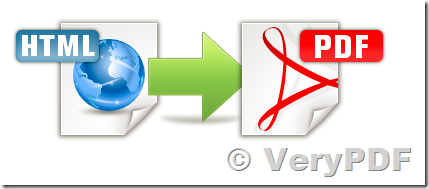Greetings Support
I am looking at the following URL and would like to know how I may go about purchasing the full version. The current URL converts with the word "Demo" on all pages.
https://www.verypdf.com/online/site-to-pdf-converter.php
Thanks,
Customer
--------------------------------------------------------------
Our users are looking for a simple way to input a URL online and receive back the entire website outputted in PDF format.
Much like this web link: https://www.verypdf.com/online/site-to-pdf-converter.php web page. The only thing about using this right now is that our users get a DEMO watermark on the outputted pdf page.
In your instructions, you mention we can "execute following URL from your code to convert a web page to PDF file, using curl_exec() in PHP or HttpWebRequest in C# or WebClient in VB.NET, etc."
This seems a bit more technical that I was looking for.
Looking under Home>Products>Online>Free URL to PDF Converter only allows a single page at a time. ( https://www.verypdf.com/online/url-to-pdf-converter.php )
This free version will not work for us as we would like to convert an entire website to PDF.
Is there a way to get a software key to access full version of entire website to pdf online converter with using APIKEY? Better yet, maybe there isn't a online version to do the entire website by just typing the url and clicking create pdf file, is there a desktop application for Windows that can be installed that can crawl a website after a url has been inputted and output a link to pdf which would have the entire website and not just one page?
Anyway I can call someone on this? I would rather make a purchase sooner rather than later and emailing back and forth is taking way too much time.
Thanks,
Customer
--------------------------------------------------------------
>>Is there a way to get a software key to access full version of entire website to pdf online converter with using APIKEY?
Yes, you can purchase "VeryPDF Cloud API" from following web page first,
https://www.verypdf.com/online/cloud-api/try-and-buy.html#buy
and then register an account using your PayPal email address from
http://online.verypdf.com/wp-login.php?action=register
web page, then you can get your APIKEY from this web page,
http://online.verypdf.com/wp-admin/accountinfo.php
Please enter your APIKEY to " https://www.verypdf.com/online/site-to-pdf-converter.php " web page and click "Create PDF File" button, you will get a new PDF file without demo watermark.
>>is there a desktop application for Windows that can be installed that can crawl a website after a url has been inputted and output a link to pdf which would have the entire website and not just one page?
Sorry, we haven't this type of software yet, however, if this function is important to you, we can develop this Windows software to you at additional cost, we will implement this function in this custom-build version within a few business days, please feel free to let us know if you are interest in this solution.
VeryPDF