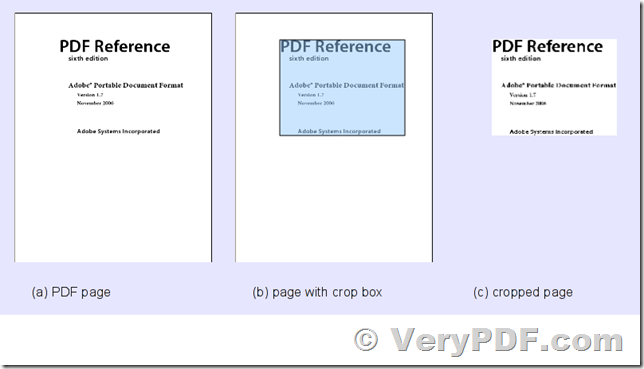You can use the VeryPDF PDF Margin Cropper software to cut off the unwanted borders or margins of the PDF pages, after cropping, the font size will become larger, you can read the text contents easily in a PDF Reader on the screen. VeryPDF PDF Margin Cropper software is very useful when you need to crop page margins from PDF documents.
VeryPDF PDF Margin Cropper software contains both Windows GUI and Command Line applications, if you are a Windows User, you can use Windows GUI software to crop margins from PDF files easily. If you are an advanced user and good at command line operation, you can run PDF Margin Cropper Command Line from CMD window, or call it from a batch file or a script, you can also call it from server application to crop PDF files on the fly.
VeryPDF PDF Margin Cropper Highlight Features:
* Automatically detects the margins and crop margins.
* Everything can be done automatically, without user to specify margins by manual.
* Can crop all the pages at same time.
* Reduce the margins to fit to the text contents.
* Works on all Windows systems.
* Has an optional graphical user interface (GUI) for interactive cropping.
* Renders and analyzes page images to find the bounding boxes, which allows it to deal with noisy scanned PDFs.
* Crops rotated pages automatically.
* Can crop pages uniformly based on the smallest crop values, which helps with noisy images or documents where a few pages have unwanted markings in their margins.
* Preserves document catalog information such as outlines if possible.
* Can deal with at least simple cases of password-encrypted files.
* Supports Command Line application for web server applications.
You may download a trial copy of VeryPDF PDF Margin Cropper software from this web page,
https://www.verydoc.com/pdf-margin-crop.html
After you install it, you can run it, load a PDF file, and click "Convert PDFs" button, then you can crop the margins for this PDF file automatically.
You can also run following command line to show the command line options,
"C:\Program Files (x86)\VeryDOC PDF Margin Crop v2.0\pdfmc.exe"
PDF Margin Crop Command Line v2.0
https://www.verypdf.com
http://www.verydoc.com
Email: support@verydoc.com
Release Date: Jun 16 2010
Usage: pdfmc [options] <pdf-file> [<out-pdf>]
-skip : don't overwrite an output file if it already exists
-margin <string> : Set page margins to output PDF file
-margin 10 : Set margin to 10 pt to left
-margin 10x10 : Set margin to 10 pt to left,top
-margin 10x10x10 : Set margin to 10 pt to left,top,right
-margin 10x10x10x10 : Set margin to 10 pt to left,top,right,bottom
-margin 10pt : Set margin to 10 pt to left
-margin 10x10pt : Set margin to 10 pt to left,top
-margin 10x10x10pt : Set margin to 10 pt to left,top,right
-margin 10x10x10x10pt : Set margin to 10 pt to left,top,right,bottom
-margin 10mm : Set margin to 10 mm to left
-margin 10x10mm : Set margin to 10 mm to left,top
-margin 10x10x10mm : Set margin to 10 mm to left,top,right
-margin 10x10x10x10mm : Set margin to 10 mm to left,top,right,bottom
-margin 10in : Set margin to 10 inch to left
-margin 10x10in : Set margin to 10 inch to left,top
-margin 10x10x10in : Set margin to 10 inch to left,top,right
-margin 10x10x10x10in : Set margin to 10 inch to left,top,right,bottom
-tempdir <string> : set a folder to store temporary files
-linewidth <int> : remove black borders which width less than this value, default is 8
-specklesize <int> : remove the speckles which size less than this value, default is 20
-$ <string> : input registration key
Examples:
pdfmc.exe C:\in.pdf C:\out.pdf
pdfmc.exe C:\in\*.pdf C:\out\*.pdf
pdfmc.exe -linewidth 8 C:\in.pdf C:\out.pdf
pdfmc.exe -linewidth 8 -specklesize 20 C:\in.pdf C:\out.pdf
pdfmc.exe -linewidth 0 -specklesize 0 C:\in.pdf C:\out.pdf
for %F in (D:\test\*.pdf) do "pdfmc.exe" "%F" "%~dpnF-out.pdf"
for /r D:\test %F in (*.pdf) do "pdfmc.exe" "%F" "%~dpnF-out.pdf"
pdfmc.exe -$ XXXXXXXXXXXXXX
pdfmc.exe -$ XXXXXXXXXXXXXX C:\in.pdf C:\out.pdf
You can run pdfmc.exe in DOS window by manual, you can also call pdfmc.exe from a script or a .bat file or your server application to batch to crop your PDF files on the fly.