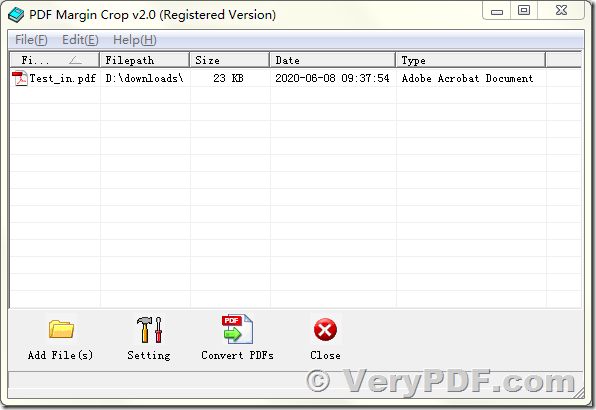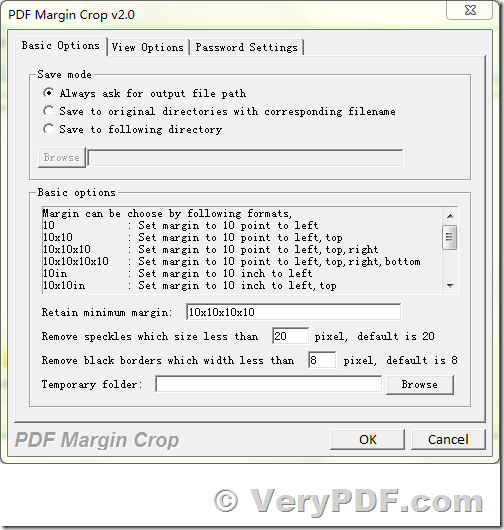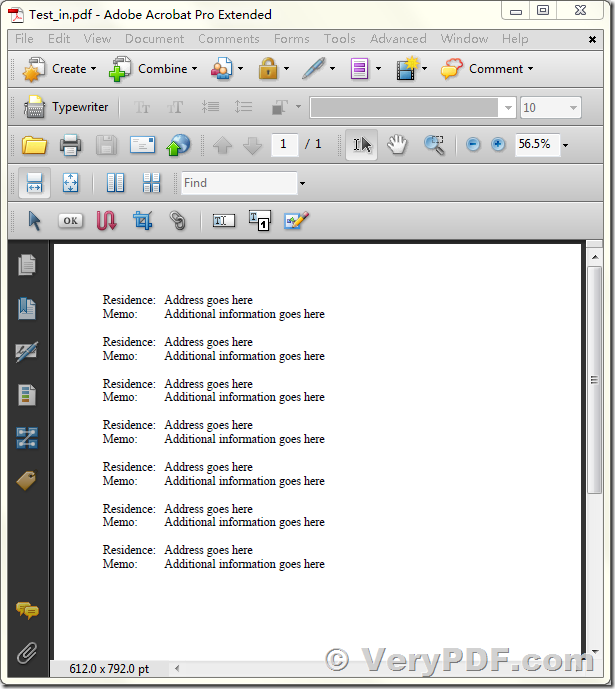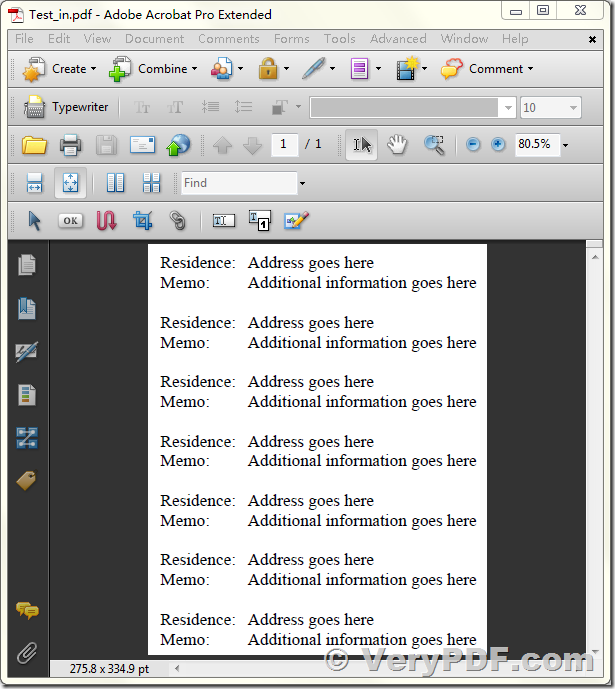Some users may want to remove and trim blank edges or margins from PDFs to make the file look more professional. If you'd like to crop PDF pages conveniently, PDF Margin Cropper will be a good choice to you.
The PDF Margin Cropper program is a GUI and Command-Line application to automatically crop the margins of PDF files. Cropping the margins can make it easier to read the pages of a PDF document, whether the document is printed or displayed on a screen, because the display fonts are larger.
PDF Margin Cropper software can be used to Trim Unwanted White Space in a PDF Files easily, please by following steps to use this software,
1. Please download and install VeryDOC PDF Margin Cropper from this web page,
https://www.verydoc.com/pdf-margin-crop.html
2. After you install it, please run it and add a PDF file into file list,
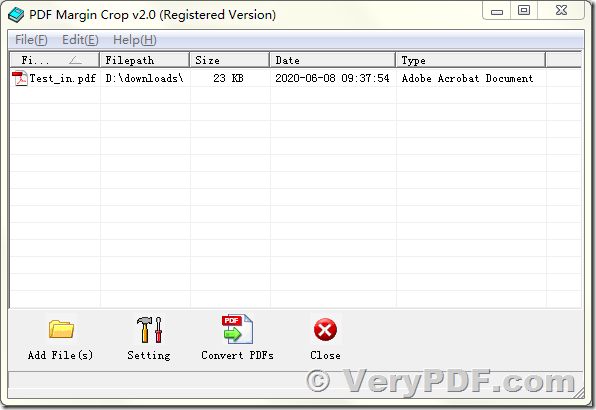
3. Click "Convert PDFs" button, set "10x10x10x10" to "Retain minimum margin" in setting dialog,
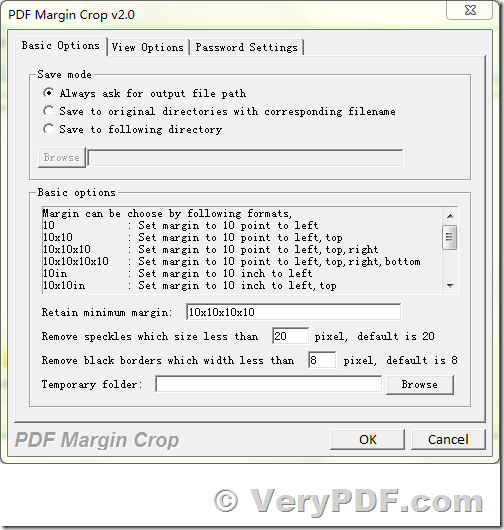
4. This is the original PDF file,
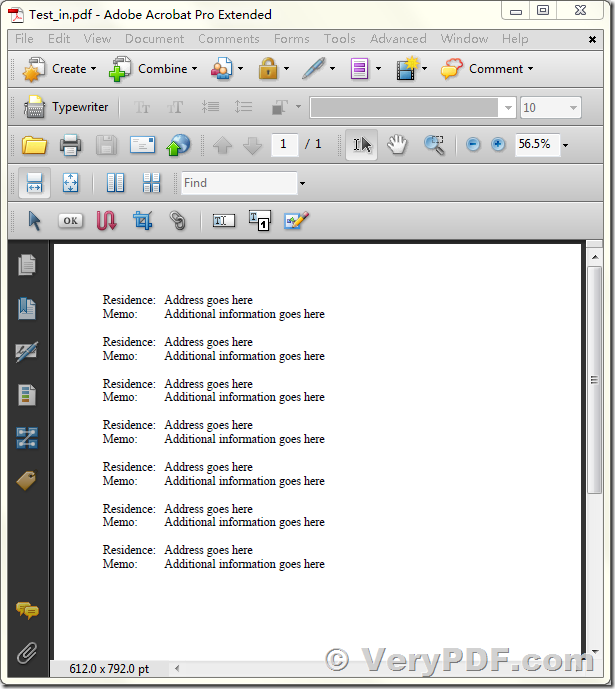
This is cropped PDF file, as you see, the margins have been cropped properly in the new PDF file,
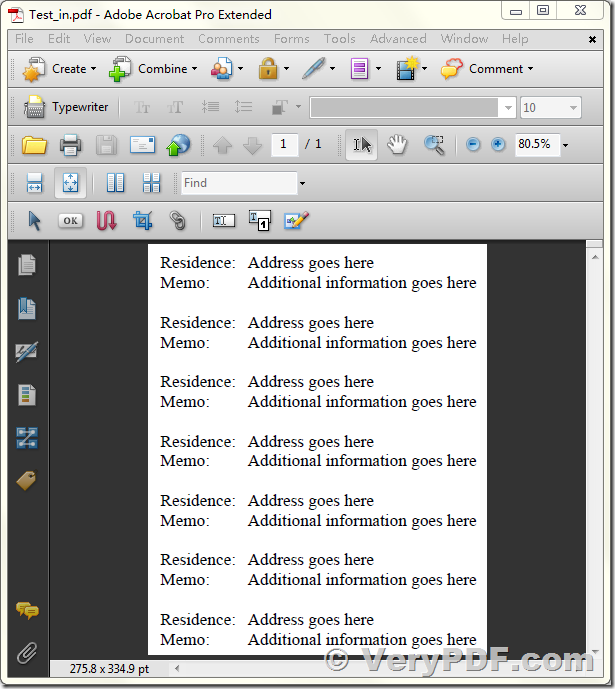
If you encounter any problem with this PDF Margin Cropper software, please feel free to let us know, we are glad to assist you asap.
Related Posts
- How to detect margins and crop margins for all pages in a PDF file by VeryPDF PDF Margin Cropper software?
- Why You Should Choose a Secure Desktop PDF Editor Over Online PDF Tools
- How to increase the header margins in html2any app?
- PDF Margin Crop, crop margins from PDF pages automatically
- PDF Page Crop is used for remove PDF margin and make PDF read more conveniently on iPad, iPhone, Android devices, Kindle and other small screen portable devices
- Batch convert HTML files to PDF files, batch extract paper size from PDF files, and batch crop PDF files
- How to crop PDF pages?
- Is there any way to cancel the last steps when delete PDF pages?
- A great tool to break pdf pages into pieces singly or in batches
- About VeryPDF PDF Crop for pdf page cut
- I wish to publish eBooks and Magazines for offline use by students, teachers and others, how to protect my eBooks by DRM technology?
- How to Convert PDF to Excel Online? Online PDF to Excel Converter — Accurately convert PDF tables to Excel online. The best cloud-based service.
- I want to sell my e-books directly to people, but prevent them from sharing files with their friends to avoid piracy. Is there any way to password protect the PDF file so that it can only be opened in one computer?
- How to use Online PDF DRM Security to protect and share your PDF, Word, Excel, and PowerPoint documents online?
- Best Document Conversion Service and Best File Conversion Service