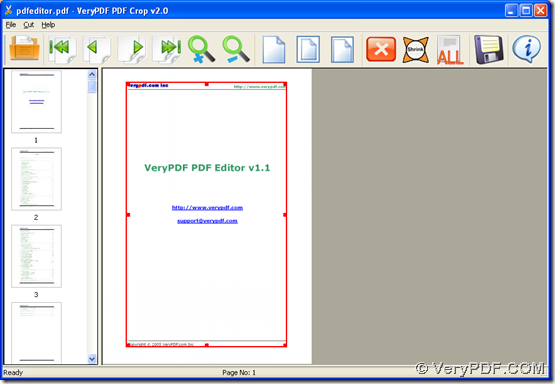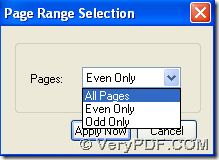Want to know a great GUI tool – VeryPDF PDF Crop for pdf page cut? Then, please do not go away and read this article here!
What is VeryPDF PDF Crop for iPad?
VeryPDF PDF Crop for iPad for pdf page cut is a professional GUI tool for Windows users to crop pdf in both 32 and 64-bit Windows 2000/XP/2003/Vista/7 systems. VeryPDF PDF Crop for iPad for pdf page cut has been engaged in helping you crop pdf files singly or in batches, e.g., pdf margin removed, etc.. For more information of VeryPDF PDF Crop for iPad, please enter here for more. Also you can freely download VeryPDF PDF Crop for iPad for pdf page cut here, too. With VeryPDF PDF Crop for iPad, lots of pdf files could be cropped into smaller ones suitable for portable media devices with smaller screens, e.g., iPad, iPhone etc..
How to crop pdf for pdf page cut with VeryPDF PDF Crop for iPad?
Here is GUI interface of VeryPDF PDF Crop for iPad for pdf page cut
Here are the general steps to crop pdf files, e.g., pdf margin below:
1. Add pdf file – click on ![]() > select pdf files you want to crop > click Open
> select pdf files you want to crop > click Open
If your added pdf files are multi-pages ones, you can adjust them on preview panel through  ,
,  ,
,  ,
,  ,
,  ,
,  ,
,  ,
,  ,
,  optionally.
optionally.
2. For removing pdf margin, please drag a red rectangle on preview of pdf files, and when you think this rectangle is proper for your need, you can drop it at a proper place like what the picture show to you. If you think this rectangle can not give you what you need exactly, you can click on  or just drag red point like
or just drag red point like ![]() ,
, ![]() to adjust to what you need exactly manually little by little. If you want to apply your settings of this rectangle of pdf page cut for all pages or just even or odd pages of pdf files, please click on
to adjust to what you need exactly manually little by little. If you want to apply your settings of this rectangle of pdf page cut for all pages or just even or odd pages of pdf files, please click on  > select related option on dropdown list > click Apply Now.
> select related option on dropdown list > click Apply Now.
3. At last, please click on  > save cropped pdf > click on Save in order to produce cropped pdf files into objective folder directly and quickly!
> save cropped pdf > click on Save in order to produce cropped pdf files into objective folder directly and quickly!
By now, the operation to crop pdf files --- remove pdf margin for pdf page cut is done, how do you feel about this kind of operation? Is that very simple to operate for you? By the way, VeryPDF PDF Crop for pdf page cut can run in both 32 bits and 64 bits Windows 2000/XP/2003/Vista/7 systems.
If you are a command line user, too, you may like VeryDOC PDF Margin Crop, which is a command line tool for you to crop pdf or remove pdf margin through command line and parameters as you can expect very flexibly. You can try VeryDOC PDF Margin Crop here for advanced usage. For more doubts on removing pdf margin – pdf page cut, please contact our support team.