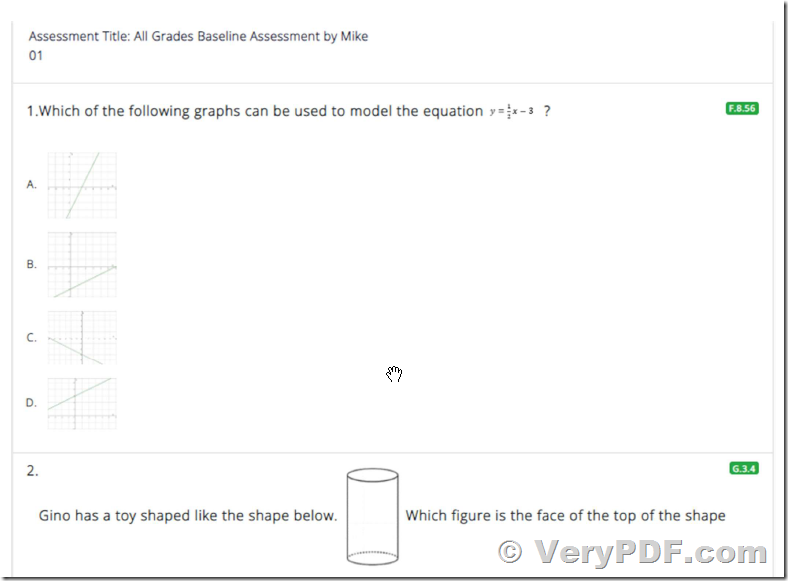Hello,
I am interested in the capabilities of your "PDF Editor Toolkit Pro SDK" for a custom cloud application that we are building for a client. Before I spend time on a proof of concept and evaluation, please help me with the following questions:
1. Does your SDK work with .NET 6 (Core) and C#?
2. Is it possible to create a new PDF document and write output with intermixed text and images?
Please see my attachment for an example output. I need to generate new documents dynamically with code. Alternatively, do you have a product that can write this kind of output to a new Word document and then convert the DOC or DOCX to PDF?
1. Is it then possible to programmatically find certain words inside the PDF to collect a list of details like page number and coordinates and size of all answer choice text (e.g. A., B., C., D.) as shown in my attachment?
I can then use that information with another 3rd party product for doing OMR extraction of hand written answers. Also, what scale is the coordinates based on (e.g. pixels or something else)?
1. Is your pricing of $399 a one-time purchase and is that a per developer or Web site license for the client solution where it will be implemented?
We will be hosting the solution in Azure so will be auto-scaling based on user loads.
1. Will I be able to do a full proof of concept inside our custom solution using your downloaded free trial software?
I am excited to try your product to further be sure it meets our requirements. I look forward to your answers.
Best Regards,
Customer
----------------------------------------------------------------------
>>1. Does your SDK work with .NET 6 (Core) and C#?
Yes, "PDF Editor Toolkit Pro SDK" works with .NET 6 (Core) and C#.
>>2. Is it possible to create a new PDF document and write output with intermixed text and images?
Yes, you can use "PDF Editor Toolkit Pro SDK" to create a new PDF document, add a new PDF page, and write output with intermixed text, images and graphics.
>>Please see my attachment for an example output. I need to generate new documents dynamically with code. Alternatively, do you have a product that can write this kind of output to a new Word document and then convert the DOC or DOCX to PDF?
DOC and DOCX formats are depend on MS Office, so I suggest you may use HTML format to instead of DOC and DOCX formats.
I suggest you may write the output to a HTML file first, then you can call "HTML Converter Command Line (htmltools.exe)" to convert this HTML file to PDF file, you may download the trial version of "HTML Converter Command Line (htmltools.exe)" from this web page to try,
https://www.verypdf.com/app/html-converter/try-and-buy.html#cmd
after you download it, you can run following command lines to convert a HTML file to PDF file,
htmltools.exe -$ XXXXXXXXXXXXXXXXXX -html2pdf2 test.htm _test_html2pdf2.pdf
htmltools.exe -$ XXXXXXXXXXXXXXXXXX -webkit test.htm _test_webkit.pdf
htmltools.exe -$ XXXXXXXXXXXXXXXXXX -webkit http://www.verypdf.com _web_webkit.pdf
htmltools.exe -$ XXXXXXXXXXXXXXXXXX -webkit http://www.verypdf.com/artprint/docprintsdk.htm _verypdf_webkit.pdf
htmltools.exe -$ XXXXXXXXXXXXXXXXXX -webkit2 test.htm _test_webkit2.pdf
htmltools.exe -$ XXXXXXXXXXXXXXXXXX -webkit2 -width 1080 -height 1080 http://www.verypdf.com _web_webkit2.pdf
htmltools.exe -$ XXXXXXXXXXXXXXXXXX -webkit2 -width 1080 -height 1080 http://www.verypdf.com/artprint/docprintsdk.htm _verypdf_webkit2.pdf
In general, -webkit and -webkit2 options will work better for you, you may call htmltools.exe from your application to convert from web pages to PDF files easily.
>>1. Is it then possible to programmatically find certain words inside the PDF to collect a list of details like page number and coordinates and size of all answer choice text (e.g. A., B., C., D.) as shown in my attachment? I can then use that information with another 3rd party product for doing OMR extraction of hand written answers. Also, what scale is the coordinates based on (e.g. pixels or something else)?
Yes, this is possible, you can use "VeryPDF PDF Extract Tool Command Line" to extract all text contents and coordinates from PDF pages,
https://www.verypdf.com/app/pdf-extract-tool/index.html
The trial version of "VeryPDF PDF Extract Tool Command Line" can be downloaded from this web page,
https://www.verypdf.com/app/pdf-extract-tool/try-and-buy.html
after you download it, you can simple run following command line to extract text contents and coordinates from a PDF file,
pdfextract.exe -outfolder "out-folder" annotstamp.pdf
pdfextract.exe will create a "TextFileWithPosition.txt" file in generated "out-folder" folder, "TextFileWithPosition.txt" file contents following lines, you can parse this text file and get all useful information easily,
//Text Positions for each Word
word: x=157.06..188.76 y=18.60..32.55 base=30.17 fontSize=11.52 rot=0 link=00000000 'Home'
word: x=197.88..257.12 y=18.60..32.55 base=30.17 fontSize=11.52 rot=0 link=00000000 'PDF-Tools'
word: x=266.21..287.18 y=18.60..32.55 base=30.17 fontSize=11.52 rot=0 link=00000000 'Doc'
word: x=288.38..323.97 y=18.60..32.55 base=30.17 fontSize=11.52 rot=0 link=00000000 'ument'
word: x=333.65..379.00 y=18.60..32.55 base=30.17 fontSize=11.52 rot=0 link=00000000 'Support'
word: x=65.66..182.76 y=46.95..72.70 base=68.32 fontSize=21.26 rot=0 link=00000000 'Advanced'
word: x=190.02..237.43 y=46.95..72.70 base=68.32 fontSize=21.26 rot=0 link=00000000 'PDF'
word: x=245.12..307.43 y=46.95..72.70 base=68.32 fontSize=21.26 rot=0 link=00000000 'Tools'
word: x=314.31..432.03 y=46.95..72.70 base=68.32 fontSize=21.26 rot=0 link=00000000 'Command'
word: x=439.29..488.87 y=46.95..72.70 base=68.32 fontSize=21.26 rot=0 link=00000000 'Line'
word: x=496.13..550.23 y=46.95..72.70 base=68.32 fontSize=21.26 rot=0 link=00000000 'User'
word: x=557.23..643.64 y=46.95..72.70 base=68.32 fontSize=21.26 rot=0 link=00000000 'Manual'
word: x=8.87..62.31 y=86.81..100.7 base=98.39 fontSize=11.52 rot=0 link=00000000 'Version:'
word: x=65.64..94.2 y=86.81..100.7 base=98.39 fontSize=11.52 rot=0 link=00000000 'v2.0'
word: x=8.87..79.14 y=117.82..137 base=133.8 fontSize=15.95 rot=0 link=00000000 'Content'
word: x=79.86..133.67 y=155.91..169 base=167.4 fontSize=11.52 rot=0 link=00000000 'Overview'
word: x=79.86..131.13 y=172.74..186 base=184.3 fontSize=11.52 rot=0 link=00000000 'Features'
>>1. Is your pricing of $399 a one-time purchase and is that a per developer or Web site license for the client solution where it will be implemented?
Our products are all one time purchase.
Server License is licensed by per server.
Developer License is licensed by per developer, the Developer License covers Server Licenses.
Yes, the per developer or Web site license is for the client solution where it will be implemented.
>>We will be hosting the solution in Azure so will be auto-scaling based on user loads.
If you want to purchase a server license, you need to purchase a server license for each server running our product.
>>1. Will I be able to do a full proof of concept inside our custom solution using your downloaded free trial software?
Yes, you can download above products from our website to try, if you encounter any problem, please feel free to let us know, we are glad to assist you asap.
VeryPDF