Automate PDF Workflows. PDF Conversion Server for Command-Line Automation. Support Windows, Mac and Linux systems.
--- Benefit with PDF Conversion Servers
Choose Command Line or API
Use command-line scripting and watch folders to automate your PDF conversions or choose the API/SDK (DLL, OCX) for a programmatic interface.
Multi-platform PDF Support
Operates across 32-bit and 64-bit Windows, Mac OS X and Linux distributions including RedHat, Ubuntu and more systems. Reliable and field-tested for more than 25 years.
From Workgroup to Enterprise
Perfect for workgroup and departmental workflows using watch folders as well as large-scale enterprise automation projects. We've seen it all.
All the Help You Need
With more than 100 PDF conversion options, we are confident that the PDF Conversion Server can handle anything. We'll work with you to ensure a tight and optimal integration.
Vector Specialists
We are experts in generating all major vector formats including SVG, WMF, EMF, EPS, DWG, DXF, HPGL, CGM and PDF. Image formats include TIFF, JPEG, PNG, GIF, BMP and DIB. Extract text, including Unicode. Extract images to PNG, JPEG, TIFF, etc. formats.
With/Without Virtual Printer Driver
Many solutions rely on this intermediate step which are depend on Virtual Printer Driver only. However, VeryPDF has two options, with Virtual Printer Driver and without Virtual Printer Driver, you can choose either of them.
Customized Development Service!!!
If our PDF Servers can't reach your requirements, don't worry, we can provide custom development services, which can best meet your requirements.
--- Here's How the PDF Conversion Server Works:
1. Choose Input Format
Input formats supported on the command line are PDF, PostScript, EPS, AI and more.
2. Select Output Format
The Conversion Server is capable of producing vector formats, bitmap images and text from the PDF, PS, EPS and AI. Output formats include PDF, WMF, EMF, EPS, SVG, DWG, DXF, HPGL, CGM, PostScript, PNG, JPEG, GIF, BMP, TIFF and Unicode text.
3. Ensure Fonts are Mapped
A common trap for conversions is a font mismatch. Due to licensing issues, fonts can not be embedded in documents. They can be mapped or substituted. Take care in this area to ensure perfect results.
4. Customize
A sample .ini file is provided with the command-line tool. It can be used as a base to understand the many options and to tailor them to your needs.
Download the PDF Conversion Server
Test PDF conversion quality using our desktop program or via shell commands. You can download and test them respectively. We recommend that you send a test file to us, so we can ensure optimal settings.
Set Up the PDF Conversion Server
Once installed, activate the command-line interface by adding the installation path of VeryPDF Converter software to your %path% variable. Edit the Options file (*.ini) by choosing from more than 60 custom conversion settings.
Launch the PDF Conversion Server
Test the integration and contact us if you have any issues.
--- PDF Conversion Server products
--- CAD Server
Convert PDF to DXF, DWG or HPGL using the Command-line and API methods,
https://www.verydoc.com/pdf-to-vector.html
Convert PDF to DXF and DWG files using Command Line and API methods,
https://www.verydoc.com/pdf-to-dwg-dxf.html
DWG to Any Converter Command Line allows you to convert DWG and DXF files to PDF, EMF, WMF, JPEG, TIFF, EPS, SVG, XPS, SWF, etc. formats.
https://veryutils.com/dwg-to-any-converter-command-line
--- SVG Server
The PDF Conversion Server generates SVG files that are a perfect match. Command Line and API/SDK methods.
https://www.verydoc.com/pdf-to-vector.html
Convert SVG to PDF Converter Command Line
https://veryutils.com/svg-to-pdf-converter-command-line
--- PCL Server
Convert PDF files to PCL files using the Command-line and API methods,
https://www.verydoc.com/pdf-to-vector.html
--- Metafile Server
Generate WMF and EMF from PDF pages. Command-Line.
https://www.verydoc.com/pdf-to-vector.html
Convert EMF and WMF files to PDF files using Command Line,
https://www.verydoc.com/emf-to-pdf.html
--- Image Server
Convert PDF to image formats via command line and API (PNG, JPEG, TIFF, BMP, and GIF)
https://www.verypdf.com/app/pdf-to-image-converter/command-line.html
Convert Image to PDF via command line and API,
https://www.verypdf.com/app/image-to-pdf-ocr-converter/index.html
--- Text & Data Extraction Server
Extract text, tables and data from any PDF document in Unicode or ISO formats.
https://www.verypdf.com/app/pdf-to-text-ocr-converter/index.html
https://www.verypdf.com/app/pdf-extract-tool/index.html
--- Postscript Server
Convert Postscript PS and EPS files to PDF, Text and Image files.
https://www.verydoc.com/ps-to-pdf.html
https://www.verydoc.com/ps-to-text.html
https://www.verydoc.com/ps-to-image.html
Convert PDF to Postscript PS and EPS using Command Line or SDK,
https://veryutils.com/svg-to-pdf-converter-command-line
--- PDF/A Server
Convert normal PDF files to PDF/A files for archive using Command Line or SDK,
https://www.verydoc.com/pdf-to-pdfa.html
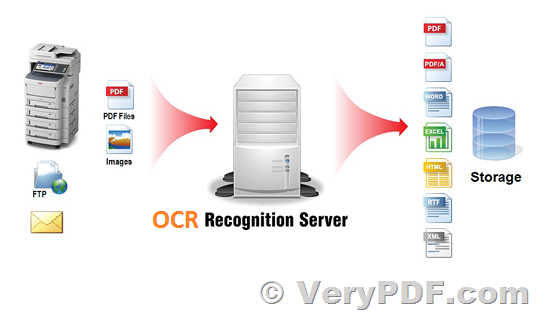 --- OCR Server
--- OCR Server
OCR to Any Converter Command Line is a Windows Command Line (Console) application which can be used to batch convert scanned PDF, TIFF and Image files (JPEG, JPG, PNG, BMP, GIF, PCX, TGA, PBM, PNM, PPM) to editable Word, Excel, CSV, HTML, TXT, Pure Text Layer PDF, Invisible Text Layer PDF, etc. formats.
https://www.verypdf.com/app/ocr-to-any-converter-cmd/index.html
