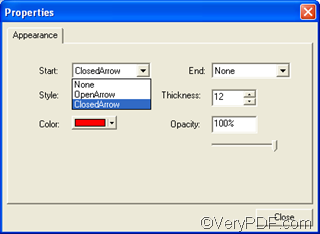VeryPDF docPrint has the Universal print preview application with editing capability. docPrint preview application enables you to add comment or annotation on the printing document: you can add stamp, note, line; add rectangle and ellipse; add textbox ; change transparent degree; move, copy, delete and paste any comment; set the comment color and filled color; add arrows to the beeline; change the draw’s thickness;lock and unlock comments, etc.
If you want to add a line with an arrow, you may need to use the Add Line Comment buttons in the Annotate Document dialog box. The following part will show you how to open the Annotate Document dialog box, and how to add a line with an arrow on a page.
Firstly, you after you run docPrint dialog box, you should choose and click the page you want to add a line with an arrow>click Edit > choose Add Comment on Current Page to run the Annotate Document dialog box.
Secondly, you should click the comment button ![]() >click the line comment button
>click the line comment button ![]() >press the left key with the mouse down and draw a line on the page.
>press the left key with the mouse down and draw a line on the page.
Thirdly, you should change the properties of the line you have just added on current page. You can do as following: right click the line > choose Properties on the drop-down menu pops out to run the Properties dialog box as illustrated below:
There are three options on the Start combo box: None, Open Arrow, and Closed Arrow. If you choose Open Arrow, a line with an open arrow as illustrated below will appear on the page;
If you choose Closed Arrow, a line with a closed arrow as illustrated below will appear on current page.
If you choose None, a line with no arrow as illustrated below will appear on current page.
Moreover, you can change the thickness , style , color and opacity in the Properties dialog box. To get more information about how to change other properties of the comment, please visit https://www.verypdf.com/wordpress to read related article. If you want to get more information about VeryPDF docPrint, you can visit https://www.verypdf.com/artprint/index.html