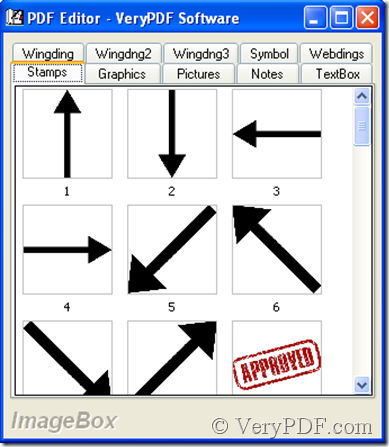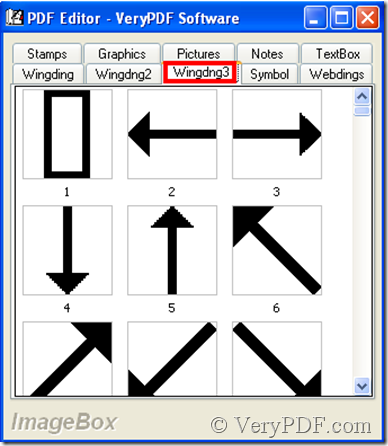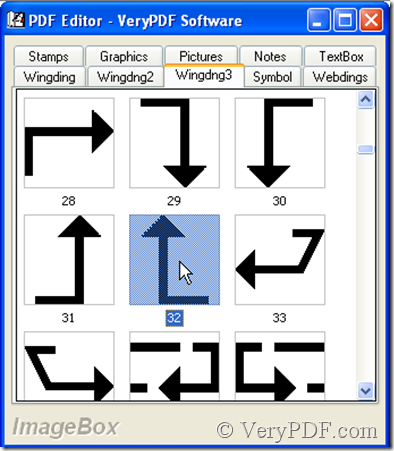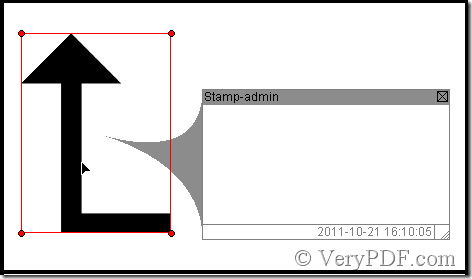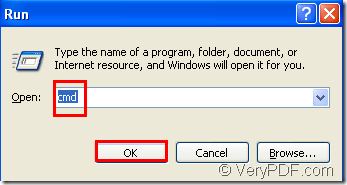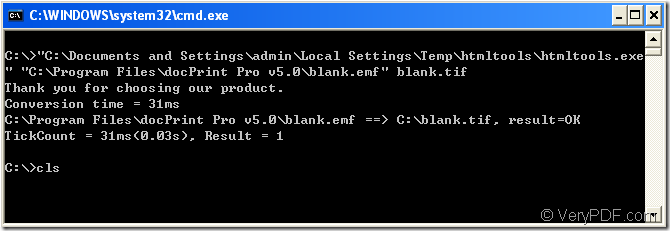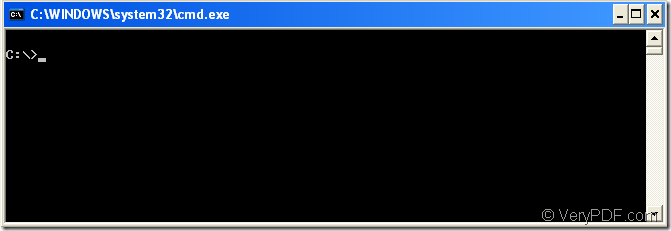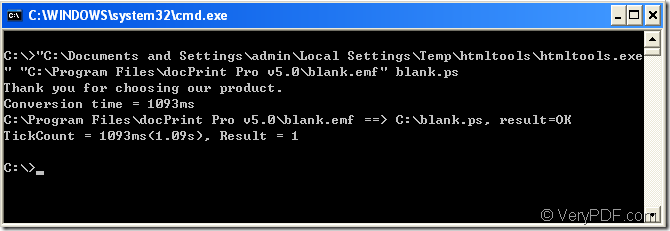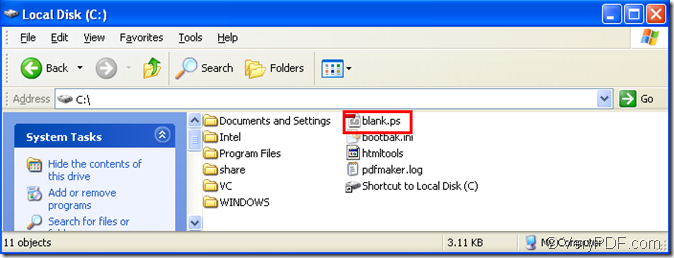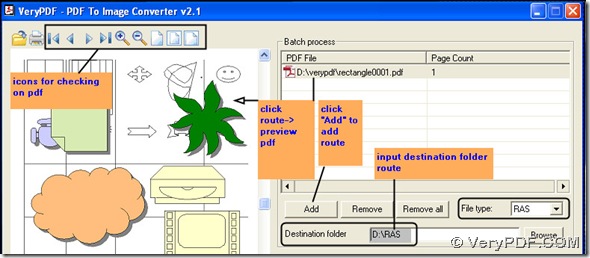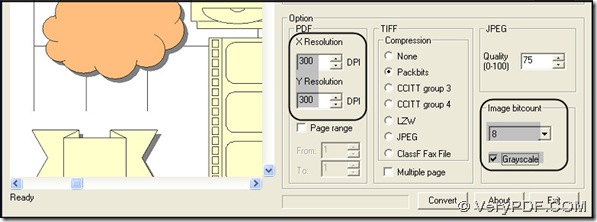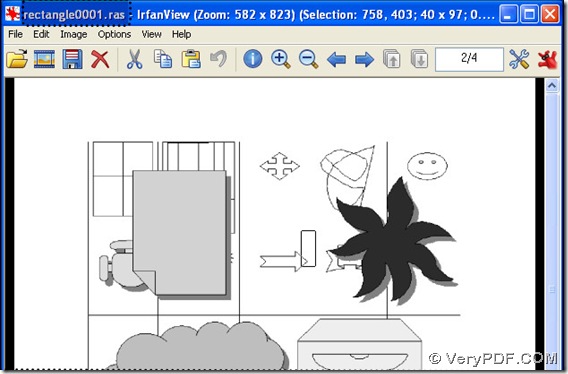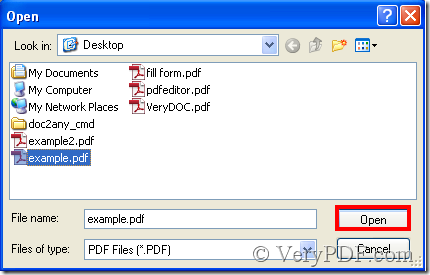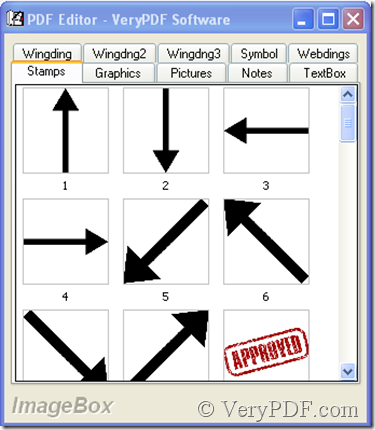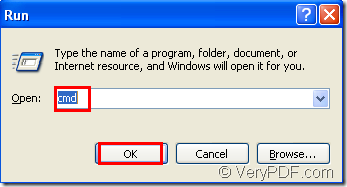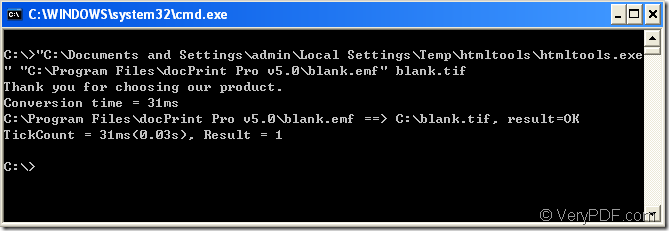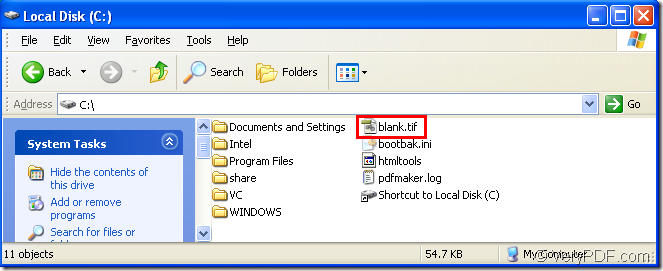If you want to convert an image of emf to tif format,you can use VeryPDF HTML Converter command line which can convert emf to tif, PS (Postscript), PDF, TIFF, JPG, JPEG, GIF, PNG, BMP, WMF, EMF, PCX, TGA, JP2, PNM.WMF to PDF, PS ,TIF, TIFF, JPG, JPEG, GIF, PNG, BMP, WMF, EMF, PCX, TGA, JP2, PNM.RTF to PDF, PS, TIF, TIFF, JPG, JPEG, GIF, PNG, BMP, WMF, EMF, PCX, TGA, JP2, PNM.Word DOC to PDF, PS (Postscript), TIF, TIFF, JPG, JPEG, GIF, PNG, BMP, WMF, EMF, PCX, TGA, JP2, PNM.HTML to PDF, PS (Postscript), TXT, TIF, TIFF, JPG, JPEG, GIF, PNG, BMP, EMF, WMF, PCX, TGA, JP2, PNM.
Please run the cmd dialog box first where you can input your dos commands.Click “start” – “run” .Then input “cmd” in “open” edit box,click “OK” button.Please look at figure1.
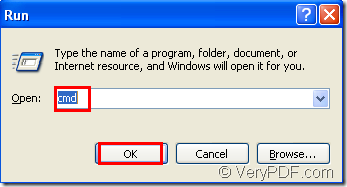
figure1.
VeryPDF HTML Converter command line can realize the conversion of emf to tif only by some easy commands like followings.Please look at figure2.
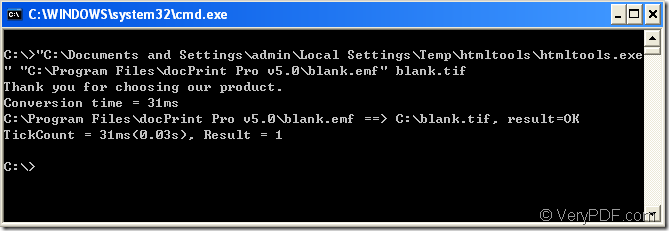
figure2.
The commands are "C:\Documents and Settings\admin\Local Settings\Temp\htmltools\htmltools.exe" "C:\Program Files\docPrint Pro v5.0\blank.emf" blank.tif
You should call the program and "C:\Documents and Settings\admin\Local Settings\Temp\htmltools\htmltools.exe" is the directory of htmltools.exe.
You should input the location of source emf file and "C:\Program Files\docPrint Pro v5.0\blank.emf" is the directory of source emf file.
blank.tif is the name of target tif file which is saved in C disk because the conversion of emf to tif runs under the root directory of C disk.
Please look at figure3 where you will see the location of target tif file.
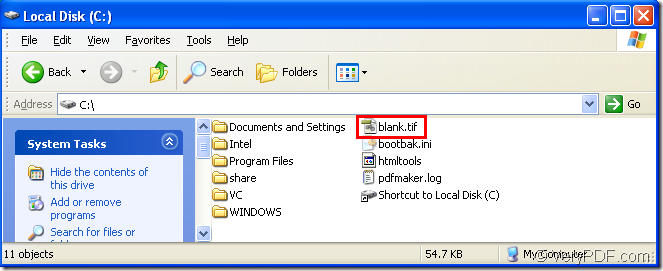
figure3.
VN:F [1.9.20_1166]
Rating: 0.0/10 (0 votes cast)
VN:F [1.9.20_1166]