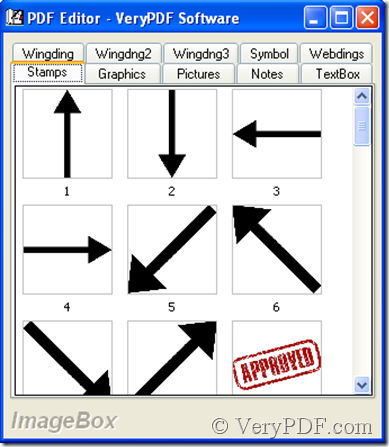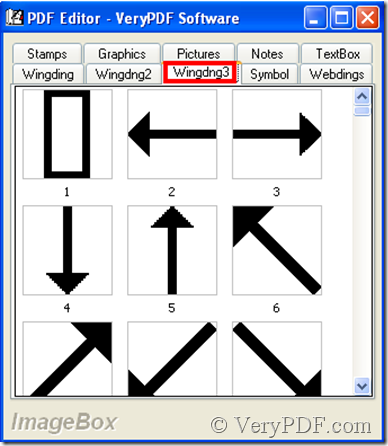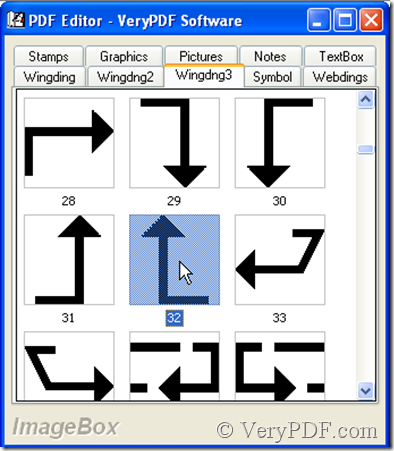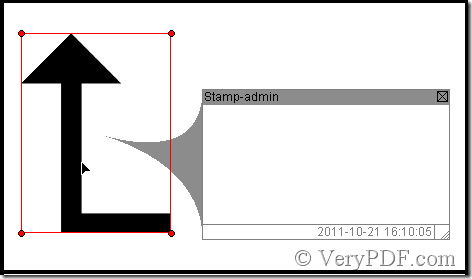Open VeryPDF PDF Editor and add a PDF to it, thus VeryPDF PDF Editor can work. Then in its menu find Document, next see the illustration below:
choose Wingdng3
There are 208 pictures, all of them are arrow signs, and colorless. These arrow signs contain many categories, some are thin figure, some thick, and they indicate in various direction, moreover some don’t exist alone but double, the shape of the arrow signs is straight or curve and their line is dotted or full. Double-click any picture in wingdng3, it’ll be added to the PDF file.
double-click the picture when it’s added to the PDF file, a textbox pops out where you can edit.
Related Posts
Related posts:
Move PDF Editor to a new computer
Can I import comments to pdf files from other comment files with VeryPDF PDF Editor?
Add special character to PDF
Add hyperlink to PDF page
Line content in PDF document
Correct margins for Letter-sized PDF in order to avoid resizing
Overlay two PDF pages into one PDF page
Can I use PDF Editor software to replace Adobe Acrobat software? Adobe Acrobat Alternative: The Best...