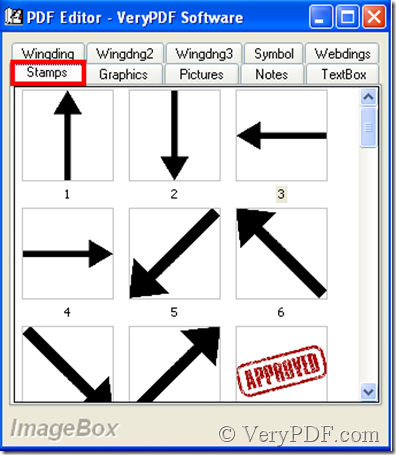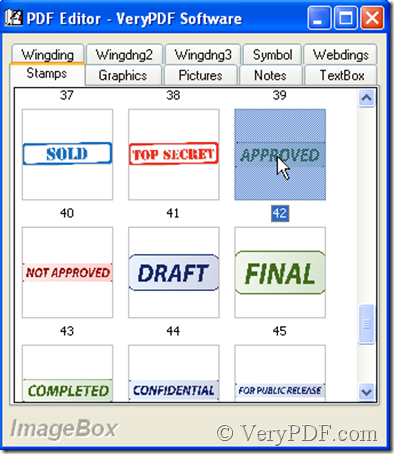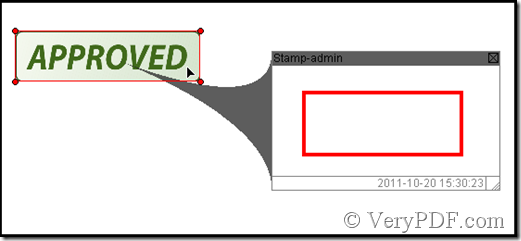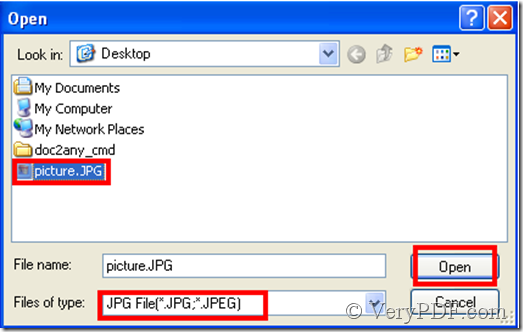Many times the words can’t completely express the feeling, moreover in order to express the purpose better, a stamp comment is needed, VeryPDF PDF Editor can fulfill the mission. There are two ways to insert a stamp in PDF files by use of VeryPDF PDF Editor.
Download VeryPDF PDF Editor at www.verypdf.com and open it, then add a PDF file to it, so that the next operation is active.
First way: 1. see the illustration below:
2. in the stamp box choose a picture and double-click, thus the stamp comment is added to the PDF file.
double-click the stamp comment, a window pops out where you can edit the stamp comment
the window can be concealed, when you double-click the stamp comment next time, the window pops out again, next see the second way
Second way: 1. in the toolbar of VeryPDF PDF Editor click Edit Comment, thus Stamp icon is enabled, and then click it
by now a window pops out, where you select a picture as stamp comment
2. when you have chosen, click the Open button of the window, then the picture as the stamp comment is added to the PDF file

Later operation is the same with First way.