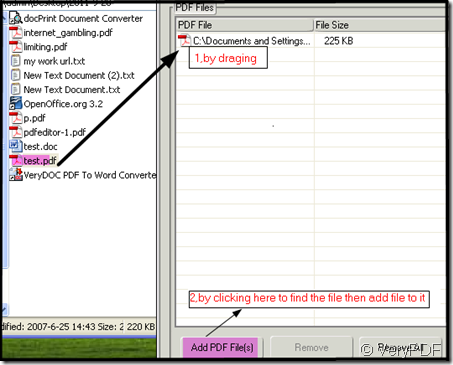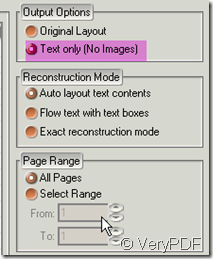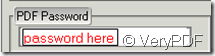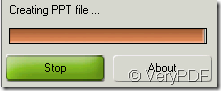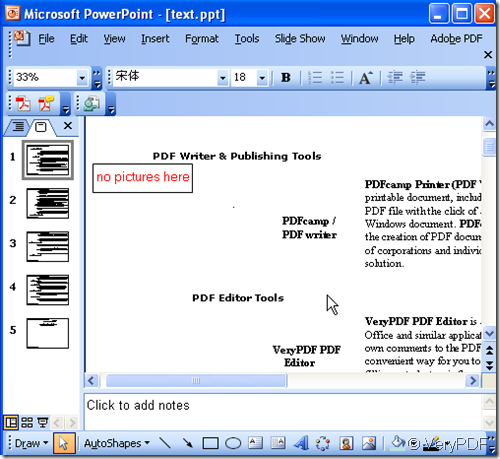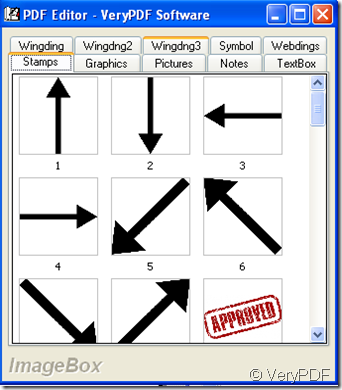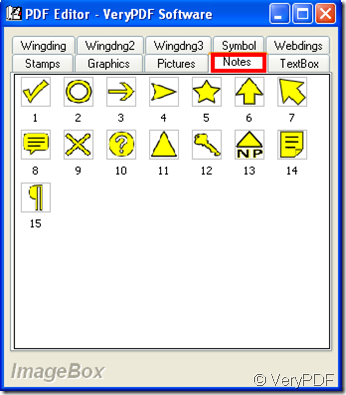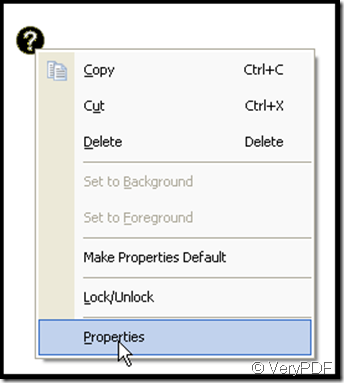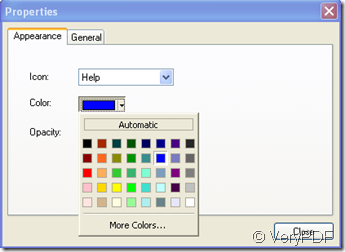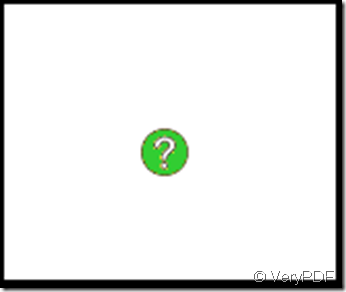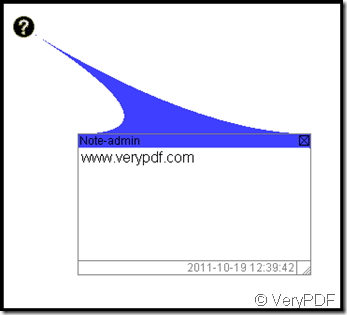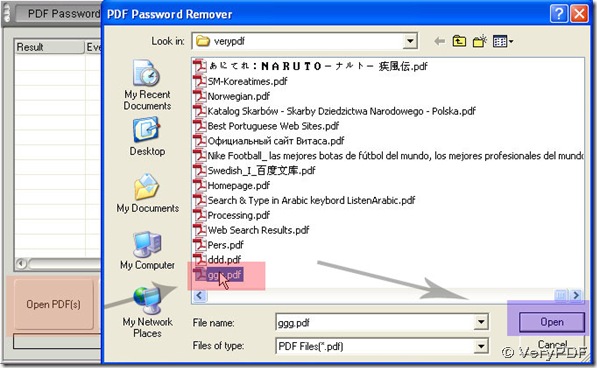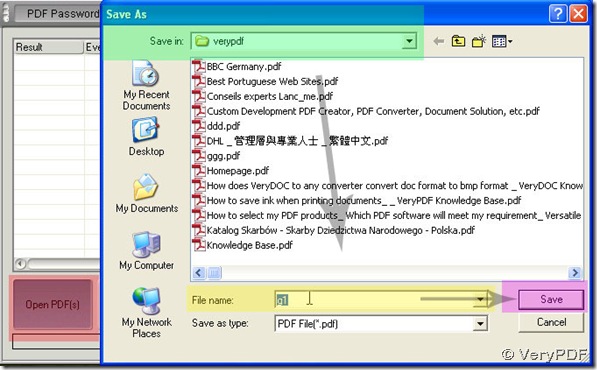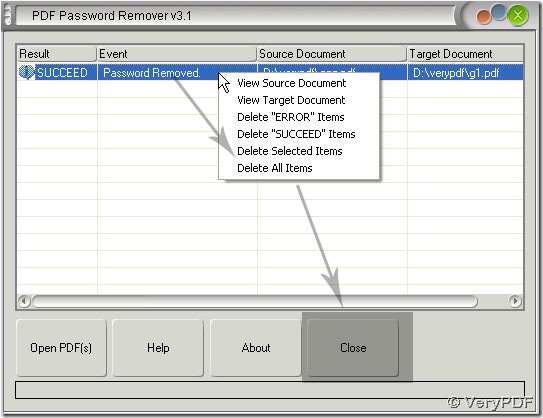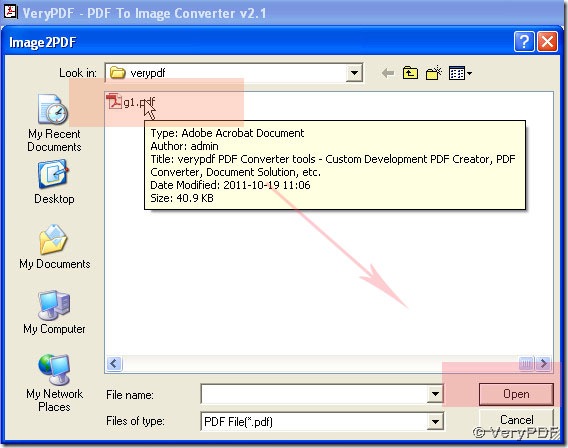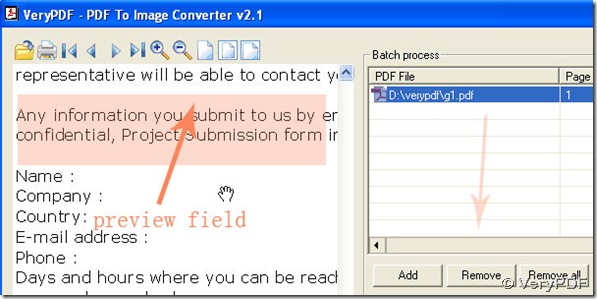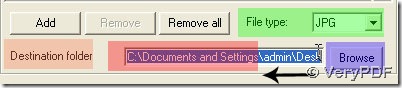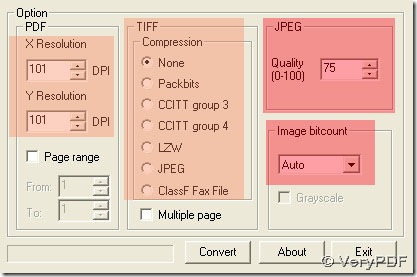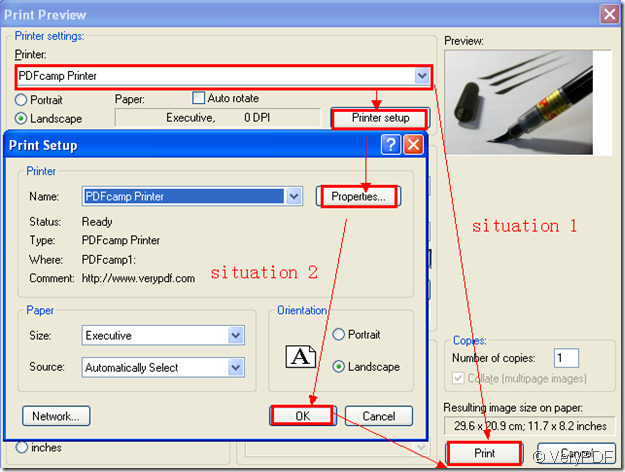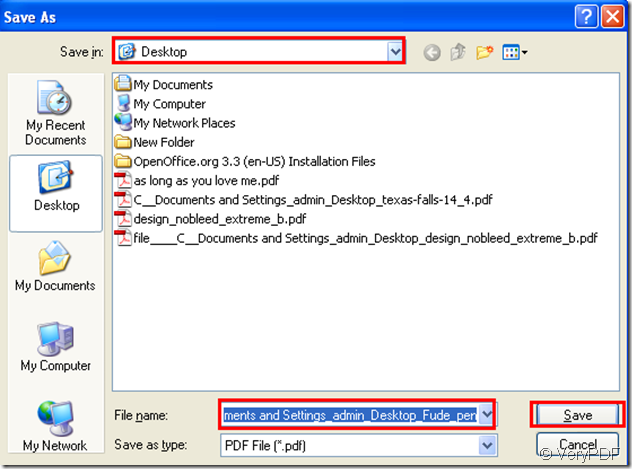Can I delete the pictures of my PDF file and convert only text to PPT?
With the help of PDF to PowerPoint Converter, I can help you convert PDF file to PPT without pictures.
PDF to PowerPoint Converter-just as its name implies, it can convert the PDF files to PPT. Meanwhile, it has a special feather that it is able to delete pictures from the generated PPT documents. By this function, you can only convert the text part in PDF file. pdf2ppt still has many other feathers if you are interested, please have a check here. https://www.verypdf.com/pdf2ppt/index.html
Take a example to show how to delete the pictures in PDF file and only convert text.
- Take “text.pdf” for example. It has four pictures in it.
2. Add “text.pdf” to PDF to PowerPoint Converter.You have two ways to add file to it.
3.Choose the menu options on the right menu boxes. As you only need text, please choose “ Text only(no images)”
4. If your source file has password, please input it here.
5.Convert it and rename it. During the process the menu shows like this picture. Once the orange bar is full, converting finishes.
6.Immediately a PDF file bounce to the screen with the content in PDF file.
Now the PDF file without picture.