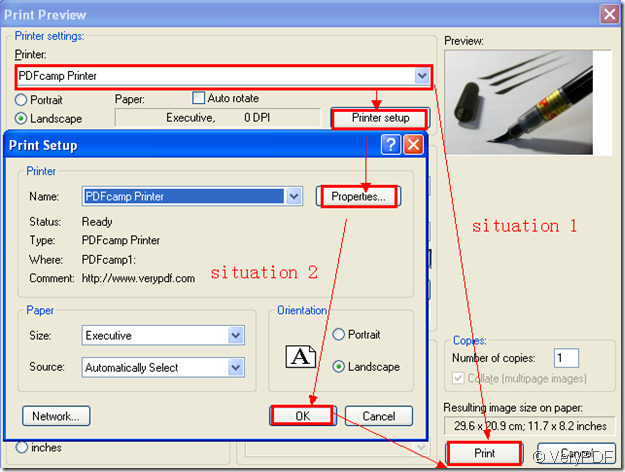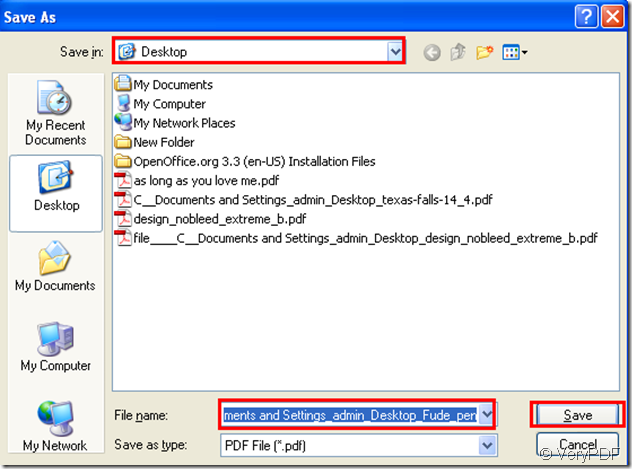The file extension MNG is short for Multiple-image Network Graphics which is a graphic file format used on animated images.MNG is closely related to the PNG image format. You can say it is a close cousin of PNG file.The MNG format was designed to provide an alternative to animated .GIF files. It supports image transparency, JPEG data, and nested loops, which are not supported by the GIF format.
If you are printing mng to pdf file now and don’t know the details of conversion,this article will help you.Please look at the steps below.
Step1.Open a mng file by right click the file and choose the right program which can open a mng file.For example,you can open it by IrvanView.Then you can click “file” – “print” or use the hot key “Ctrl” + “P” to run printer driver.You will see a “print preview” dialog box appear.Select PDFcamp Printer in “printer” combo box.If you don’t want to change anything,you can click “print” directly.Or you can click “Printer setup” button to enter into next dialog box and click “properties” button to set the parameters of PDFcamp Printer.Then click “OK”.Please look at figure1.
figure1.
Step2.Then you can save your file in “save as ”dialog box.Please specify the location of new generated pdf file in “save in ”combo box and name the file in “file name” combo box.Then click “save” button.Please look at figure2.
figure2.
After a few seconds,a new pdf file will come out via the conversion of mng to pdf with PDFcamp Printer.