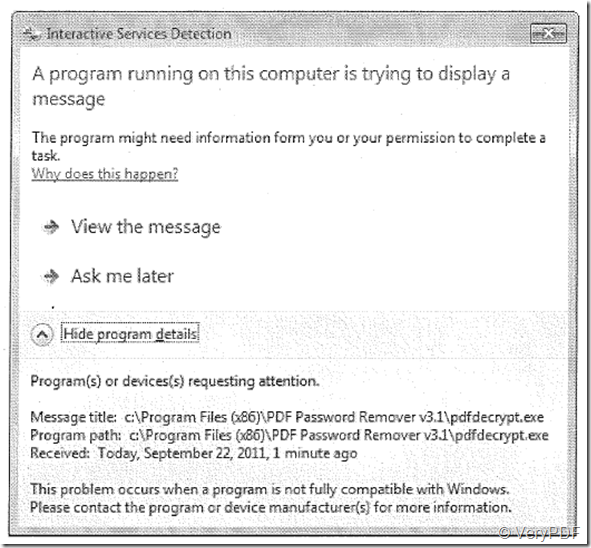PDFcamp Printer v2.5 Developer License
Win7 64-bit & WinXP
I have an application that is printing multiple document ( one per account ) and it is only printing 8 per minute using the PDFCamp printer driver. I am monitoring the printer queue so that I do not start a new document until the old one finishes. If I do not monitor the queue and allow it to print to the spool as quickly as possible it will print 150 documents per minute.
The app to print to the PDF printer is a modification of another app that prints to a physical printer. The only difference between the apps is the steps to set the PDF name in the registry and to watch the queue. When I print the same set of accounts to a physical printer it will process 130 documents per minute.
This performance will be unacceptable for our customers, especially the larger ones that would take over three weeks to generate a document for each of their accounts.
Is there a way to improve the performance of this process?
==========================
Do you wish convert office documents to PDF files only? If yes, we suggest you may download DOC to Any Converter from following web page to try, DOC to Any Converter is faster than PDFcamp Printer Driver when convert office documents to PDF files,
http://www.verydoc.com/doc-to-any.html
If you are not only convert office documents, but also want to print other documents to PDF files, you can try our docPrint Pro v5.0 product, with docPrint Pro v5.0, you can install more PDF Printers into your system, you can use these printers to print more documents at same time, for example, if you will install 50 PDF Printers into your system, you will able to print 50 documents to PDF files at one time, this will increase the conversion speed a lot.
docPrint Pro v5.0 can be downloaded from following web page,
https://www.verypdf.com/artprint/index.html
If you wish exchange from PDFcamp Printer Driver to docPrint Pro v5.0 or DOC to Any Converter, please feel free to let us know, we will exchange them to you shortly.
VeryPDF
==========================
We are not trying to convert exist document files to PDF files. We have an application that prints data from a database to a printer using a Handle to a Device Context (HDC) and Windows Graphic Device Interface (GDI) API.
The process consists of multiple DLLs that produce the report in different layouts, that are user selectable. We have two executables that handle feeding a batch of accounts to the report DLL one at a time. The original executable was designed to print to a standard physical printer. From the original executable's source code we created a second executable that includes additional code to handle the creation of PDF files.
Any solution needs to allow the original executable to continue to work as it always has. Ideally the changes would be limited to the new executable, but we can also make some changes in the report DLLs.
I will look over docPrint Pro 5 to see if it will meet our requirements.
==========================
Thanks for your message, you can download docPrint Pro v5.0 to try, if you think docPrint Pro v5.0 is work fine to you, please feel free to let us know, we will exchange your PDFcamp Printer Driver to docPrint Pro v5.0 to you shortly.
VeryPDF
VN:F [1.9.20_1166]
Rating: 0.0/10 (0 votes cast)
VN:F [1.9.20_1166]