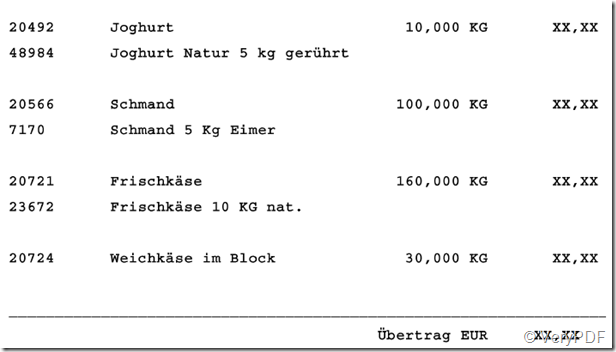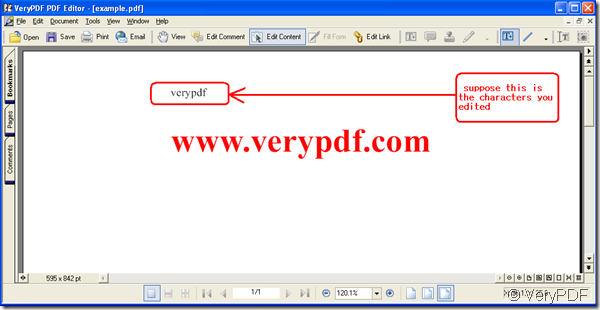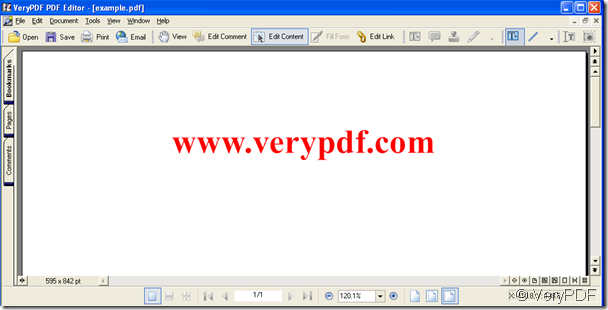Hi,
We are developing an standalone application using VB.NET, and we need to build a function where Spanish, Portuguese, English PDF files need to converted into text and store it in the string variable.
Do you provide us the dll (Dotnet), so that we can add the reference of it in our application and use the function to convert the PDF to text.
Please let me know your comments.
Thanks and Regards,
===============================
Yes, our PDF2TXT SDK product can be called from VB.NET code, you can download the trial version of PDF2TXT SDK product from following web page to try,
https://www.verypdf.com/pdf2txt/sdk/pdf2txt_trial_version.zip
you can call PDF2TXT SDK from your VB.NET code by following source code,
~~~~~~~~~~~~~~~~~~~~~~
Public Class Form1
' Pdf2Txt function declarations
Private Declare Function PDF2TXT Lib "pdf2txt.dll" (ByVal Source As String, ByVal Dest As String) As Long
Private Declare Function PDF2TXTEx Lib "pdf2txt.dll" (ByVal Source As String, ByVal Dest As String, ByVal firstpage As Long, ByVal lastpage As Long, ByVal ownerpassword As String, ByVal userpassword As String) As Long
Private Declare Function pdf2txtex2 Lib "pdf2txt.dll" Alias "PDF2TXTEx2" (ByVal Source As String, ByVal Dest As String, ByVal firstpage As Long, ByVal lastpage As Long, ByVal ownerpassword As String, ByVal userpassword As String, ByVal encodename As String, ByVal noPageBreaks As Long) As Long
' Pdf2Txt parameter declarations
Private Declare Function SetTXTFormat Lib "pdf2txt.dll" (ByVal Source As Long) As Long
Private Declare Function SetZoomRatio Lib "pdf2txt.dll" (ByVal Source As Long) As Long
Private Declare Sub SetGetDocumentSummary Lib "pdf2txt.dll" (ByVal Source As Boolean)
Private Declare Sub SetPageSeparator Lib "pdf2txt.dll" (ByVal Source As String)
Private Declare Sub SetDeleteBlankLine Lib "pdf2txt.dll" (ByVal Source As Boolean)
' Pdf2Txt license declaration
Private Declare Sub PDF2TXTSetLicenseCode Lib "pdf2txt.dll" (ByVal szRegCode As String)
Private Sub Button1_Click(ByVal sender As System.Object, ByVal e As System.EventArgs) Handles Button1.Click
Dim strInPDFFile As String = Application.StartupPath() & "\sample1.pdf"
Dim strOutFile As String = Application.StartupPath() & "\sample1_vb_net.txt"
'Register your PDF2TXT SDK by given License Code
PDF2TXTSetLicenseCode("XXXXXXXXXXXXXXX")
PDF2TXTEx(strInPDFFile, strOutFile, 0, 0, "", "")
End Sub
End Class
~~~~~~~~~~~~~~~~~~~~~~
VeryPDF
===============================
Is it redistributable, as the tool we are developing is world wide and public and there could be N... number of users, so we should not face any installation problem or registering the dll problem
Is the library a Dotnet or Com dll?
What is the cost of this library. Please provide a document to show how to use in VB.NET code.
Thanks and Regards,
===============================
>>Is it redistributable, as the tool we are developing is world wide and
>>public and there could be N... number of users, so we should not face
>>any installation problem or registering the dll problem
With a developer license you can integrate our product with your application and distribute it with your own application royalty free.
>>Is the library a Dotnet or Com dll?
PDF2TXT SDK is contain a COM DLL and some Win32 DLL files, you can call COM DLL or Win32 DLL file from your source code directly.
>>What is the cost of this library. Please provide a document to show how to use in VB.NET code.
PDF2TXT SDK Developer License is USD1500 per developer license, you can purchase it from our website directly,
https://www.verypdf.com/pdf2txt/pdf2txt.htm#dl
you can call PDF2TXT SDK from your VB.NET code by following source code,
~~~~~~~~~~~~~~~~~~~~~~
Public Class Form1
' Pdf2Txt function declarations
Private Declare Function PDF2TXT Lib "pdf2txt.dll" (ByVal Source As String, ByVal Dest As String) As Long
Private Declare Function PDF2TXTEx Lib "pdf2txt.dll" (ByVal Source As String, ByVal Dest As String, ByVal firstpage As Long, ByVal lastpage As Long, ByVal ownerpassword As String, ByVal userpassword As String) As Long
Private Declare Function pdf2txtex2 Lib "pdf2txt.dll" Alias "PDF2TXTEx2" (ByVal Source As String, ByVal Dest As String, ByVal firstpage As Long, ByVal lastpage As Long, ByVal ownerpassword As String, ByVal userpassword As String, ByVal encodename As String, ByVal noPageBreaks As Long) As Long
' Pdf2Txt parameter declarations
Private Declare Function SetTXTFormat Lib "pdf2txt.dll" (ByVal Source As Long) As Long
Private Declare Function SetZoomRatio Lib "pdf2txt.dll" (ByVal Source As Long) As Long
Private Declare Sub SetGetDocumentSummary Lib "pdf2txt.dll" (ByVal Source As Boolean)
Private Declare Sub SetPageSeparator Lib "pdf2txt.dll" (ByVal Source As String)
Private Declare Sub SetDeleteBlankLine Lib "pdf2txt.dll" (ByVal Source As Boolean)
' Pdf2Txt license declaration
Private Declare Sub PDF2TXTSetLicenseCode Lib "pdf2txt.dll" (ByVal szRegCode As String)
Private Sub Button1_Click(ByVal sender As System.Object, ByVal e As System.EventArgs) Handles Button1.Click
Dim strInPDFFile As String = Application.StartupPath() & "\sample1.pdf"
Dim strOutFile As String = Application.StartupPath() & "\sample1_vb_net.txt"
'Register your PDF2TXT SDK by given License Code
PDF2TXTSetLicenseCode("XXXXXXXXXXXXXXX")
PDF2TXTEx(strInPDFFile, strOutFile, 0, 0, "", "")
End Sub
End Class
~~~~~~~~~~~~~~~~~~~~~~
VeryPDF
================================
Is this library compatible with Window 7, XP (64 and 32 bit ) Operating system.
=====================
Yes, our PDF2TXT SDK does compatible with Window 7, XP (64 and 32 bit ) Operating system.
VeryPDF
VN:F [1.9.20_1166]
Rating: 0.0/10 (0 votes cast)
VN:F [1.9.20_1166]