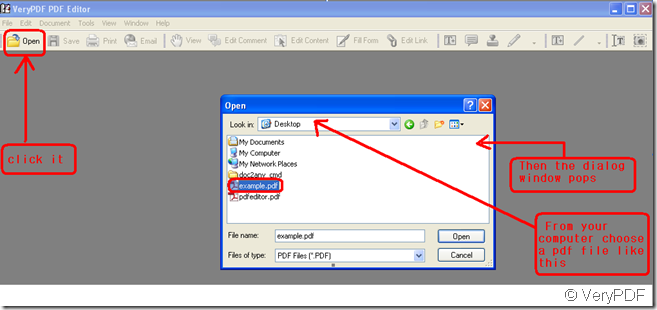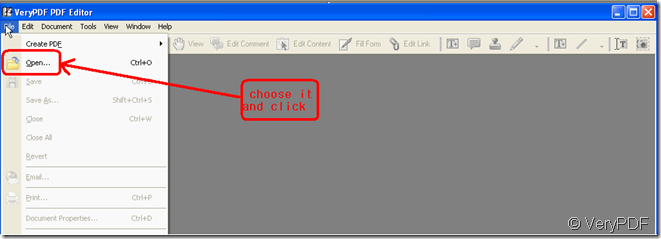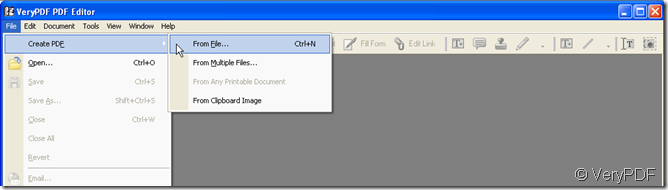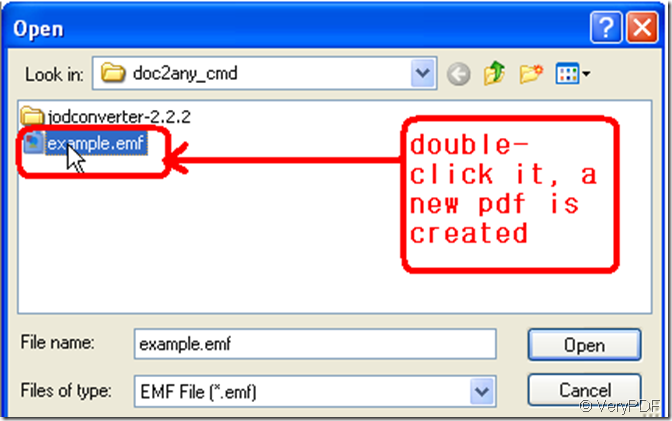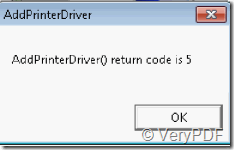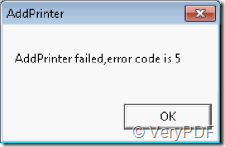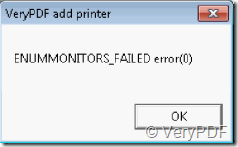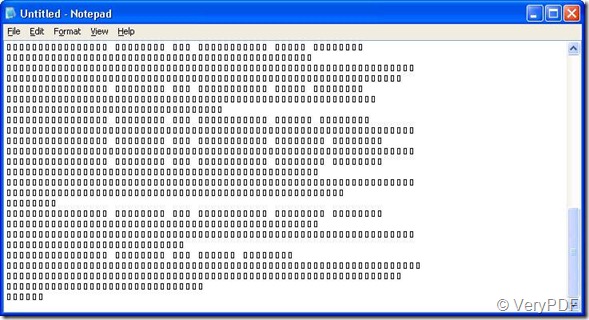Thank you for your response.
We are interested in purchasing a developers license for the "pdf2txt_sdk".
However, we would require a 64-bit and a 32-bit DLL for our evaluation before making this purchase.
Can you please help?
=======================
Thanks for your message, please download latest version of PDF2TXT SDK from following URL,
https://www.verypdf.com/pdf2txt/sdk/pdf2txt_trial_version.zip
this version does include 64bit PDF2TXT COM, please by following steps to use 64bit PDF2TXT COM,
1. Please use administrator privilege to run following command line to register PDF2TXTCOM.exe into your system first,
PDF2TXTCOM.exe /regserver
2. You can run following VBS to call PDF2TXTCOM.exe from your 64bit application,
=============================
Dim oTest
dim nRet
Set fso = CreateObject("Scripting.FileSystemObject")
strFolder = fso.GetParentFolderName(wscript.ScriptFullName)
destiantionPath = strFolder& "\verypdf.pdf"
Set oTest = CreateObject("PDF2TXTCOM.PDF2TXT")
oTest.com_SetTXTFormat 1
oTest.com_SetZoomRatio 90
oTest.com_PDF2TXTSetLicenseCode("XXXXXXXXXXXXXXXXXXXXXX")
nRet = oTest.com_Pdf2Txt(strFolder& "\sample1.pdf", strFolder& "\sample1-pdf2txt.txt")
nRet = oTest.com_Pdf2TxtEx(strFolder& "\sample1.pdf", strFolder& "\sample1-pdf2txtEx.txt",0,0,"","")
MsgBox "Convert Success!"
=============================
VeryPDF
==============================
This is the same SDK as I already have.
Please read my previous e-mail one more time. In particular,
"We require both a 64-bit and a 32-bit DLL for our evaluation before making this purchase."
We *MUST* test with 32-bit DLL, and 64-bit DLL, *NOT* COM.
I am required to make this test before I can issue payment for the "pdf2txt toolkit" developer license.
Please understand, this is a lot of money, and I must test before I can pay...
Let me speak with a manager if you are not able to help.
============================
Thanks for your message, we will include a pure 64bit DLL library in the next version of PDF2TXT SDK product, we will spend some time to recompile it in with x64 platform, we will let you know after pure 64bit DLL library is ready, thanks for your patience.
VeryPDF
==============================
We like your "pdf2txt toolkit" and we will probably purchase it after we can test the 32-bit windows DLL and a 64-bit windows DLL.
The pdf memory buffer to text memory buffer conversion that retains formatting is the feature we are most interested in.
The best product for us would be a windows static library, 32-bit and 64-bit, that we can statically link into our product, so there is no need to install an extra DLL.
When do you believe you will be ready to ship the 64-bit DLL version?
Can you provide us with static windows librarys?
Please let us know when your product is ready.
==============================
Thanks for your message, we are planning release a pure 64bit PDF2TXT DLL Library in the future, we will let you know after 64bit PDF2TXT DLL Library is ready.
VeryPDF
VN:F [1.9.20_1166]
Rating: 0.0/10 (0 votes cast)
VN:F [1.9.20_1166]