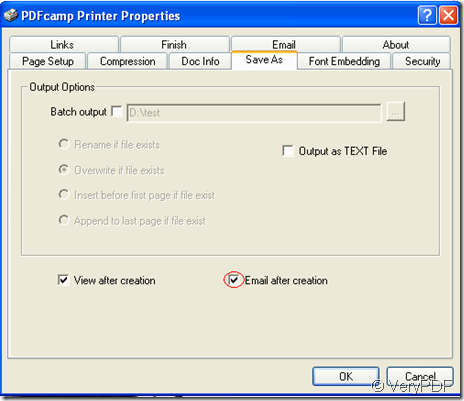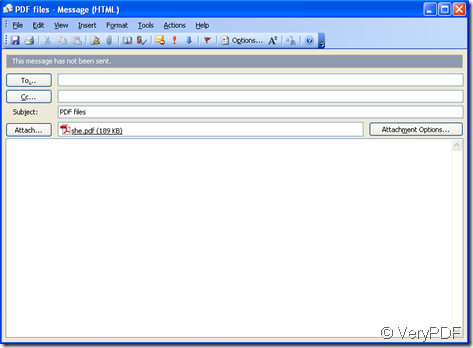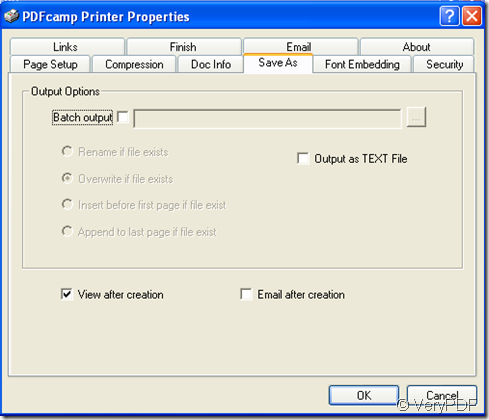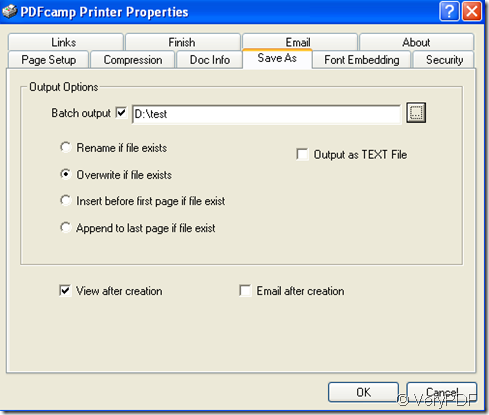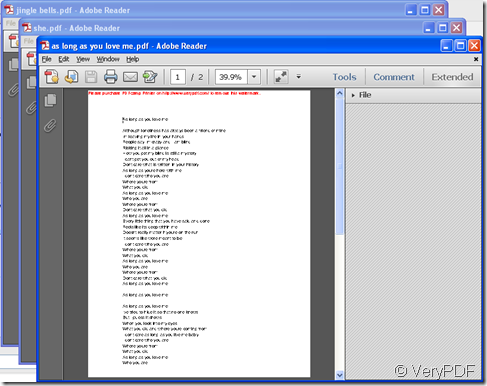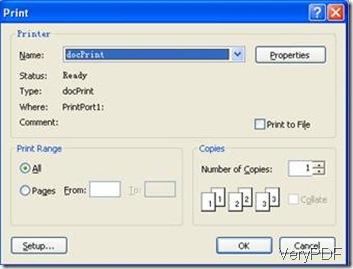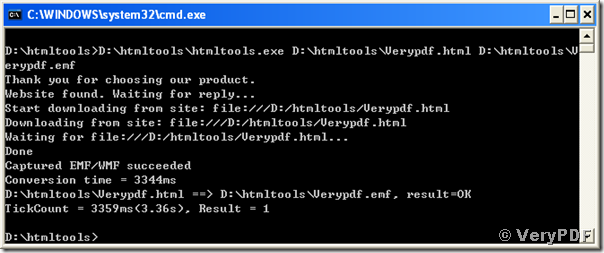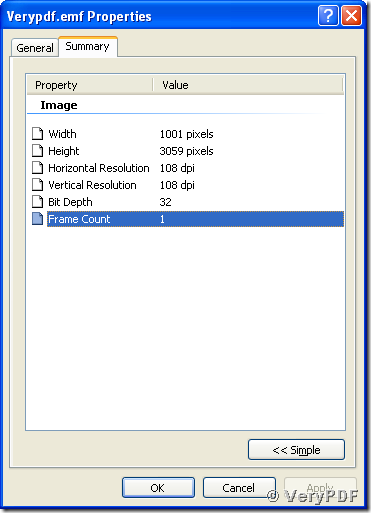How can I attach the created PDF file as email attachment?
When you create a new pdf file,you may want to share it to your friend through email.PDFcamp Printer has a useful function which can mail your file as an attachment to others.
You should make sure there is a PDFcamp Printer in your computer and now it will show you how to mail your pdf file directly.
1.Open the document you want to print to pdf file,then click “file”—“print”
2.Set parameter in properties.There is a “Save as ”item,please click it and check “mail after creation”.
3.Save and name the file.You can see a new window popping up.(NOTE:You should make sure there is a email client in your computer or you are not able to send the message.)
4.Input the information of the email,then you can send it.
PDFcamp Printer is really powerful which can realize so many functions.