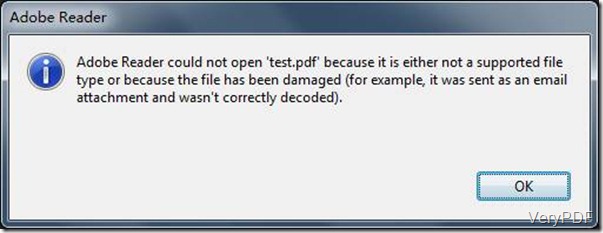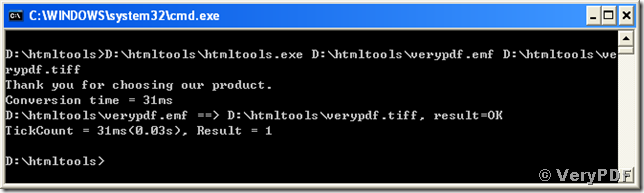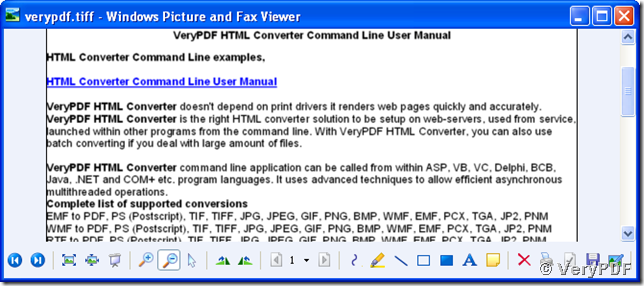Paper size issue in PDF print SDK
Hello Support,
We us very PDF print in our application to print PDF files generated by a CAD System.
These files can have more than one pages, but every page can have his own papersize A0 to A4, landscape or portrait.
As I test with print vary PDF print with option -paper pdf looks only for the size of the first page all othe pages get the same paper size is this true, or how is a easy solution for this problem?
Usage: pdfprint.exe [options] [Options] <PDF Files>
-paper <string : paper size to printer
pdf : retrieve paper size from PDF file
number : standard paper size
others : user defined paper size
When we print the same PDF file as a single job from acrobat reader with option size from pdf flies then all pages get the correct paper on the printer.
==============================
In the attachment I send you an example with a drawing whitch inclue 5 page each has his own size A0 -A4 (ISO).
Normally size A0 - A2 will be printed on a plotter A3 - A4 on a laserprinter with both papercases.
Often all pages A0-A3 should be resize to A3 on the laser printer.
When we print the file with Acrobat reader the the size of the page is known and the resize factor for all the sizes will calculated for each page.
==============================
Thanks for your message, you may run following command line by PDFPrint SDK to try again,
pdfprint.exe D:\temp\3dskizze.pdf
PDFPrint SDK will resize the PDF pages to fit the target printer's paper size automatically.
Will you work fine with above simple printing options from your source code?
VeryPDF