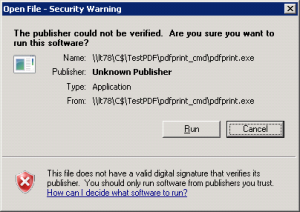We have been using doc 2 any for about 6 weeks without error converting approximately 900 documents a week. We have SQL stored procedure that calls the Doc2Any application when there is an RTF file in a designated directory.
Just this week we have started having issues with the application generating errors as seen below.
Can you help resolve this?
The event viewer for the time frame:
The detail:
Event Type: Error
Event Source: Application Error
Event Category: XXXXXXXX
Event ID: XXXXXXXX
Date: XXXXXXXX
Time: XXXXXXXX
User: N/A
Computer: XXXXXXXXXX
Description:
Faulting application doc2any.exe, version 2.3.0.1, faulting module doc2any.exe, version 2.3.0.1, fault address 0x0002fb4f.
For more information, see Help and Support Center at http://go.microsoft.com/fwlink/events.asp.
Data:
0000: 41 70 70 6c 69 63 61 74 Applicat
0008: 69 6f 6e 20 46 61 69 6c ion Fail
0010: 75 72 65 20 20 64 6f 63 ure doc
0018: 32 61 6e 79 2e 65 78 65 2any.exe
0020: 20 32 2e 33 2e 30 2e 31 2.3.0.1
0028: 20 69 6e 20 64 6f 63 32 in doc2
0030: 61 6e 79 2e 65 78 65 20 any.exe
0038: 32 2e 33 2e 30 2e 31 20 2.3.0.1
0040: 61 74 20 6f 66 66 73 65 at offse
0048: 74 20 30 30 30 32 66 62 t 0002fb
0050: 34 66 4f
========================================
Please turn off DEP for "doc2any.exe" application to try again, please refer to following steps about how to turn off DEP in your system,
1. Click "Start"
2. Select "Control Panel"
3. Select "System"
4. Click the "Advanced" tab
5. In the "Performance" region select "Settings"
6. Click the "Data Execute" tab in the dialog box that opens
7. Select "Turn on DEP for all programs and services except for those I select"
8. Click "Add"
9. The open dialog box will open. Browse and select "doc2any.exe" application in your computer,
10. Click "Open"
11. Click "Apply"
12. Click "Ok"
13. Reboot
OK, you can run "doc2any.exe" without any problem now, please to try.
If you still have same problem, please feel free to let us know, we will assist you continue.
VeryPDF
========================================
DEP is turned off.
Is there a limit on the number of conversions that can be made with this application? Seems odd that the application was working without error and all of the sudden stopped.
========================================
The registered version no maximum number of PDF pages limited. It is also no limitation on maximum number of PDF files which can be processed at one time.
If you encounter any problem with it, please feel free to let us know the details of your problem, after we reproduced your problem in our system, we will figure out a solution to you asap.
VeryPDF
========================================
Below is all of the information that I have concerning our failing doc2any application.
The SQL below is the stored procedure that is run to call the conversion application. We are taking the output (RTF) of another application and using Doc2Any to convert the RTF to PDF. The command string that is built by the stored procedure is correct. We know this because if we take that string and run it as a batch file from the system command line the conversion runs successfully. The only difference I see is that when you run the batch file from the command window you are running it under the logged on users credentials and when the stored procedure runs it is being run under a system service account.
****************************************************
***The event viewer for the timeframe of the error:
****************************************************
The detail
Event Type: Error
Event Source: Application Error
Event Category: XXXXXXXX
Event ID: XXXXXXXX
Date: XXXXXXXX
Time: XXXXXXXX
User: N/A
Computer: XXXXXXXXX
Description:
Faulting application doc2any.exe, version 2.3.0.1, faulting module doc2any.exe, version 2.3.0.1, fault address 0x0002fb4f.
For more information, see Help and Support Center at http://go.microsoft.com/fwlink/events.asp.
Data:
0000: 41 70 70 6c 69 63 61 74 Applicat
0008: 69 6f 6e 20 46 61 69 6c ion Fail
0010: 75 72 65 20 20 64 6f 63 ure doc
0018: 32 61 6e 79 2e 65 78 65 2any.exe
0020: 20 32 2e 33 2e 30 2e 31 2.3.0.1
0028: 20 69 6e 20 64 6f 63 32 in doc2
0030: 61 6e 79 2e 65 78 65 20 any.exe
0038: 32 2e 33 2e 30 2e 31 20 2.3.0.1
0040: 61 74 20 6f 66 66 73 65 at offse
0048: 74 20 30 30 30 32 66 62 t 0002fb
0050: 34 66 4f
========================================
This problem is caused by permission issues, you may give enough permission to Word DCOM to try again, please look at following web page for more information,
http://verydoc.com/doc-to-any-faq.html
also, in "Console Root / Component Services / Computers / My computer / DCOM Config" option, "Your COM Name" should equal to "Microsoft Office Word 97 - 2003 Document" in your system, please give enough permission to "Microsoft Office Word 97 - 2003 Document" DCOM in your system to try again, you can also run "Microsoft Office Word 97 - 2003 Document" DCOM from an interactive user account to solve the permission restrictions in default system account.
VeryPDF
VN:F [1.9.20_1166]
Rating: 0.0/10 (0 votes cast)
VN:F [1.9.20_1166]