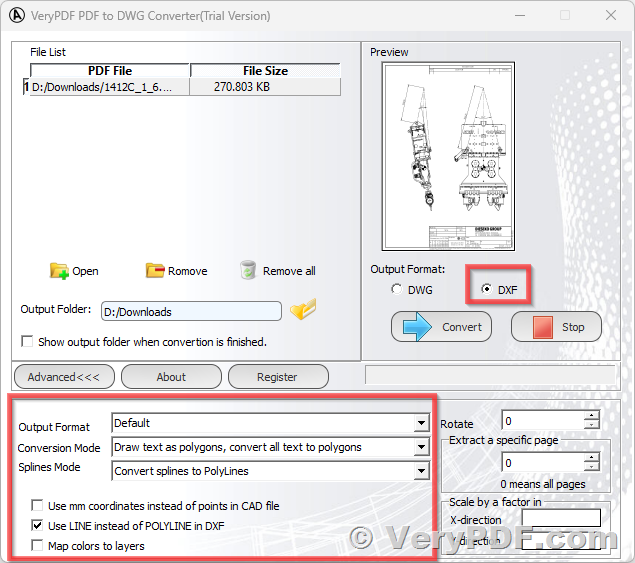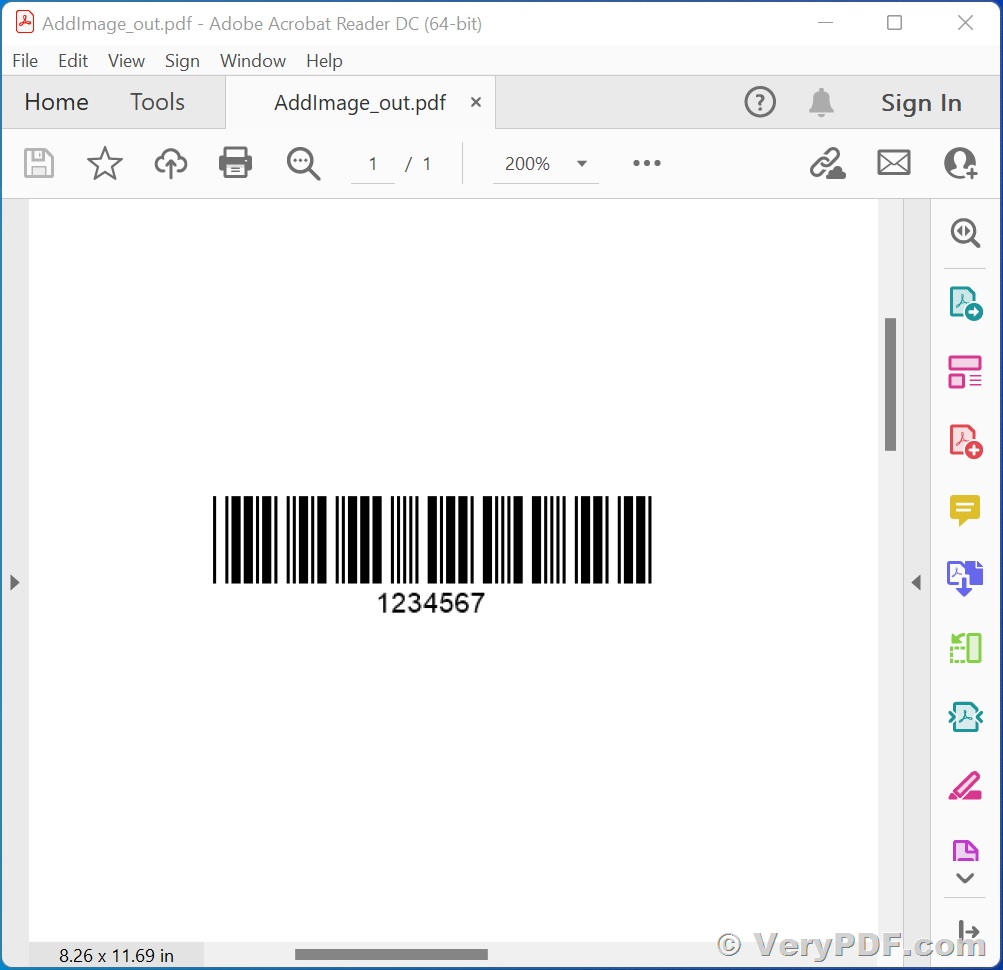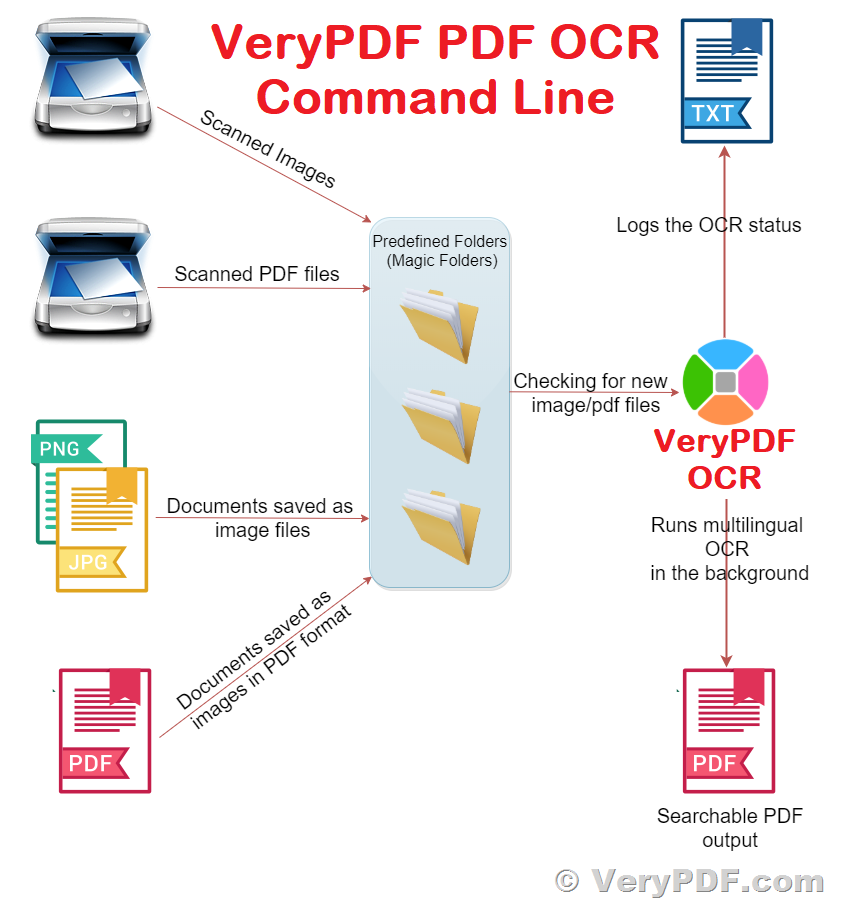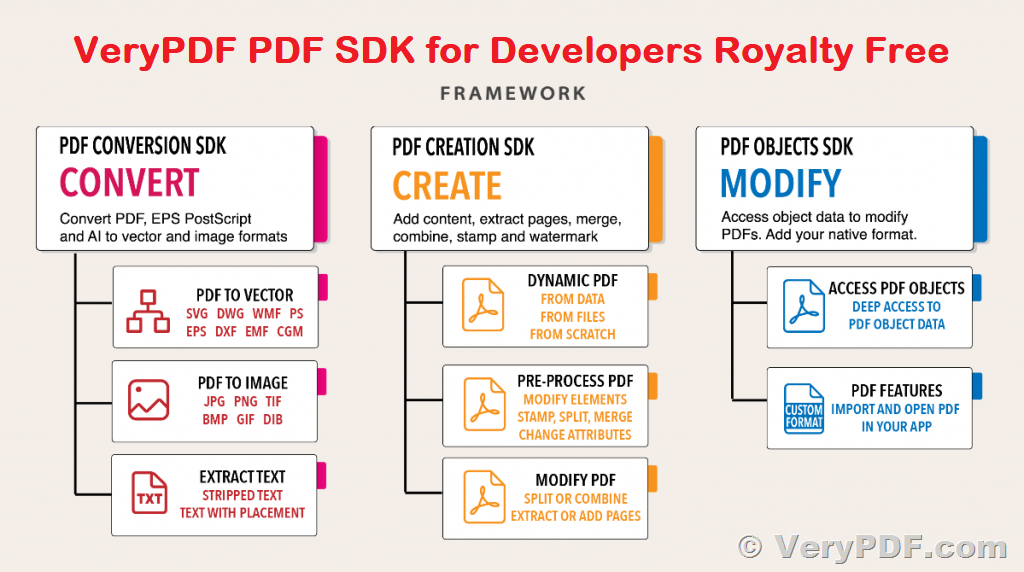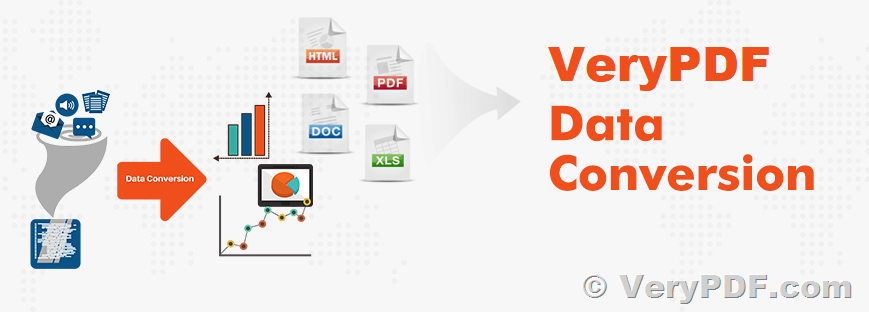PDF to DWG Converter generated invalid DWG file
pdf to dwg not converting, it is showing invalid dwg file.
Customer
-------------------------------------
https://www.verypdf.com/pdf-to-dwg/index.html
Please look at attached screenshot, you may select DXF and other options like screenshot, then you can convert this PDF file to DXF file properly.
VeryPDF
-------------------------------------
Thank you for help. it is working.
is it working on windows7?
Customer
-------------------------------------
Yes, this pdf to dwg Converter software works on Windows 7 system.
VeryPDF
Remark:
https://www.verypdf.com/pdf-to-dwg/index.html
VeryPDF PDF to DWG and DXF Converter is an innovative software solution designed for engineers, architects, and designers who need to convert PDF files to DWG and DXF formats. This software provides an accurate and reliable conversion process, delivering high-quality output that retains the original design and layout.
PDF files are widely used for document exchange, but they are not designed for editing and modification in CAD applications. This is where VeryPDF PDF to DWG and DXF Converter comes in handy, allowing users to convert PDF files to editable CAD formats that can be opened and modified in popular CAD software such as AutoCAD, MicroStation, and TurboCAD.
One of the key features of this software is its ability to convert raster images in PDF files to vector entities in DWG and DXF formats. This means that users can convert scanned drawings, maps, or blueprints into editable CAD files that can be modified, scaled, and printed without any loss of quality.
Another advantage of VeryPDF PDF to DWG and DXF Converter is its batch conversion capability. This allows users to convert multiple PDF files to DWG and DXF formats at once, saving time and increasing productivity. The software also provides a command-line interface for advanced users who want to automate the conversion process and integrate it into their workflow.
In addition to its powerful conversion capabilities, VeryPDF PDF to DWG and DXF Converter offers a user-friendly interface that makes it easy for users to navigate and customize the conversion settings. Users can choose the output version of the DWG and DXF files, adjust the scale and rotation of the output, and specify the conversion area by selecting a rectangle, polyline, or polygon in the PDF file.
Overall, VeryPDF PDF to DWG and DXF Converter is a reliable and efficient software solution for converting PDF files to DWG and DXF formats. Its accurate conversion process, batch conversion capability, and user-friendly interface make it a valuable tool for engineers, architects, and designers who need to work with CAD files.