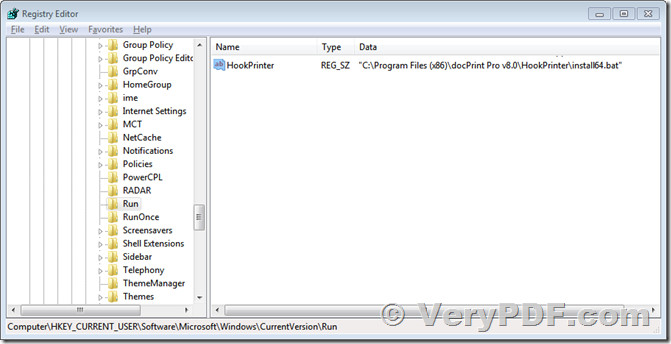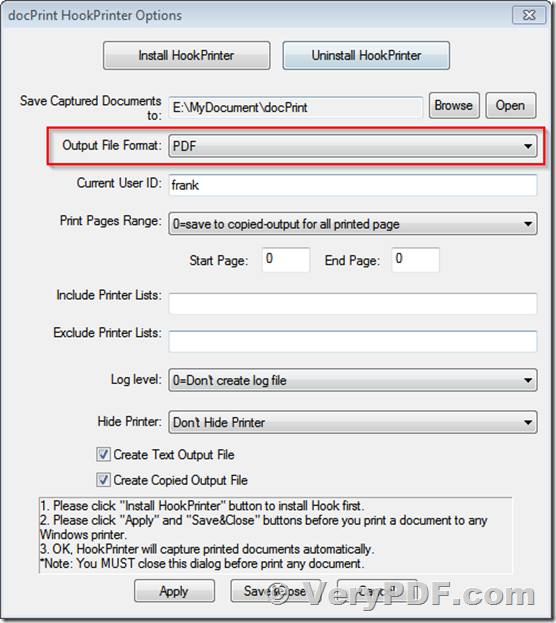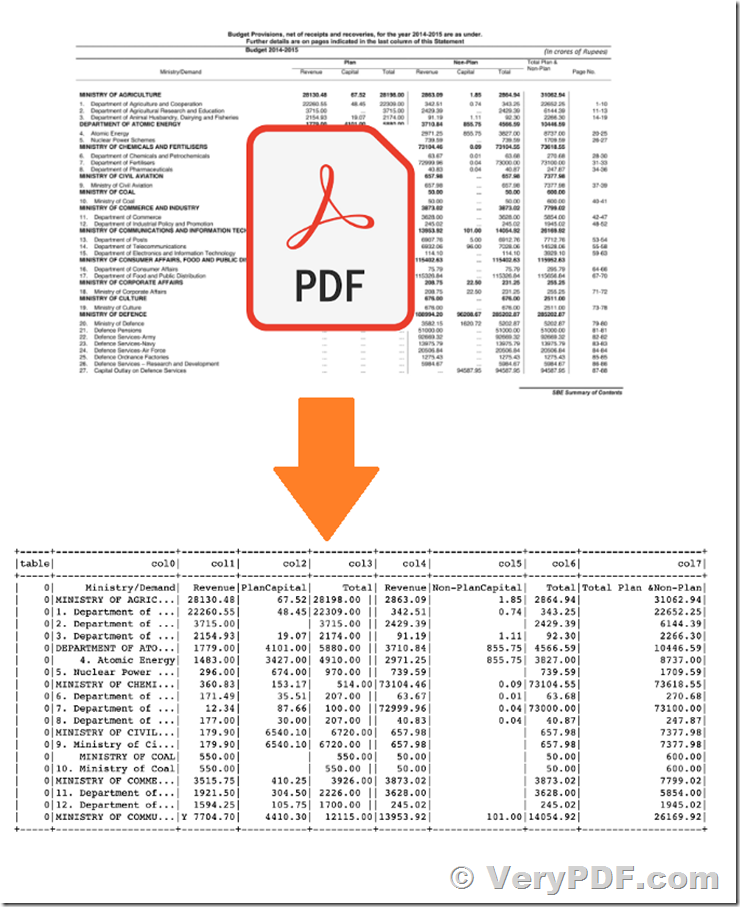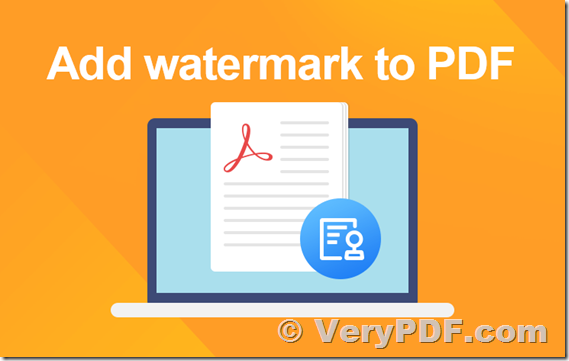How to capture various pieces of data from a receipt printer to an external database / website / computer?
We'd like to convert the SPL file to PDF (I'd previously done this successfully using your other software), is this still possible?
btw, I'm using docPrint Pro v8.0 to capture print jobs and save them to PDF files carefully,
https://www.verypdf.com/app/document-converter/try-and-buy.html
Customer
---------------------------------------------------
If you just want to convert from SPL files to PDF files, you may download and buy "VeryPDF SPL to PDF Converter Command Line" from following web page,
http://www.verypdf.com/app/hookprinter/try-and-buy.html#spl-to-pdf-cmd
You can use "VeryPDF SPL to PDF Converter Command Line" to convert from SPL files to PDF files easily.
HookPrinter SDK has some incompatible issues with Windows 10 and Windows 11 systems, we need more time to research this problem, you can close AnyDesk on your system now.
In fact, we would like to discontinue the maintenance for HookPrinter SDK product, because HookPrinter SDK is running at system kernel level, every time when Windows upgrades, it will affect the HookPrinter SDK software, we have to upgrade the HookPrinter SDK software, as you can imagine, this is a very difficult thing to do.
So, if possible, I suggest you may use "-forwardprinter" option in docPrint Pro v8.0 software, with "-forwardprinter" option, you can print the documents to docPrint Printer first, docPrint Printer will capture printed documents, save them to PDF files, and then forward printing jobs to target printer again, everything will be done at background, we hope this solution will useful to you.
If you are prefer to use HookPrinter SDK software, we can develop a custom-build version of HookPrinter SDK to you at additional development cost, we will solve all incompatible issues in this custom-build version, if you are interested in this solution, please feel free to let us know your detailed requirements, we will provide a quote to you shortly.
VeryPDF
---------------------------------------------------
Awesome, that sounds like an even better solution than the original. I will do some testing at home then begin trailing in store. Could we also run an exe or command line after the forwarding is complete to upload the file to a cloud etc.?
Also, do I just need Document Converter (docPrint PRO) or do I need that and the Document Printer SDK? Or something else too?
Customer
---------------------------------------------------
>>Awesome, that sounds like an even better solution than the original. I will do some testing at home then begin trailing in store. Could we also run an exe or command line after the forwarding is complete to upload the file to a cloud etc.?
Yes, you can run an EXE after printing is finished, that's no problem.
>>Also, do I just need Document Converter (docPrint PRO) or do I need that and the Document Printer SDK? Or something else too?
You just need docPrint Pro software, docPrint SDK is for developers, if you are a desktop user, the docPrint Pro software will enough to you.
VeryPDF
---------------------------------------------------
Hi,
Thank you - it seems to work perfectly on initial testing.
Three quick questions I hope you can help me with:
1. When the computer restarts, it seems like I have to go through the installation process again. Is there a work around for this to where the software will install itself? Can I run a exe file that will open HookPrinter on start? I want to always capture jobs and not have to risk the computer restarting.
2. How do I just save PDF files? It seems to save them under a folder each time? I'd just like the PDF file if possible.
3. How do I move these PDFs over to a Google Drive folder? I was thinking of using an executable, if this is the best way, how do I run an exe after the PDF is created?
Thanks for your help as always.
Customer
------------------------------
>>1. When the computer restarts, it seems like I have to go through the installation process again. Is there a work around for this to where the software will install itself?
>>Can I run a exe file that will open HookPrinter on start? I want to always capture jobs and not have to risk the computer restarting.
Yes, this can be done easily, you can create a key in registry, for example,
Run regedit.exe with administrator privilege first, and create following key,
HKEY_CURRENT_USER\Software\Microsoft\Windows\CurrentVersion\Run
HookPrinter="C:\Program Files (x86)\docPrint Pro v8.0\HookPrinter\install64.bat"
"C:\Program Files (x86)\docPrint Pro v8.0\HookPrinter\install64.bat" contains following command lines,
cd "C:\Program Files (x86)\docPrint Pro v8.0\HookPrinter"
DrvInj64.exe UDvExec/DvExec.Sys/DvExec64.Sys/HKPrn.Dll/HKPrn64.Dll/*//
DrvInj64.exe SDvExec/DvExec.Sys/DvExec64.Sys/HKPrn.Dll/HKPrn64.Dll/*//
DrvInj64.exe LDvExec/DvExec.Sys/DvExec64.Sys/HKPrn.Dll/HKPrn64.Dll/*//
After you reboot and login the system, the HookPrinter layer will be installed automatically.
>>2. How do I just save PDF files? It seems to save them under a folder each time? I'd just like the PDF file if possible.
Please run following command line to launch "HookPrinter" installation dialog,
"C:\Program Files (x86)\docPrint Pro v8.0\artprint.exe" -hookprinter
In this dialog, please select "Output File Format" with "PDF", you will able to get captured print jobs as PDF files automatically.
>>3. How do I move these PDFs over to a Google Drive folder? I was thinking of using an executable, if this is the best way, how do I run an exe after the PDF is created?
You can write a simple script or application to monitor output folder, if some PDF files will be created in output folder, your script will copy these PDF files to Google Driver automatically.
Yes, you can use following method to run an exe after PDF file is created,
Please by following steps test "RunExe" in option.ini file,
1. Please open "C:\Program Files (x86)\docPrint Pro v8.0\option.ini" file, set the value of "PATH=" to "D:\runexe.exe" application,
For example,
~~~~~~~~~~~~~~~~~
[RunExe]
PATH=D:\runexe.exe
~~~~~~~~~~~~~~~~~
2. When a PDF file is created, your "D:\runexe.exe" application will be called automatically.
We hoping above steps will helpful for you, please to try.
VeryPDF