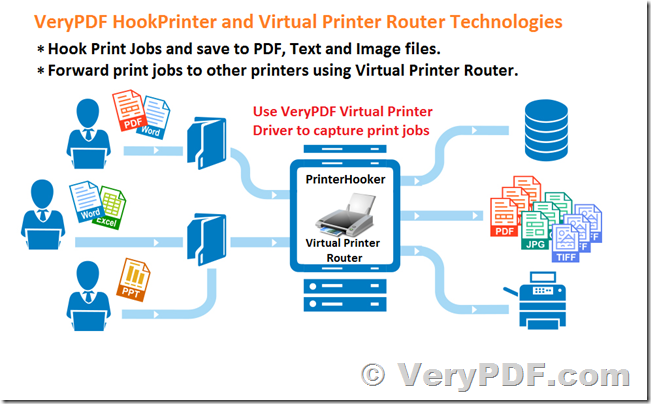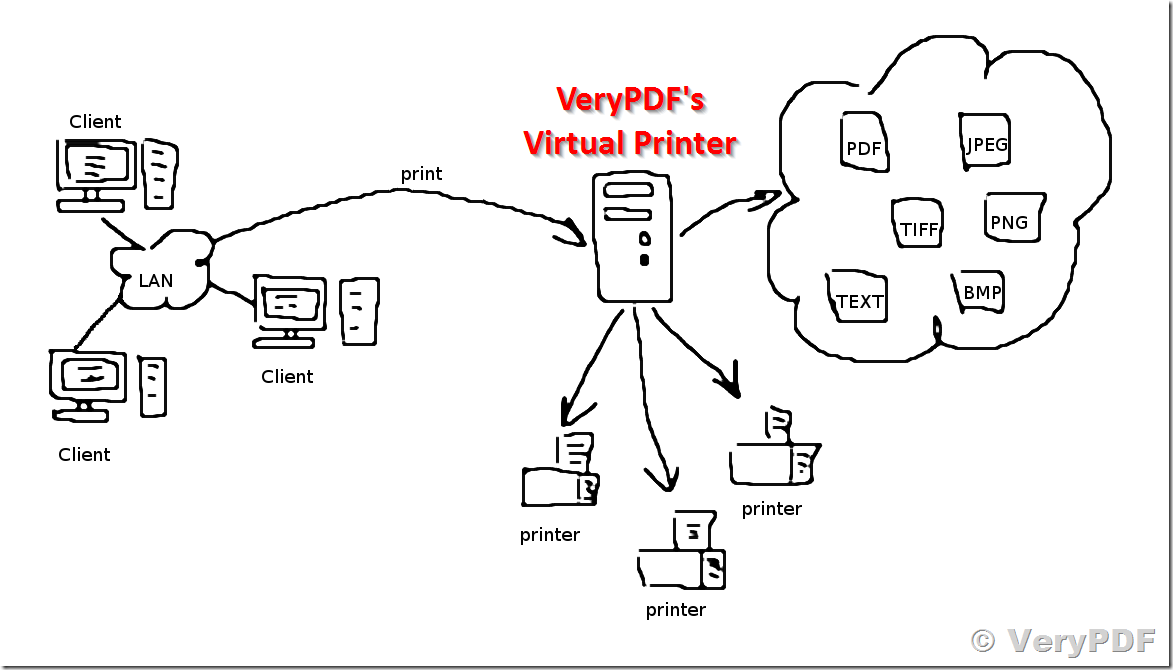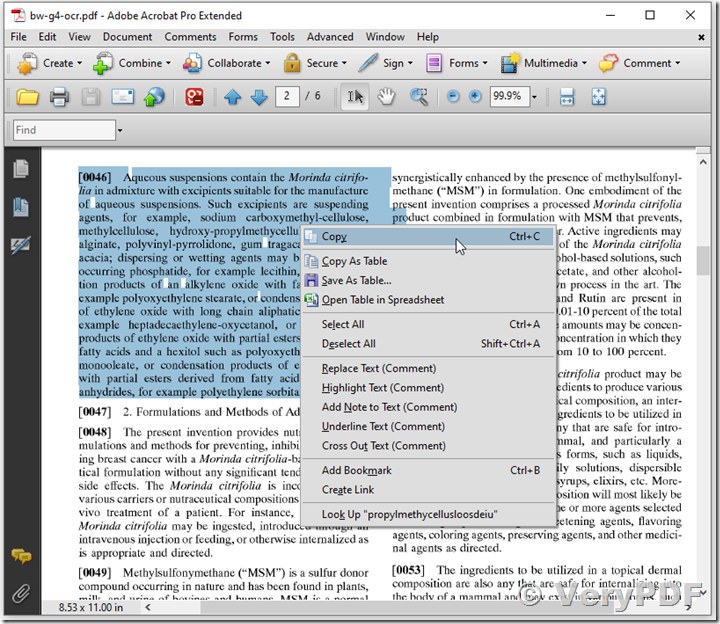Can your HookPrinter SDK product be used to capture print jobs and convert them to text files?
Hi, I am interested in your HookPrinter SDK product for capturing print output from many client computers and reading them as text.
Can this SDK be deployed with my program to unlimited number of client computers?
Is there any OCR / text parsing capabilities for the captured printed documents?
Customer
-------------------------------------------------
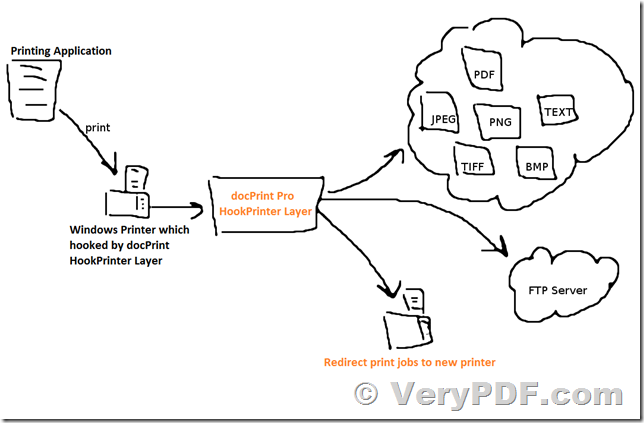
>>Hi, I am interested in this product for capturing print output from many client computers and reading them as text.
Yes, you can use this "HookPrinter SDK" to capture print jobs, the output formats are include "SPL, PCL, PXL, EMF-SPL, PRN, DAT, RAW, Postscript, PS, EPS" formats.
"HookPrinter SDK" home page is,
https://www.verypdf.com/app/hookprinter/index.html
You can also use "VeryPDF SPL to PDF Converter Command Line" to convert captured SPL files to PDF files,
https://www.verypdf.com/app/hookprinter/spool-spl-to-pdf-converter.html
after you get the PDF files, you can use "PDF to Text OCR Converter Command Line" to convert PDF files to text files,
https://www.verypdf.com/app/pdf-to-text-ocr-converter/index.html
"PDF to Text OCR Converter Command Line" supports OCR function, so it can extract text contents from pictures in the PDF files.
>>Can this SDK be deployed with my program to unlimited number of client computers?
Yes, in order to deploy it to your clients, you need to buy the Developer License, the Developer License is royalty free.
>>Is there any OCR / text parsing capabilities for the captured printed documents?
Yes, you can use "PDF to Text OCR Converter Command Line" software to convert text in images to real text contents.
btw, VeryPDF has also Virtual Printer and Printing Forwarding technologies,
Virtual Printer Solution:
We will create a virtual printer in your system, you and your clients can print documents to this printer, this printer will save the print jobs to PDF and other formats automatically.
Printing Forwarding:
We will create a virtual printer in your system, you and your clients can print documents to this printer, this printer will save the print jobs to PDF and other formats automatically, after that, this virtual printer will forward the print jobs to predefined printer at background, just like that you print the documents to that physical printer directly.
If you are interested in these solutions, please feel free to let us know, we are glad to provide more information to you asap.
VeryPDF