I need the ability to redirect print jobs. When I run
"D:\Program Files (x86)\docPrint Pro v6.0\artprint.exe" -forward-options
from the guide,
The window opens and closes and does not work. Please help.
Customer
-----------------------------------------------------------
We have created an evaluation version of docPrint Printer Hooker to you, you may download it from following URL,
XXXXXXXXXXXXXXXXXXX
Please by following steps to test "-hookprinter" option,
1. Download and install docPrint Pro v7.0 version,
2. Run following application to set Printer Hooker options,
"C:\Program Files (x86)\docPrint Pro v7.0\artprint.exe" -hookprinter
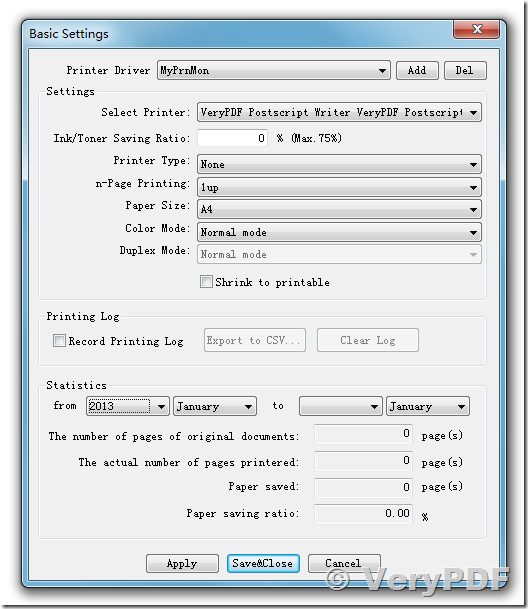
You need set "Output folder" to save captured documents.
You need click "Install HookPrinter" button to install Printer Hooker.
You need click "Save&Close" button to close this dialog, and print a document to an arbitrary Windows Printer, you will get captured documents appear in predefined folder automatically.
3. OK.
"-hookprinter" option will capture everything that you sent to any Windows Printer. If you want just print a document to docPrint first, and then forward to other printers, you can use "-forward-options" option, for example,
"C:\Program Files (x86)\docPrint Pro v7.0\artprint.exe" -forward-options
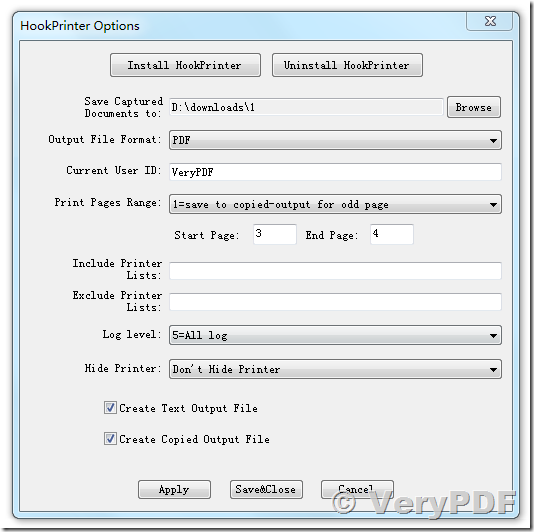
After you set the options, click "Save&Close" button to close this dialog, when an user print a document to docPrint, docPrint will redirect the print job to predefined printer properly.
"-hookprinter" can be used to hook all Windows Printers, you can print to any one of Windows Printers, docPrint HookPrinter will capture the spool documents and save to output formats automatically.
"-forward-options" will work only when you print to docPrint Printer first, if you print a document to other printers, the options which you set by "-forward-options" will not work.
"-hookprinter" and "-forward-options" are two different printer capture and forwarding methods, you can choose either one according to your requirements.
Please feel free to let us know if you have any question for above solutions.