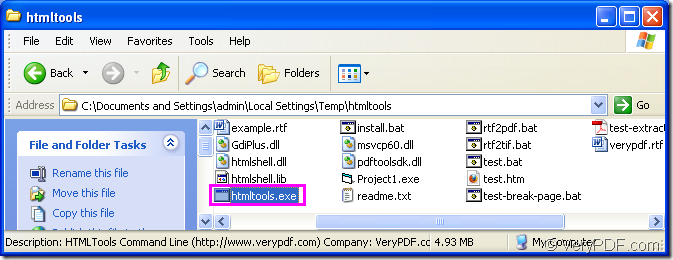When you design or edit the images in your computer,you may often rotate the images by an angle like 90°,180° or 270° to make the images suitable.This is a very easy work and you can do it even in the Windows Picture and Fax Viewer which is a viewer of windows operating system itself.You can also rotate the images in other graphics programs such as Photoshop—a powerful graphics software, GSview,IrfanView,etc. But if you want to rotate the page when converting url to tif format file,it will be more difficult than rotating image.Don’t worry about it,if you choose HTML Converter Command Line to help you,it will be finished in no more than one minute.
First,you should know something about HTML Converter Command Line.It is a kind of converting software which is low in price,fast in speed and the most important,easy in learning.HTML Converter Command Line allows you to create previews or thumbnails of web pages in a number of different formats, such as TIF, TIFF, JPG, JPEG, GIF, PNG, BMP, PCX, TGA, JP2 (JPEG2000), PNM, etc. It also allows you to convert web pages to PDF, PS (postscript), WMF, EMF vector formats.The download website is https://www.verypdf.com/htmltools/htmltools.zip. If you have installed the software in your computer,you can see an executable file in the folder named htmltools.exe which is the called program file in the conversion of url to tif,please see Figure1.
Figure1.
The following contents will show you the steps to convert url to tif in details.
1.Click start menu and click “run” in the menu,then input “cmd” in “open” edit box of the popup dialog box and click “OK” button.You can also use the hot key “Windows”+ “R” to help you,which is a quick way to run cmd.exe program.
2.Type the command line in cmd.exe dialog box.The command line includes the called program,parameter,source file and target file.Please see the following structure which is a basic template about the conversion of url to tif.
htmltools.exe –rotate value www.verypdf.com output.tif
htmltools.exe is the called program,-rotate value is the parameter about rotating page angle,www.verypdf.com can be seen as source file while output.tif is the target file which should be set by yourself.
Then there is an example to explain the command line above for your better understanding.
"C:\Documents and Settings\admin\Local Settings\Temp\htmltools\htmltools.exe" -rotate 180 www.verypdf.com verypdf.tif
"C:\Documents and Settings\admin\Local Settings\Temp\htmltools\htmltools.exe" is the path of htmltools.exe.If you don’t want to input or remember a so long path,please drag the file into cmd.exe dialog box and it will save your time a lot.
-rotate 180 The value of rotation angle can be set as 90,180 and 270.The source file will rotate clockwise.
www.verypdf.com is the URL of the webpage.
verypdf.tif is the name of target file. If you don’t define the name for the target file,it will be converted to pdf file by default.
3.In no more than 2 seconds,you will find the target file in current directory.If you want the file saved in another location,you can specify the directory for the target file in command line.
There are more introduction about HTML Converter Command Line at https://www.verypdf.com/htmltools/htmltools-manual.htm and you can read more articles about the software at https://www.verypdf.com/wordpress/.