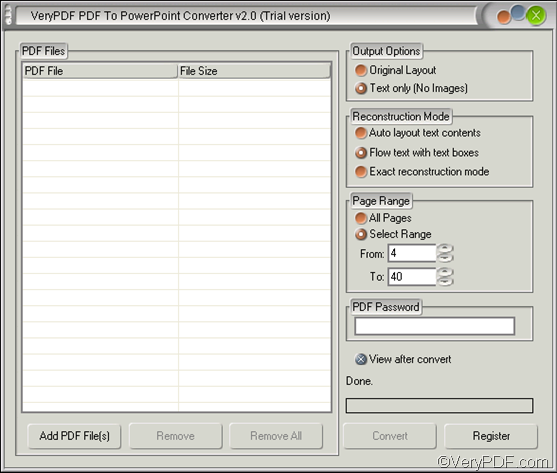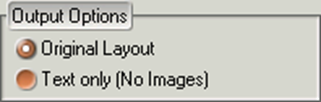If you are a translator, you might prefer to remove images when convert PDF to PPT which is editable. As far as I know, VeryPDF PDF to PowerPoint Converter is a professional converter which can help you solve this problem. This application does not require you to install Adobe product or PowerPoint. And you can try it free for 100 times.
To download this program, please visit the homepage of VeryPDF PDF to PowerPoint Converter. After you install this application, you can do as follows to use it to convert PDF to PPT and remove images.
Firstly, run VeryPDF PDF to PowerPoint Converter. You can double click its icon on the desktop to open it. Or open it by clicking Start, >All Programs, >VeryPDF PDF to PowerPoint Converter, >VeryPDF PDF to PowerPoint Converter. The following illustrates the interface of this converter.
Secondly, to input PDF files, please click the Add PDF File(s) button, > select PDF file in the pdf2ppt dialog box that pops out, > click Open. Then, all the files are displayed in the list box of the main interface.
Thirdly, to remove images, please move your cursor to the right upper part of the interface. Please click the second radio button preceding Text only (No images) under Output Options. You can delete all the images when convert PDF to PPT. This can help you edit the text content more conveniently. If you like, you can also choose to flow text with text boxes or not by clicking buttons in the second group named Reconstruction Mode. Set page range in the third group, and enter password in the Password edit box.
Fourthly, after you set options you can click the Convert button. Then the Save as dialog box will pop out. Please select a folder and type a file name there and click Save to start conversion. Meanwhile you can view the progress bar above the Convert button.
I hope this method can help you remove image when convert PDF to PPT. If you want to purchase VeryPDF PDF to PowerPoint Converter, please visit : https://www.verypdf.com/pdf2ppt/index.html#dl