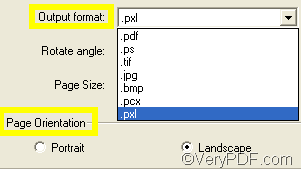VeryPDF PCL Converter supports the conversion from PRN to PXL, and option settings such as page orientation. I think it can help you solve your problem. Besides, it an easy to operate application, and can well preserve the original quality. Why not click here to download it and give it a try?
The following will explain how to use VeryPDF PCL Converter to convert PRN to PXL and set page orientation. Four steps are required. Please do as follows:
Firstly, please double click its icon on the desktop to run the application. Or click Start, > All Programs, > VeryPDF PCL Converter V2.0, > and VeryPDF PCL Converter V2.0 in order to run VeryPDF PCL Converter. When you see the interface of VeryPDF PCL Converter, please proceed to the next step.
Secondly, please input PRN files by dragging and dropping: browse folders and files in Windows Explorer, select the PRN files and then drag and drop them to the list box of the main interface. These files will be displayed on the main interface. To remove some from the list box, you can select some and press the Delete key.
Thirdly, to set PXL as the output format and set page orientation, you need to click Setting on the main interface to open the dialog box for setting at first. Then specify .pxl in the Output format combo box as the target format, and choose to click a radio button under Page Orientation. After setting options, click OK.
The last step is to export PXL files. So you need to select a folder to export the result files into. Please click Start on the main interface and select a folder in the pop-up dialog box and then click OK. The computer begins to convert documents without delay. You can go to check the result in couple of seconds.
Is this article helpful? Do you know how to convert PRN to PXL and set page orientation now? For more information about VeryPDF PCL Converter, please visit: https://www.verypdf.com/pcltools/index.html