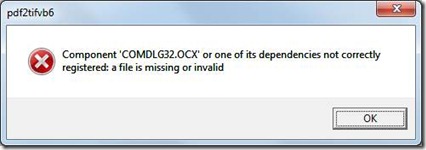Hello,
I am testing your product "PDFPrint v2.5" before purchasing it. My aim is to print PDF documents of different sizes (from A4 to A0) on a Xerox Wide Format Print System (can print from A4 to A0 ducuments), and to add a watermark on the hedge of the drawing.
OS : Win7 32bits
I've met 2 problems with this command line :
pdfprint.exe -paper pdf -scalex -1 -scaley -1 -pdforient 4 -printermargins -wtext "watermark PF06039A" -wh 72 -wtype 2 -wo 100 -wa 0 "%CD%\04-PF06039A.PDF"
Problem #1 : the option <-paper pdf> does not work, the paper used is the default one (A4)
I've tried it on differents size of pdf documents (A3 and A1)
with the option <-debug> : it shows the pdf doc size (eg :4200 x 2970 mm)
with the option <-prompt> : I can change the paper size
Problem #2 : the watermark is partly located in the printer's margins, in such a way that it is not fully printed
I have this problem with the 2 differents printers I've tried.
I have the same problem with the option <-wtype 1>
I tried the options <-wx 1000 -wy 500> and <-wx 1000 -wy -500>, it solves the problem on the x axis, but not on the y axis.
Thank you for your help
sincerely
=======================================
>>Problem #1
You may run following command line to print your PDF file at A3 paper size,
pdfprint.exe -paper 8 -scalex -1 -scaley -1 -pdforient 4 -printermargins -wtext "watermark PF06039A" -wh 72 -wtype 2 -wo 100 -wa 0 "%CD%\04-PF06039A.PDF"
"-paper 8" is A3 paper, if you wish use A1 paper, the parameter should be "-paper 841x594mm", you can run following command line to print your PDF file at A1 paper,
pdfprint.exe -paper "841x594mm" -scalex -1 -scaley -1 -pdforient 4 -printermargins -wtext "watermark PF06039A" -wh 72 -wtype 2 -wo 100 -wa 0 "%CD%\04-PF06039A.PDF"
if you still can't get them work, please email to us your sample PDF file for checking, after we checked your sample PDF file, we will figure out a solution to you asap.
>>Problem #2 : the watermark is partly located in the printer's margins, in such a way that it is not fully printed
Can you please email to us your sample PDF file for checking? After we checked your sample PDF file, we will figure out a solution to you asap.
VeryPDF
=============================
Hello
thank you for your quick answer.
Problem #1:
pdfprint.exe -paper 8 -scalex -1 -scaley -1 -pdforient 4 -printermargins -wtext "watermark PF06039A" -wh 72 -wtype 2 -wo 100 -wa 0 "%CD%\04-PF06039A.PDF"
it works fine (print a A3 pdf doc on a A3 paper format)
pdfprint.exe -paper "841x594mm" -scalex -1 -scaley -1 -pdforient 4 -printermargins -wtext "watermark PF06039A" -wh 72 -wtype 2 -wo 100 -wa 0 "%CD%\04-PA03755E-a.PDF"
it prints on a A4 format paper instead of A1 (the pdf doc is A1).
Any way, my aim is to print files by batch : I have an app (vba) generating the command line, but the app doesn't analyse the format of the pdf document. So the option <-paper pdf>would be very handy.
Problem #2:
please find attached the documents I try.
04-PA03755E-a : A1 format (raster)
04-PF06039A : A3 format (vector graphics)
the scan.pdf file is the result of this command line:
pdfprint.exe -paper 8 -scalex -1 -scaley -1 -pdforient 4 -printermargins -wtext "watermark PF06039A" -wh 72 -wtype 2 -wo 100 -wa 0 "%CD%\04-PF06039A.PDF"
it shows the problem with the watermark partly printed in the margins.
I have the same result on any size of paper, with both pdf files.
Thank you about your help.
==========================================
Thanks for your message, we will check these problems and come back to you shortly, thanks for your patience.
VeryPDF
VN:F [1.9.20_1166]
Rating: 10.0/10 (1 vote cast)
VN:F [1.9.20_1166]