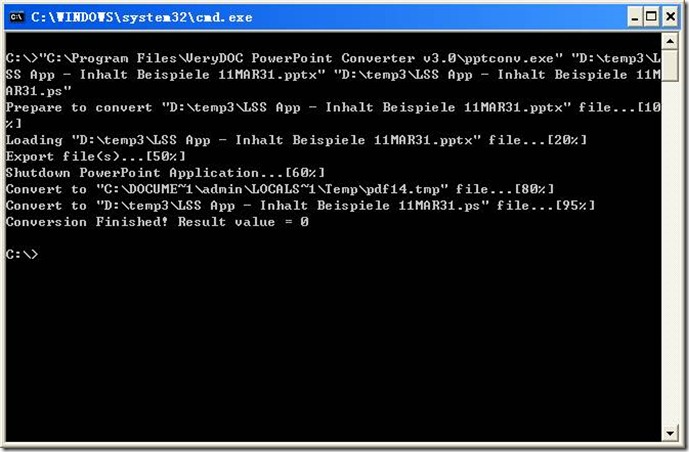Use PDF Password Remover to batch decrypt PDF files
I just purchased your product and thank you, works well! I notice that in your documentation you list, “Open PDF(s): Open PDF files and Decrypt it automatically.” I was wondering how this is done?
Additionally, I was trying to set up a BATCH file that simple decrypts all files, not sure if this is possible, but I have this BAT file in the PDFFile Remover directory:
pdfdecrypt -i c:\Users\John\My Documents\Vendor\PDFFILES\*.pdf
to simply decrypt everything in the directory . Is this possible? This does not work for me.
Thank you!
=============================
You can simple click "Open PDF" button to open the PDF file, VeryPDF PDF password remover will decrypt and popup Save As dialog automatically.
Yes, you can run following command line to batch decrypt your PDF files at one time,
pdfdecrypt -i "c:\Users\John\My Documents\Vendor\PDFFILES\*.pdf"
You should better backup your PDF files first.
VeryPDF
=============================
Wow. Thank you very much for the support! The program works very well.
It's been a while since my DOS (command line) days, but I have put the PDFREmover.bat file in my start-up, but for some reason it doesn't run until I go to the directory and run it from there. Is there a way I can make a shortcut or link so it runs in it's directory?
I promise not to take too many tech support resources!
Thanks, again.
=============================
You can simple drag and drop "C:\Program Files\PDF Password Remover v3.1\winDecrypt.exe" to your desktop, then you can run it from your desktop easily.
VeryPDF