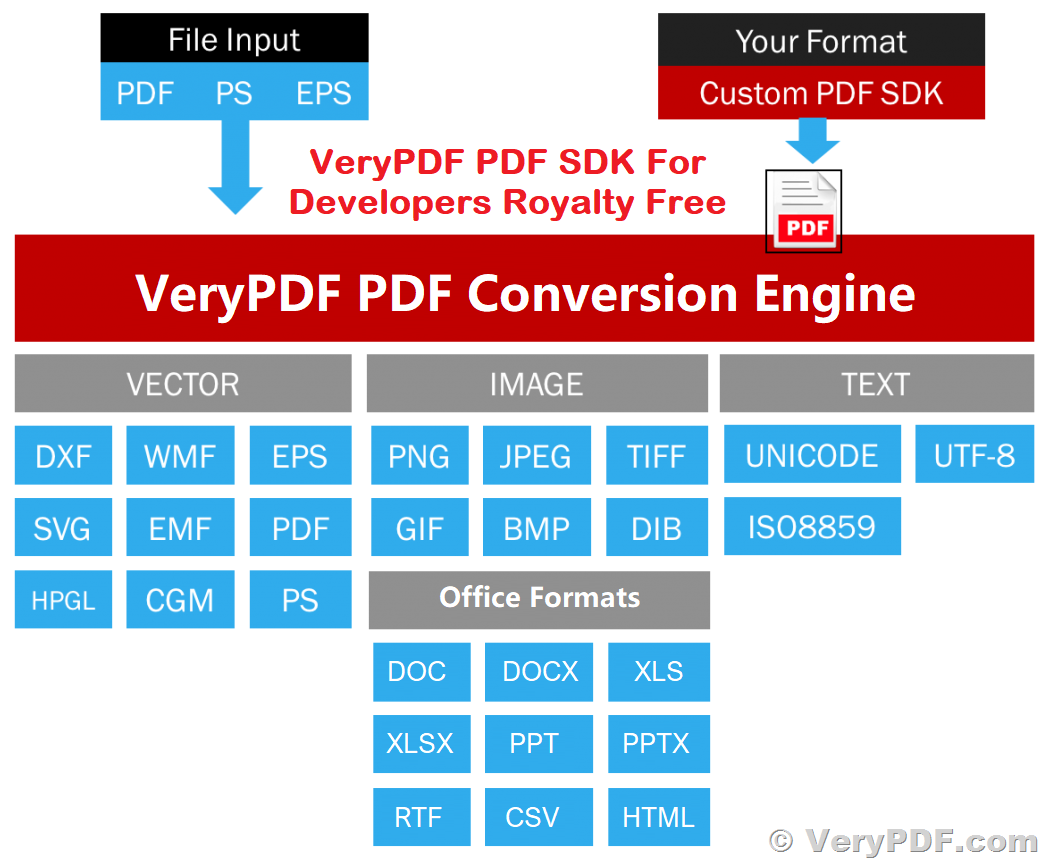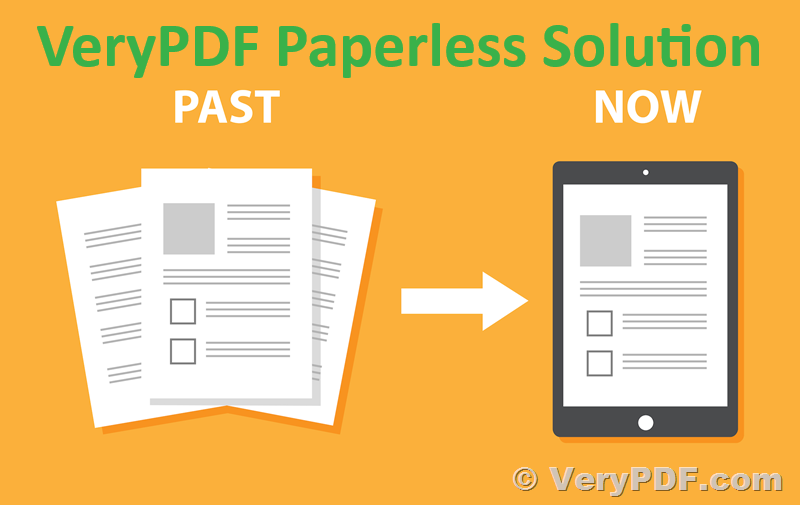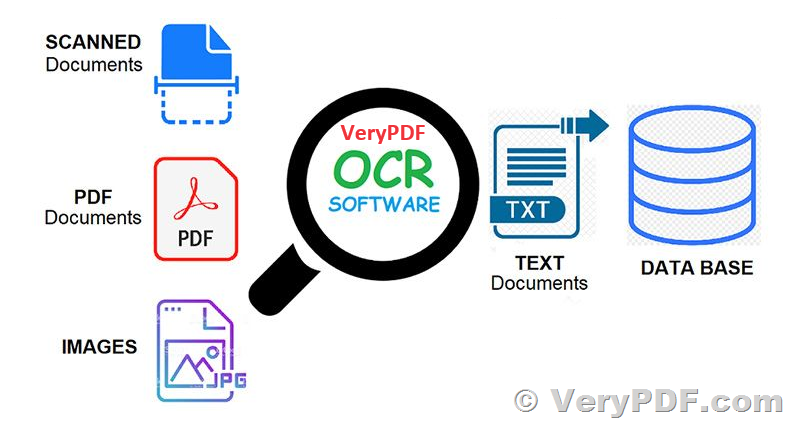Unleash the Power of Text Recognition with VeryPDF OCR Engine for Software Developers
In the ever-evolving landscape of software development, efficiency, accuracy, and versatility are paramount. VeryPDF OCR Engine emerges as a cutting-edge solution, providing software developers with a comprehensive OCR SDK designed to integrate powerful AI-driven OCR features seamlessly into their applications. With a focus on high accuracy, advanced functionalities, and ease of integration, VeryPDF OCR Engine empowers developers to create applications that extract textual information from a variety of sources, transforming the way businesses handle documents.
https://www.verypdf.com/app/ocr-to-any-converter-cmd/try-and-buy.html
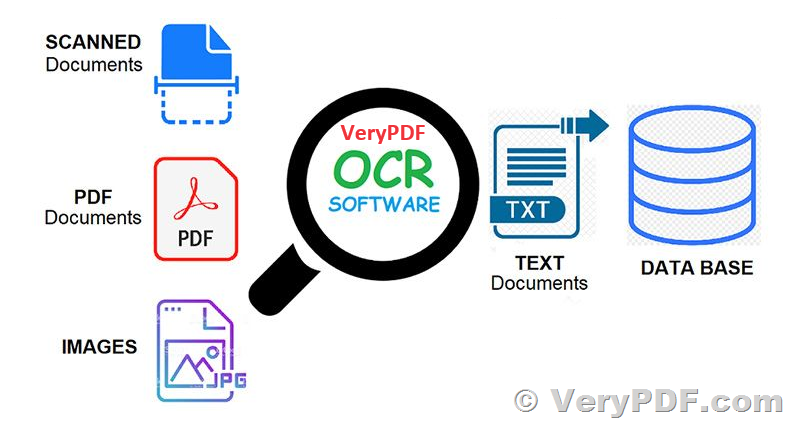
✅ Unlocking Advanced OCR Capabilities
High Accuracy and Versatility
VeryPDF OCR Engine stands out for delivering the highest OCR accuracy available in the market. Trusted by leading providers of ECM systems, document imaging and capture solutions, RPA solutions, as well as scanner and MFP manufacturers, this OCR technology ensures that your customers receive outstanding text recognition results in over 200 languages, including complex scripts like European, Arabic, and CJK.
Multi-Platform Deployment
Developers can create desktop or server applications for Windows, Linux, or Mac and seamlessly deploy them in the Cloud or on Virtual Machines. This flexibility ensures that your applications can reach a wider audience and adapt to diverse IT environments, providing convenience for end-users.
Faster Time to Market
Accelerate your time to market with VeryPDF OCR Engine's powerful APIs, pre-configured tools, parameters, and code samples. Outperform your competition by integrating world-class OCR features effortlessly into your applications, saving valuable development time.
Artificial Intelligence and Machine Learning
VeryPDF OCR Engine harnesses the power of AI and machine learning, delivering exceptional recognition accuracy for multi-language documents. It transforms documents into searchable and editable files, reflecting the original content with precision. This is particularly valuable for industries such as content services, digital archiving, document management systems (DMS), enterprise content management (ECM), and more.
✅ Tailoring OCR for Industry-Specific Applications
Healthcare Applications
Securely capture paper-based patient information, including doctor notes and treatment plans, directly into electronic health record (EHR) and hospital management platforms (HIMS). VeryPDF OCR Engine ensures efficient data extraction and seamless integration.
Legal, Banking, and Insurance Software
Integrate automated document capture into software for legal sector firms, banks, and insurance companies to expedite the processing of legal documents, mortgage applications, or insurance claims. VeryPDF OCR Engine streamlines document management and accelerates critical processes.
Assistive Software & Education
Enable your solution to assist visually impaired individuals or children with learning disabilities by providing access to text in documents, leaflets, schoolbooks, or screens. VeryPDF OCR Engine reads the text aloud, fostering inclusivity in educational technology.
Data Leak Prevention
Implement automated content screening for outgoing email attachments, scans, photos, and other image files to detect potential breaches of confidentiality. VeryPDF OCR Engine enhances data leak prevention measures with accurate content screening.
Robotic Process Automation (RPA)
Enhance your applications for Robotic Process Automation and Business Process Management by adding screen scraping and automated extraction of screenshot information. VeryPDF OCR Engine enables seamless integration with RPA systems.
Search, eDiscovery, and Data Analysis
Empower search engines and data analysis tools to uncover vital information hidden in scans and images. VeryPDF OCR Engine transforms these documents into electronically searchable and accessible files, enhancing data analysis capabilities.
✅ Unparalleled Recognition Technologies
Award-Winning OCR and ICR
The SDK offers award-winning, highly accurate recognition of machine-printed text (OCR) and hand-printed text (ICR) that can be performed at full-page or field-level recognition. Additionally, it provides recognition of barcodes (OBR).
Powerful PDF Processing Tools
VeryPDF OCR Engine offers document conversion into searchable PDF and PDF/A formats. It injects missing text layers when importing PDFs while preserving PDF properties. XML data extraction from PDF/A-3 files and insertion when saving to PDF/A-3 formats is also supported.
AI and ML-Based Technologies
Powerful AI- and ML-based technologies, combined with VeryPDF's Advanced Document Recognition Technology (ADRT), detect the logical structure of a document. They identify formatting elements such as tables of content, headers, footers, fonts, and font styles to precisely recreate the original document.
Multi-Core CPUs and Parallel Processing
Leverage the SDK's flexible and scalable architecture to convert large document archives or books with efficiency. Utilize multi-core CPUs and process images in parallel on multiple threads for significantly faster OCR processing.
Cloud and Virtual Environment Support
In addition to on-premise deployment, VeryPDF OCR Engine supports deployment in virtual environments or on Cloud platforms like Microsoft Azure or Amazon Web Services. This flexibility ensures that your applications can adapt to various deployment scenarios.
Advanced Image Pre-Processing Functions
Enhance recognition accuracy by optimizing images for OCR with advanced pre-processing functions. Even low-quality images can yield optimal OCR results after de-skewing, rotation, distortion correction, text line straightening, page splitting, adaptive binarization, ISO noise reduction, and other image correction steps.
Recognition Profiles for Fast Implementation
Predefined processing profiles contain pre-set parameters for optimal OCR results within frequent recognition tasks. These profiles eliminate the need for manual fine-tuning, expediting the integration of VeryPDF OCR Engine into your SDK.
Ready-Made Business Card and MRZ Recognition
Specific APIs, such as BCR API and MRZ API, offer recognition of business cards and Machine Readable Zones (MRZ) in ID documents, passports, or visas. These APIs provide access to individual field values with minimal programming effort.
Document Classification with Machine Learning
Advanced classification algorithms in OCR Engine leverage machine learning and OCR technologies. They enable applications to automatically categorize documents into different classes, enhancing organization and retrieval.
User Interface Components
Integrate user interface components easily with VeryPDF's ActiveX-based visual components. These components allow developers to seamlessly incorporate user interfaces into various applications, providing end-users with the ability to validate documents, access recognition results, and edit text directly within the application.
Sample Code Library
Access a comprehensive set of code samples that provide instructions on using the OCR SDK. The samples illustrate different OCR Engine technologies, making them valuable resources for development projects. Each library section contains code snippets accompanied by systematic instructions on performing relevant tasks.
Detailed SDK Documentation and Support
Streamline integration with detailed documentation available for VeryPDF OCR Engine. Developers have access to additional information through VeryPDF's Knowledge Base and Developers' Forum. Technical support is also available during the free trial period, ensuring a smooth development experience.
Compare Documents Function
The new 'Compare Documents' functionality allows for comparing two versions of the same documents, detecting differences in their content. This feature supports various document formats, including Microsoft Word, PDF, TIF, JPEG, and any other supported input document formats.
✅ Conclusion
VeryPDF OCR Engine for software developers is a game-changer, offering a comprehensive suite of OCR technologies that cater to diverse industry needs. With its focus on accuracy, versatility, and ease of integration, VeryPDF OCR Engine empowers developers to elevate their applications, creating solutions that transform how businesses handle textual information. As industries evolve, VeryPDF OCR Engine stands as a reliable and forward-thinking ally for software developers, providing the tools needed to stay ahead in the competitive landscape of software development.
VN:F [1.9.20_1166]
Rating: 0.0/10 (0 votes cast)
VN:F [1.9.20_1166]