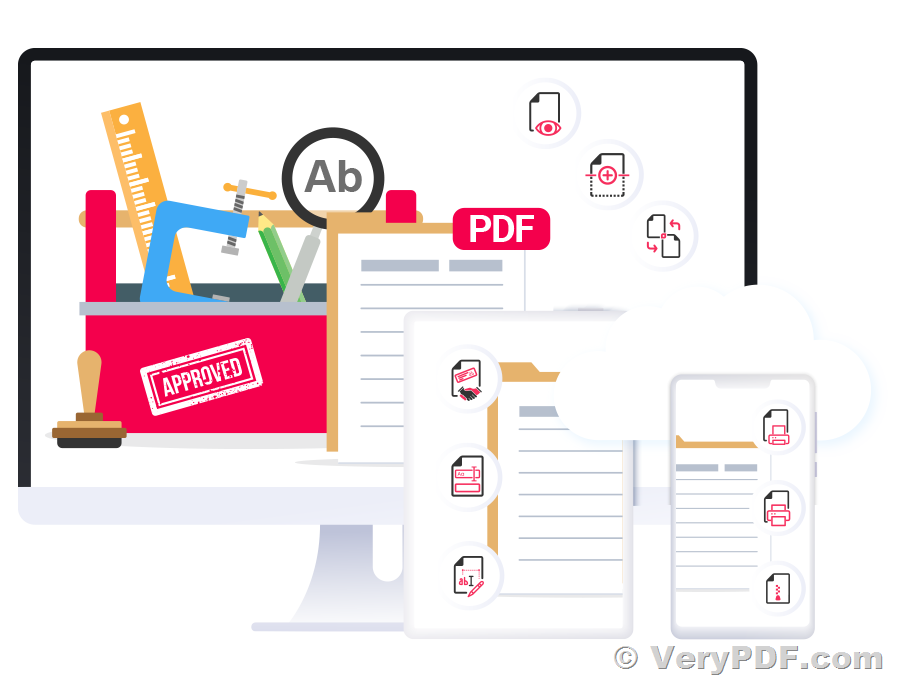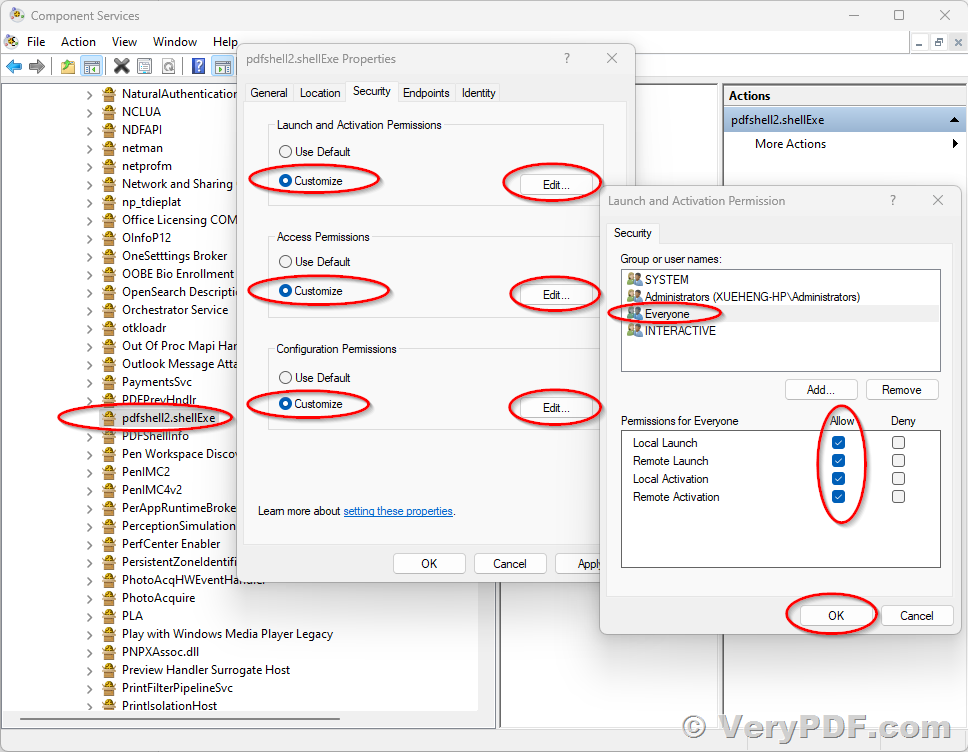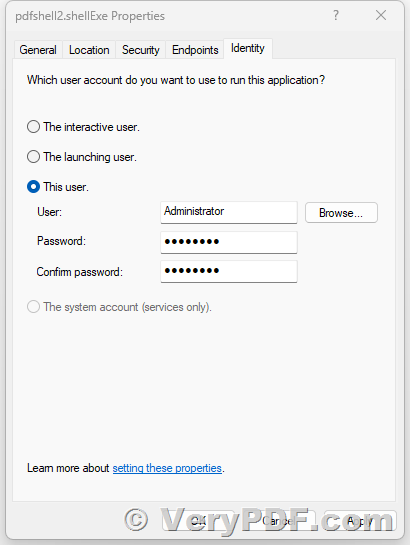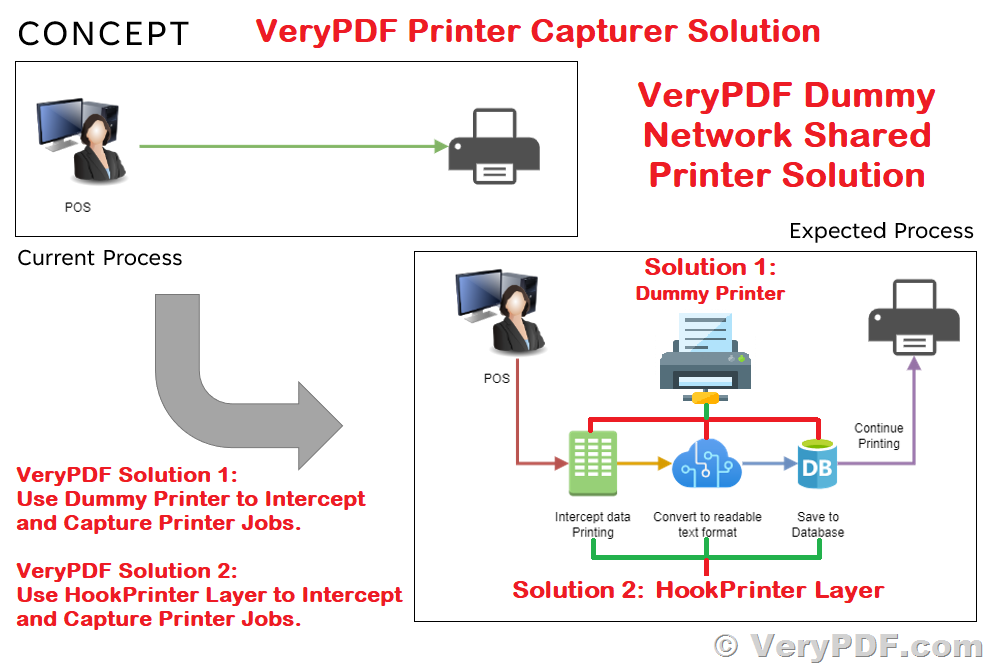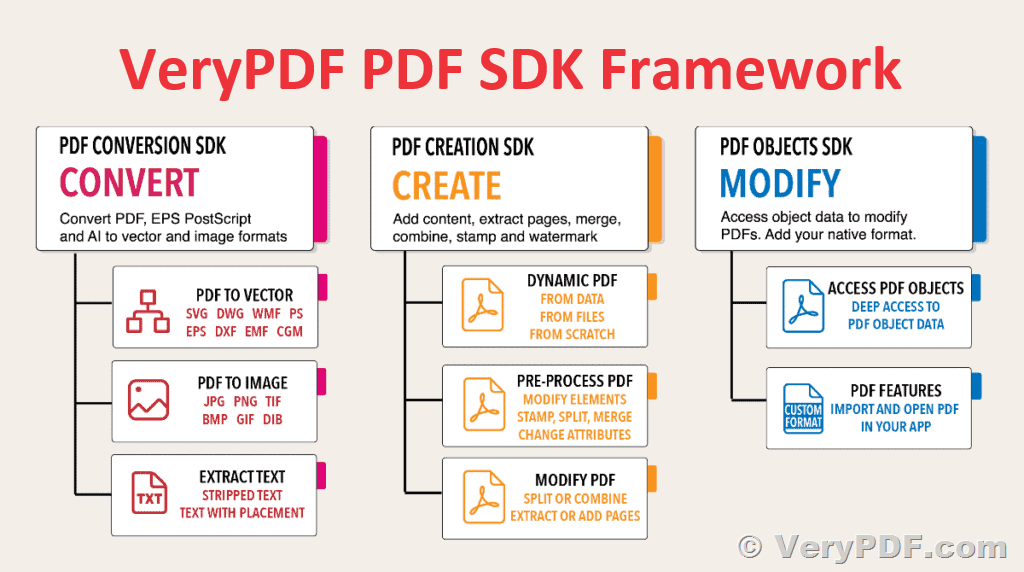VeryPDF Document Converter Server is an Automated high-volume document conversion server
Empower Your Document Workflow with VeryPDF Document Converter Server
In the dynamic landscape of today's businesses, efficient document management is essential for success. VeryPDF Document Converter Server stands out as a powerful solution designed for high-volume document conversion, offering automation that transforms large collections of documents into searchable and accessible digital repositories. This server-based OCR and PDF conversion tool seamlessly bridges the gap between paper and digital, providing a comprehensive solution for enterprises seeking streamlined document handling, compliance, and efficient processes.
https://www.verypdf.com/app/document-converter/try-and-buy.html
https://www.verydoc.com/doc-to-any.html
https://www.verypdf.com/app/ocr-to-any-converter-cmd/index.html
Streamlining Document Handling
VeryPDF Document Converter Server enables the creation of digital documents that can be easily stored, accessed, and quickly distributed to specialized systems or shared among teams. By automating the conversion process, businesses can optimize their document workflows, ensuring that information is readily available when needed.
Realizing Rapid ROI
Deploying Document Converter Server is a fast and straightforward process, leading to quick and tangible results. The server's efficiency translates to a rapid return on investment, making it an attractive solution for organizations looking to enhance their document management without extensive implementation timelines.
Empowering Non-Technical Users
One of the standout features of Document Converter Server is its user-friendly design, requiring no special training or previous knowledge for users to initiate conversion processes. This empowers non-technical business users to take charge of document conversion, contributing to increased efficiency across the organization.
Scheduled Processing
The ability to schedule processing allows for flexibility in managing conversions. Whether needed around the clock or through batch processing, Document Converter Server optimizes the use of hardware resources, ensuring a smooth and efficient operation.
✅ Key Features
Backfile Conversion
Automate the conversion of high-volume batches of files and incoming documents into searchable and standardized PDF or other formats.
Digital Document Archiving
Facilitate compliance with government and corporate regulations by converting large volumes of paper and digital documents into accessible and searchable PDF/A.
Central Document Conversion Service
Offering an automated enterprise-level solution, Document Converter Server can be easily expanded across multiple departments, providing every employee with a universal yet easy-to-use document conversion service.
Document Migration
Efficiently migrate documents from one repository to another, skipping duplicated, large, outdated files, and standardizing content for improved searchability.
Preserving Heritage
Transform historical documents into searchable, easy-to-read PDF, XML, or EPUB files. Preserve cultural heritage by digitizing manuscripts printed in historical fonts for future generations.
OCR & File Conversion for Further Processing
Serve as a preliminary step (OCR and file conversion) for digital forensics, DLP, AI analysis, eDiscovery systems, or advanced search systems.
✅ Advanced Capabilities
AI-Powered OCR
Deliver fast, accurate results in over 200 languages, including European, Arabic, CJK, and more.
Server-Based Architecture
Utilize all available hardware resources efficiently with a server-based architecture.
High-Volume Scalability
Convert large volumes of documents in a short time frame, ensuring scalability to meet business demands.
Flexible PDF Technology
Compress PDFs to minimize file size while preserving quality; support PDF/A formats, digital signatures, and watermarking.
Wide Range of Supported Formats
Automatically convert from PDF, JPEG, TIFF, Word, Excel, OpenDocument Text, PowerPoint, HTML, and other formats.
Integration with SharePoint
Automatically convert documents from SharePoint libraries into searchable PDFs.
Barcode Recognition
Detect and read 1D and 2D barcodes for document separation and metadata addition.
Document Types and Metadata
Auto-assign document types and attributions; allow for manual creation of metadata if needed.
Recognition of Historical Fonts
Support black letter, Schwabacher, and most other Gothic fonts in English, German, French, Italian, and Spanish.
Integration into Existing Systems
Connect seamlessly with digital archives or enterprise content management systems via XML tickets, COM-based APIs, and web service APIs, including REST API.
Document Separation
Automatically separate documents based on the number of pages, blank pages, barcode pages, and/or scripted rules.
Audit Workflow
Analyze repositories to identify file types and the number of searchable, unsearchable documents. Identify duplicated, large, and outdated files for a streamlined workflow.
In conclusion, VeryPDF Document Converter Server is a comprehensive solution for organizations seeking to enhance their document management processes. With its advanced features, user-friendly design, and seamless integration capabilities, this server-based conversion tool is poised to empower businesses to efficiently handle large volumes of documents, streamline workflows, and achieve compliance goals.