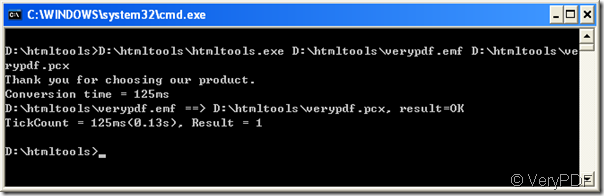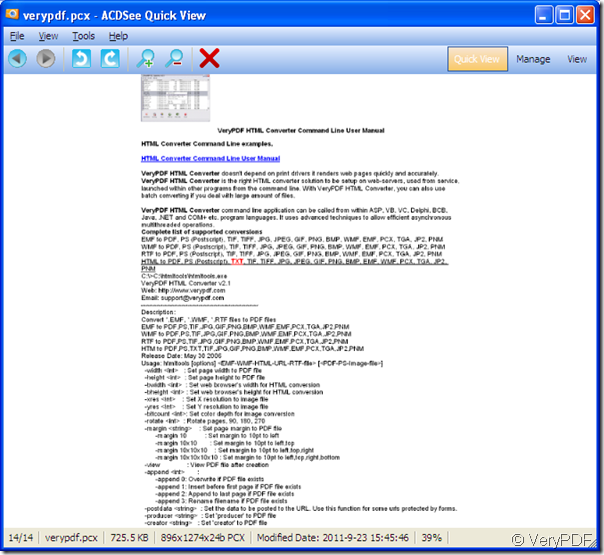What is a pcx? Pcx is a firstly used DOS imaging standard for PC Paintbrush. PCX means Personal Computer eXchange and this format support palette-indexed image color from 2 or 4 to 16 and 256. It also supports storing image with 24-bit true color. PCX format is not usually used for new devices but some old display hardware need it.
If you want to convert an emf to pcx and support some old devices, you would easily use VeryPDF HTML Converter to realize it. You just need to type in some commands in your MS-DOS command line prompt:
D:\htmltools>D:\htmltools\htmltools.exe D:\htmltools\verypdf.emf D:\htmltools\verypdf.pcx
in which “D:\htmltools\htmltools.exe” is the name of the conversion tool as a component of VeryPDF HTML Converter, “D:\htmltools\verypdf.emf” is the name of source file from which the converter converts from and “D:\htmltools\verypdf.pcx” is the name for target converted file. Please do specify the extension in the target converted name because the converter needs it to determine which format to convert to. You can see the following screen snapshot for more details:
Below is an snapshot of viewing an image converted from emf to pcx: