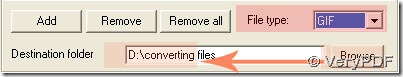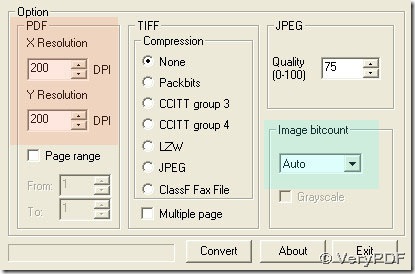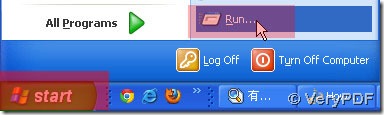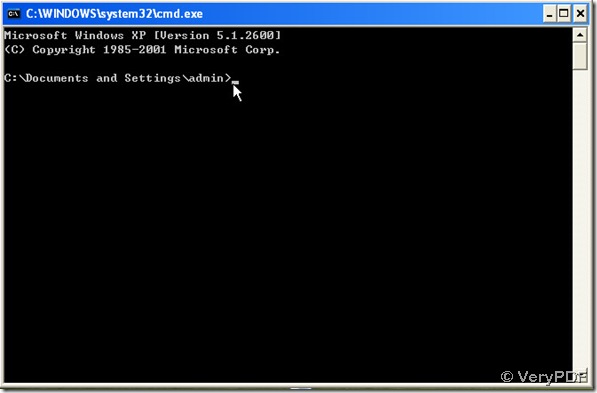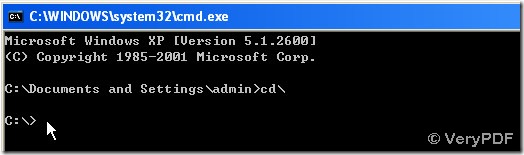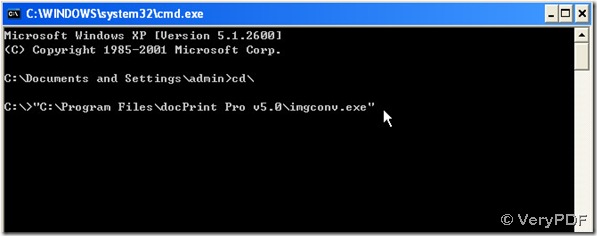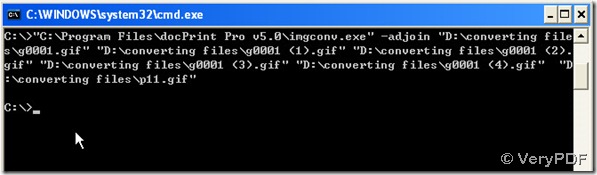First I think you need to learn how to convert PDF file to single page GIF files. You can choose PDF To Image Converter v2.1 to convert your PDF file to single page GIF files easily. You will know more on PDF To Image Converter v2.1 here: https://www.verypdf.com/pdf2tif/index.htm#dl or buy it online and download it here: https://www.verypdf.com/pdf2tif/pdf2image.exe.
Step1. Add PDF file to PDF To Image Converter v2.1: click “Add” button >choose PDF file in prompt window> “open”--->your pdf file will be below “PDF File” title.
Step2. Click the route of you PDF---> preview activated, you can use icons to check on PDF file.
Step3. Select your target file type and target folder for your GIF image:
Step4. GIF is a raster image format, so we can set “DPI” larger than original one in Resolution field like below in PDF To Image Converter v2.1. For getting several pages single GIF, we do not activate “Page range” unless we need partly pages from setting in “From” and “To” so that getting page range. And “Image bitcount”, just keep “Auto” stay in optional menu of its which is a defaulting set(if users want to get grayscale image, just choose “8” and “Grayscale” to get it).
Step5. Click “Convert” button to convert PDF file to single page GIF files in PDF To Image Converter v2.1.
Here we get 5 pages single GIF images(PDF To Image Converter v2.1 can not support animation format). And now we should think about how to combine these GIF files into one GIF animation file with simple solution, then do not hesitate to choose “imgconv.exe” “docPrint Pro v5.0” and read the next part of this article for we got a great one.
1. Click “start” in your pc> “Run”>cmd>enter/ “ok”--->a black window pop out:
2. In this window, input “cd\”--->enter, you can get this like figure below:
3. Then input your route of “imgconv.exe” in your pc into this black window, you will see it like this:
And click “space” button on your keyboard to get a space in black window, too, input “-set delay 200 –adjoin”, still click “space” again, then input those 5 route of 5 GIF images one by one into this black window and type “space”.
4. Then type a route of folder in your pc which you store your GIF animation and enter, you will get the picture below and your GIF animation is done.
If you want to get time interval longer ,you can input “-set delay 300” for example in the following of “…imgconv.exe.”