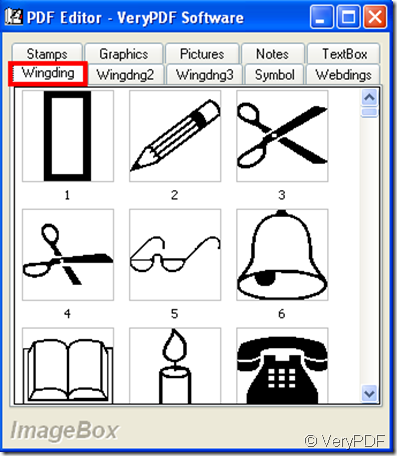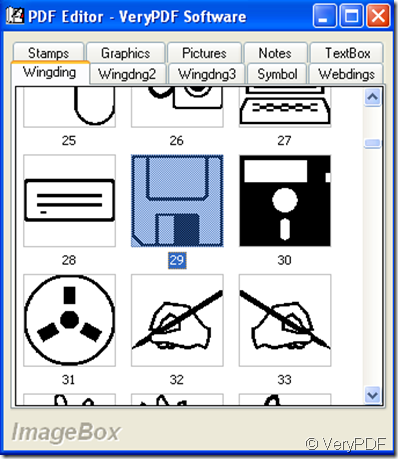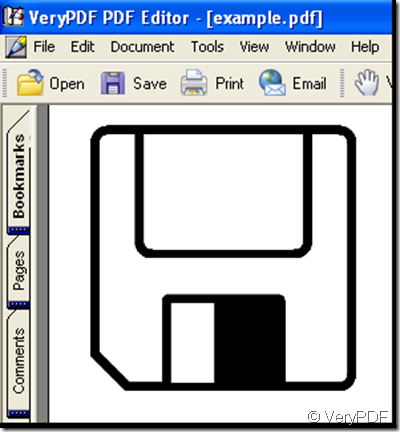Wingding images belong to a part of VeryPDF PDF Editor and there are 223 pictures about wingding images, mainly including some cartoon pictures such as telephone, TV, cup, house, envelope and the like, arabic numerals from No.1 to No.10, face expression, and some figures such as indicative figure, time figure and so on. Yet all the pictures are colorless, they are black and white. You can add these pictures to a PDF file by use of VeryPDF PDF Editor.
Download VeryPDF PDF Editor at www.verypdf.com then open the software and add a PDF file to it. In the menu of the software you can find Document option, click it and choose PDF Annotation, thus the PDF Annotation window pops out.
in the PDF Annotation window there are ten options, choose the Wingding option
Choose one wingding image as annotation, you only need double-click the wingding image, then the wingding image will be added to the PDF file. These wingding images can be added repeatedly, moreover after the adding you can adjust the wingding images’ size.
double-click the wingding image
the wingding image has been added to the PDF file by use of VeryPDF PDF Editor