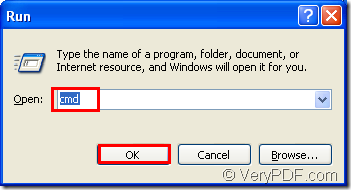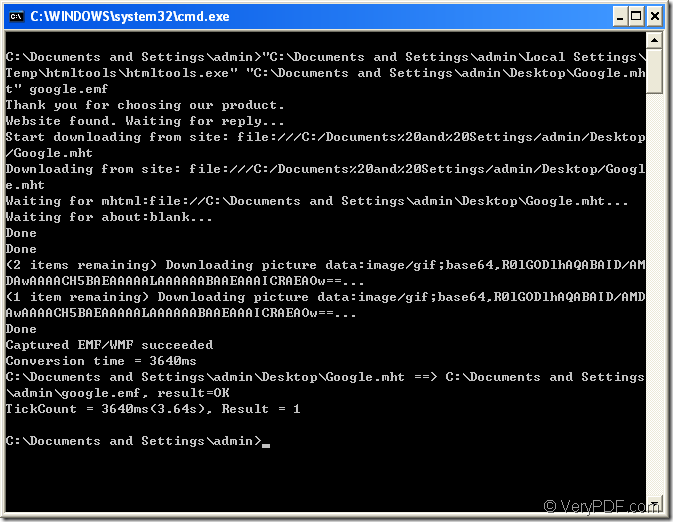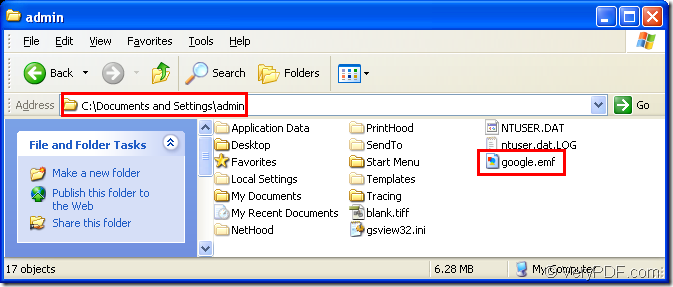You can convert mhtml to emf directly with HTML Converter Command Line which can be downloaded at https://www.verypdf.com/htmltools/htmltools.zip. You should register HTML Converter Command Line in cmd.exe dialog after unzipping it.
The details of converting mhtml to emf are as follows.
Step1.Click “Start” – “run” and input “cmd” in “open” edit box,then click “OK” button to run cmd.exe.You also can press “Windows” + “R” on your keyboard at the same time.Please see Figure1 and Figure2.
Figure1.
Figure2.
Step2.Input command lines in cmd.exe dialog box.The commands should include called program,source file and target file.Please see Figure3.
Figure3.
The commands in the dialog are "C:\Documents and Settings\admin\Local Settings\Temp\htmltools\htmltools.exe" "C:\Documents and Settings\admin\Desktop\Google.mht" google.emf
"C:\Documents and Settings\admin\Local Settings\Temp\htmltools\htmltools.exe" is the path of htmltools.exe which is the called program in conversion of mhtml to emf.
"C:\Documents and Settings\admin\Desktop\Google.mht" is the path of source file—mhtml format file.
google.emf is the name of target file.
Step3.Because you didn’t specify the path of target file and it will be saved in current directory by default.Please see Figure4.
Figure4.