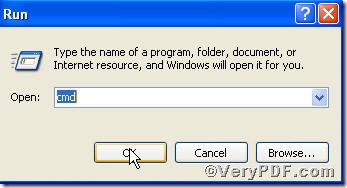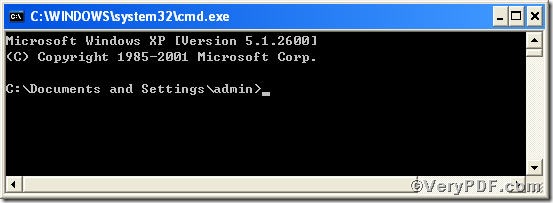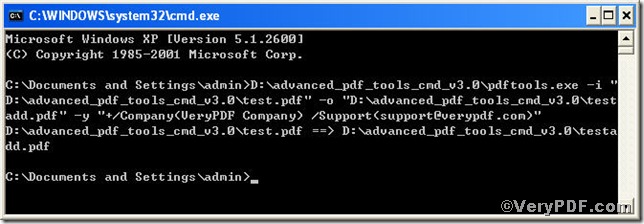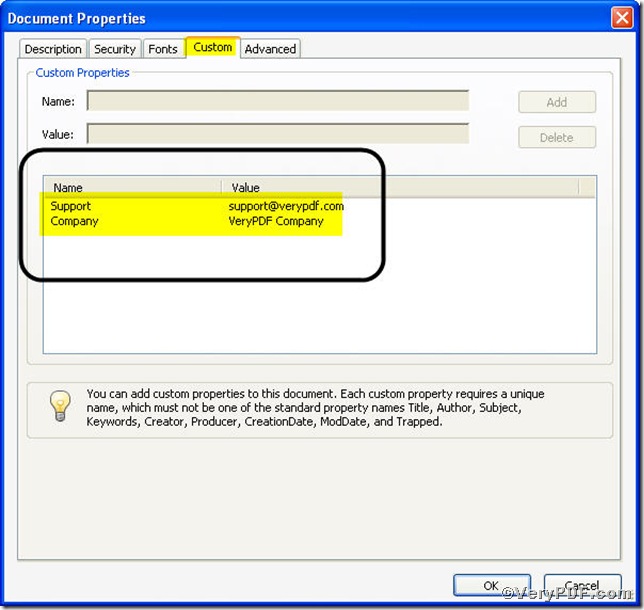In fact, there are many ways to add custom properties of pdf. Choosing a type of software that not only edits your pdf files perfectly but also improves your work efficiency is your imminent job. Advanced PDF Tools Command Line, surely, is one of them, it is a multi-functional tool, under its help, you can edit your pdf files to meet various needs, more importantly, you just accomplish an editing task within minutes so as to save your time. You can use Advanced PDF Tools Command Line to add custom properties of pdf to experience.
Following the below steps, you will not only possess this useful tool but also know how to use it.
Step 1 click the following link to download Advanced PDF Tools
https://www.verypdf.com/pdfinfoeditor/advanced_pdf_tools_cmd.zip
please unpack it when download is finished.
Step 2 launch the MS-DOS command prompt window. Because the command line is bound to be operated under the MS-DOS environment. The procedure is easy, and the following pictures will guide you.
1) click “start” and then go to “Run”
2) input cmd into the following
3) press “ok”, you will find MS-DOS command prompt window propping up
Step 3 input command line to add custom properties of pdf
pdftools -i "C:\input.pdf" -o "C:\output.pdf" -y "+/key1(value1) /key2(value2)"
where the option -i is to specify a pdf filename or a directory for input, the option -o to specify the pdf filename for output, –y to add new custom properties to an existing pdf file and overwrite original custom properties. the value and key can be replaced or added according to your needs, for example,
pdftools -i "C:\input.pdf" -o "C:\output.pdf" -y "+/Company(VeryPDF Company) /Support(support@verypdf.com)"
when your input is over, press “enter” key, you are allowed to see
Step 4 open the file to check the result, screenshot again
from the picture you can find the new custom properties have been added. You can time, the usage of Advanced PDF Tools Command Line is very convenient and fast.