Converting or printing files to pdf allows pdf files to be viewed among people who might not have the original software with which the original file was created. As documents are shared among associates and friends, you may need to edit pdf custom properties to the pdf file without editing the actual document. This article will explain how to edit pdf custom properties using Advanced PDF Tools Command Line.
Step one You can freely download Advanced PDF Tools through
https://www.verypdf.com/pdfinfoeditor/advanced_pdf_tools_cmd.zip
do remember extracting it after download is completed, for it is zipped package.
Step two launch the MS-DOS command prompt window, because the command line is bound to run under MS-DOS environment, launching MS-DOS command prompt window is essential and crucial, here goes the procedure
press “start”>choose “Run”>input “cmd”>press “ok”
so you will see the MS-DOS command prompt window propping up
Step three input command line to edit pdf custom properties, it goes
pdftools -i "C:\input.pdf" -o "C:\output.pdf" -y "+key1=value1,key2=value2"
where the option -i is to specify a pdf filename or a directory for input, the option -o to specify the pdf filename for output, –y to edit new custom properties to an existing pdf file and overwrite original custom properties. the value can be replaced or added according to your needs, for example,
pdftools -i "C:\input.pdf" -o "C:\output.pdf" -y "+Company=VeryPDF Company,Web URL=https://www.verypdf.com"
when you finished typing, press “enter” key, and then you will see
Step four open the file to check if the pdf custom properties information has been edited, screenshot again
you can find that the new information-ompany=VeryPDF Company,Web URL=https://www.verypdf.com-was successfully edited.
If more information is needed, you are welcome to visit https://www.verypdf.com.

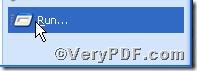
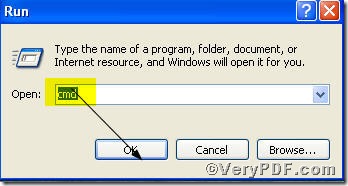
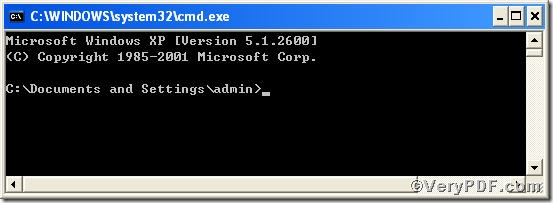
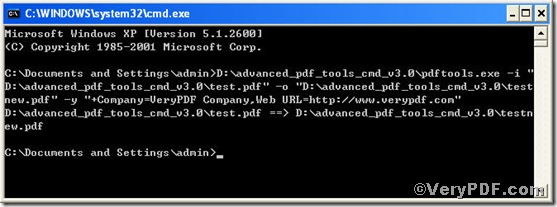
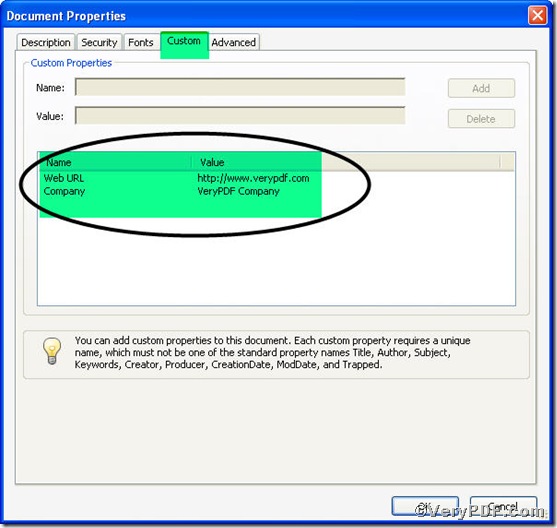
well how can i do the exact same thing using pdfbox or itext?
Could you please be more specific in your question? If you like, please send us a ticket to support@verypdf.com.